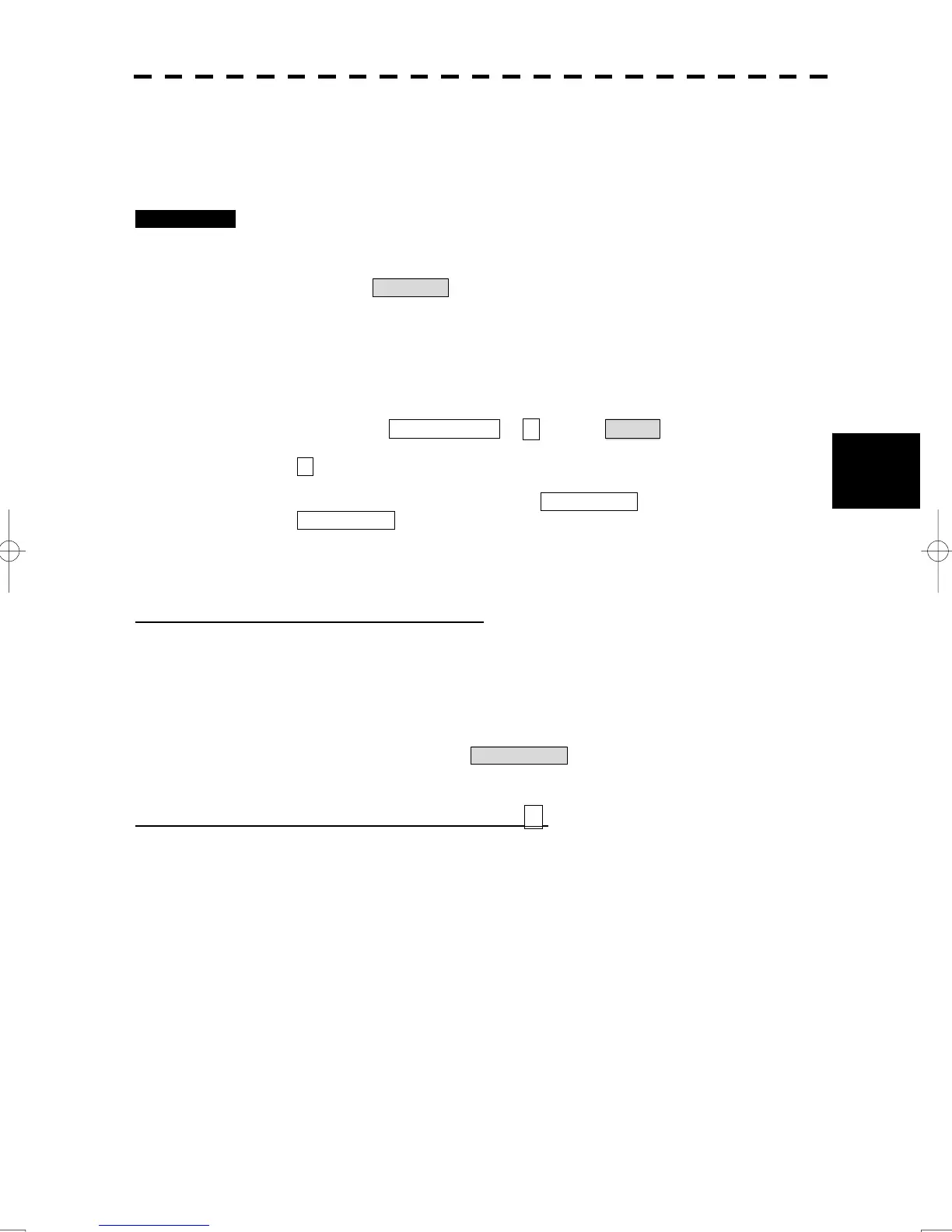5-22
5.2 Target Tracking Operation
yy
yyy
5
5.2.5 Adding Tracked Target ID Name (Name)
The system can enter a name for each of tracking targets that have been acquired.
Procedures 1 Right-click on PPI.
The cursor mode list will appear.
2 Left-click Property .
The cursor mode will become the Property.
3 Put the cursor on the track target, and left-click.
TT Target INFO display will appear.
4 Left-click the text input box or ▼ item of Name .
▼ :Selecting from existing ship names.
When this method is selected, a list of ship names that have been
input by selecting text input box will be displayed.
text input box :Input a new ship name.
When this method is selected, the ship name (Name) input window
will open.
Entering a new ship name (text input box)
4 Input a new ship name.
Up to 15 characters can be input as a ship name.
For the input method on the character input screen, see Section “3.3.6 Operation on
Numeric Value, Latitude / Longitude and Character Input menu”.
The input name by selecting text input box is saved in Data Base .
Selecting one of previously input ship names (▼)
4 Press the [numeric] key corresponding to the ship name to be selected.
The selected ship name will be entered.
* Data Base can contain 32 ship names.