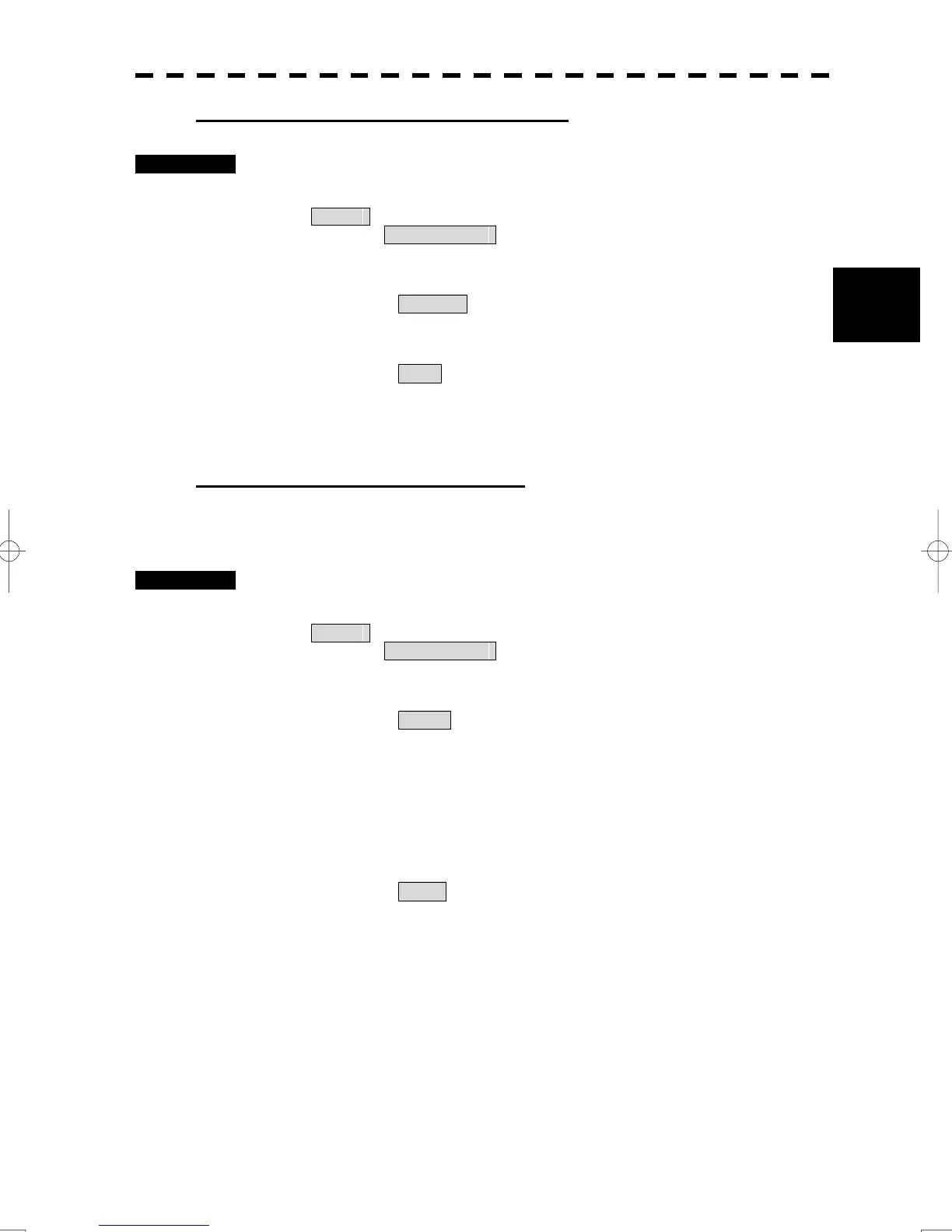3-60
3
3.6 Display User Map
y
y y
[II] Discarding user map (Unload User Map)
Procedures 1 Open the File Operations menu by performing the following menu
operation.
U.Map
→ File Operations
The File Operations menu will appear.
2 Left-click the Unload button on the menu.
Execution confirmation window will appear.
3 Left-click the Yes button on the execution confirmation window.
The present displayed user map will be discarded.
[III] Storing user map (Save User Map)
The user map can be saved only when navigation equipment is connected, or the own ship
position on the user map is entered in the manual mode.
Procedures 1 Open the File Operations menu by performing the following menu
operation.
U.Map
→ File Operations
The File Operations menu will appear.
2 Left-click the Save button.
The Input File Name screen will appear.
3 Enter the file name to be saved.
Up to 10 characters can be entered. For the input method on the character input screen,
see Section “3.3.6 Operation on Numeric Value, Latitude / Longitude and Character Input
menu “.
4 Left-click the ENT button on the software keyboard.
The present displayed user map will be saved.
If the same name file is saved already, the confirmation window of overwrite save will
appear.
