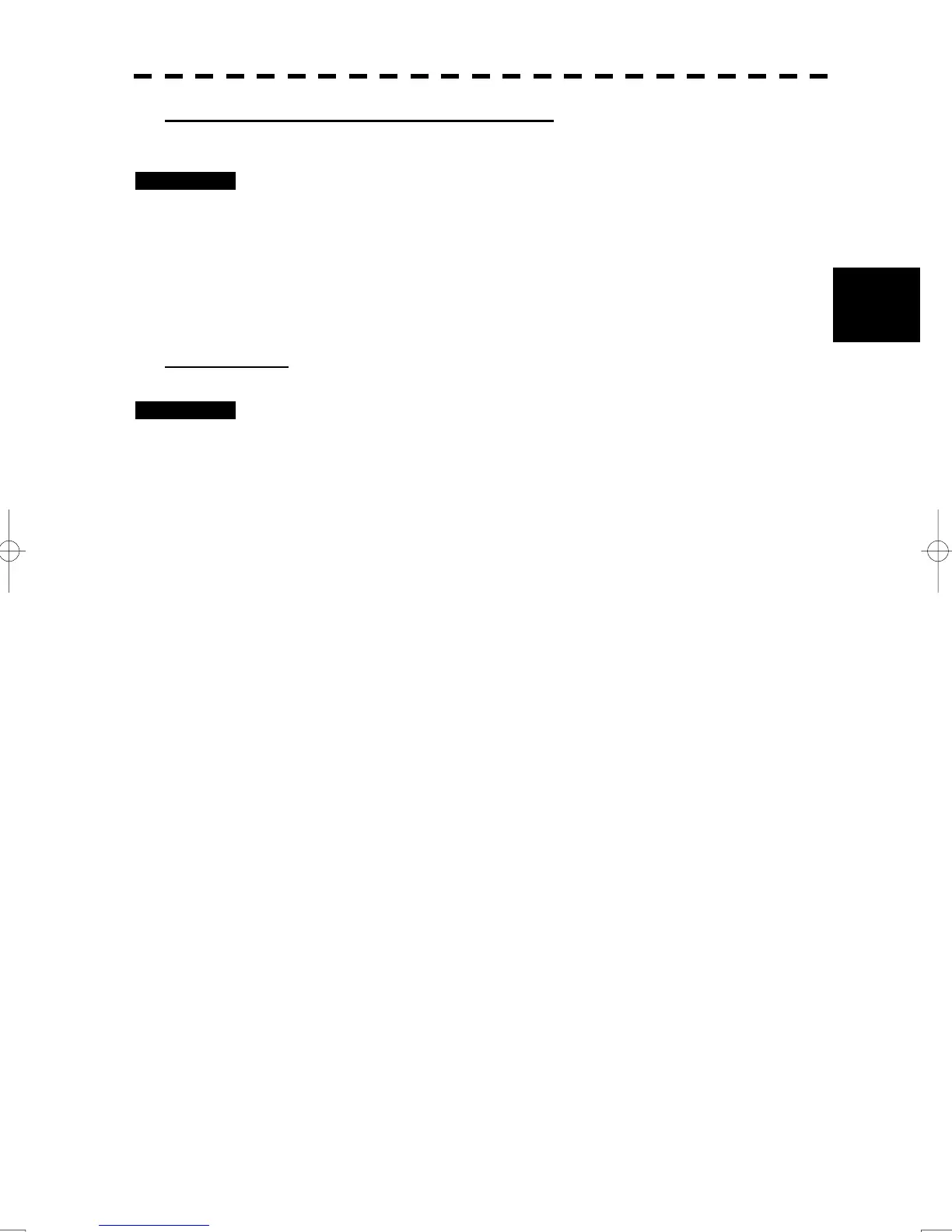3-78
3
3.8 Applied Operations
y
y y
[III] Example of option keys operation [Zoom]
Before using, assign the “Zoom” to a desirable key function at option key setting.
Procedures 1 Press [OPTION 1] key or [OPTION 2] key that sets Zoom.
It becomes zoom mode.
2 Move the cursor to a desired zoom place.
It is displayed with zoom..
[IV] TM Reset
Procedures 1 Press [OPTION 1] key or [OPTION 2] key that sets TM Reset.
The ship position is reset and the movement of the ship is begun from that position.