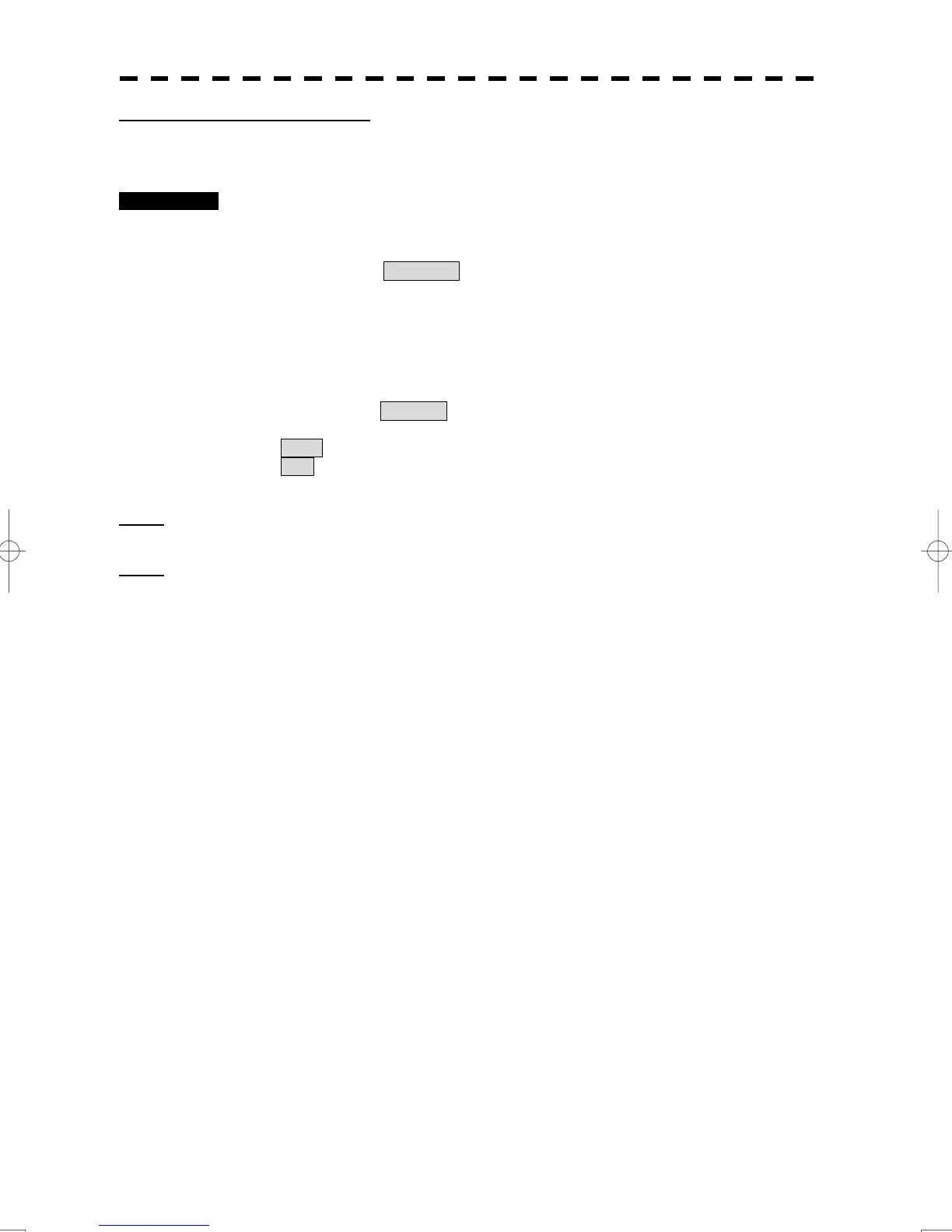5-43
Setting of Association Priority
When a target is associated, the symbol(TT priority or AIS priority) is displayed according to priority of the menu.
If setting of priority is changed by user, the display style of symbol follows their setting.
Procedures 1 Right-click on the PPI.
The cursor mode list is displayed.
2 Left-click the Property .
Cursor mode becomes the Property.
3 Move the cursor on TT symbol or AIS symbol, and left-click.
TT Target INFO display or AIS Target INFO display is appeared.
4 Left-click the Priority .
AIS : AIS priority
TT : TT priority
Notice:
If not associated target is selected, the priority combobox can not be selected.
Also if canceled association, the priority of their target is changed.
Notice:
Association Priority can be set since radar software version 2.00.