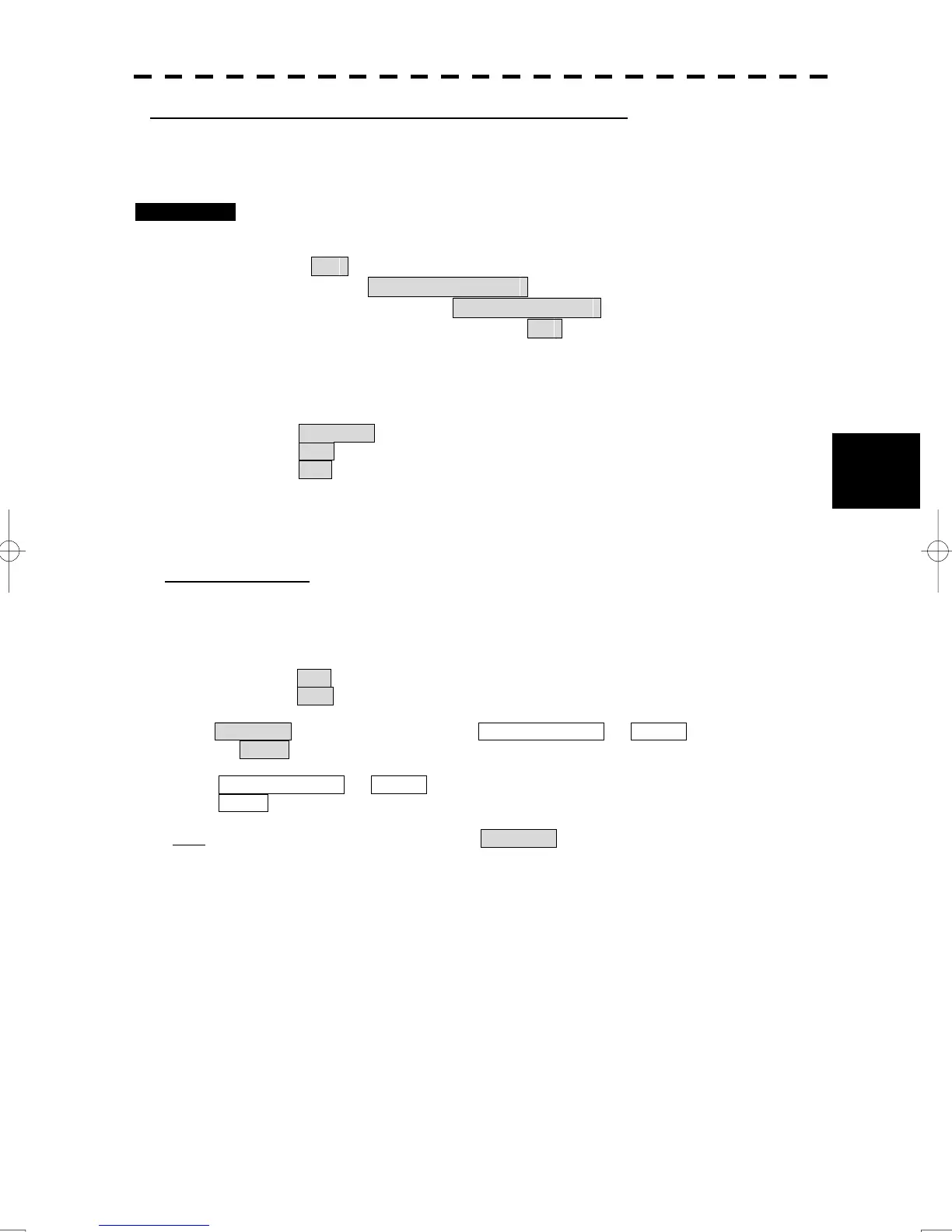5-52
5.6 Track Function
yy
yyy
5
[IV] Setting of Target Ship's Track Display (Target Track Display)
The target track display function can be turned on / off. Choices for track display are displaying / hiding the
tracks of all ships and Individual (displaying the tracks of individual ships).
Procedures 1 Open the Target Track Display menu by performing the following menu
operation.
TT
→ Target Track Setting
→ Target Track Color
→ All
The target track color menu (Target Track Color) will be displayed.
2 Left-click the ALL combobox.
Individual : Track display is set for individual ships.
Off : The tracks of all ships are hidden.
On : The tracks of all ships are displayed.
* Even when Target Track Display is turned off, the track data of other ships is saved if Track Memory
Interval is set.
Individual setting
3 Left-click the button corresponding to the track number to be set.
The selected track number display will be set to on or off.
On :The track number display is turned on.
Off :The track number display is turned off.
When Individual is selected, the track numbers Target Track No. 1 to No. 10 and the individual
setting for Other are valid. Select on / off for each target.
Target Track No. 1 to No. 10 : Setting for 1 to 10 ships
Other : Setting for 11 to 20 ships
Note: The individual setting is not enabled unless Individual is selected.