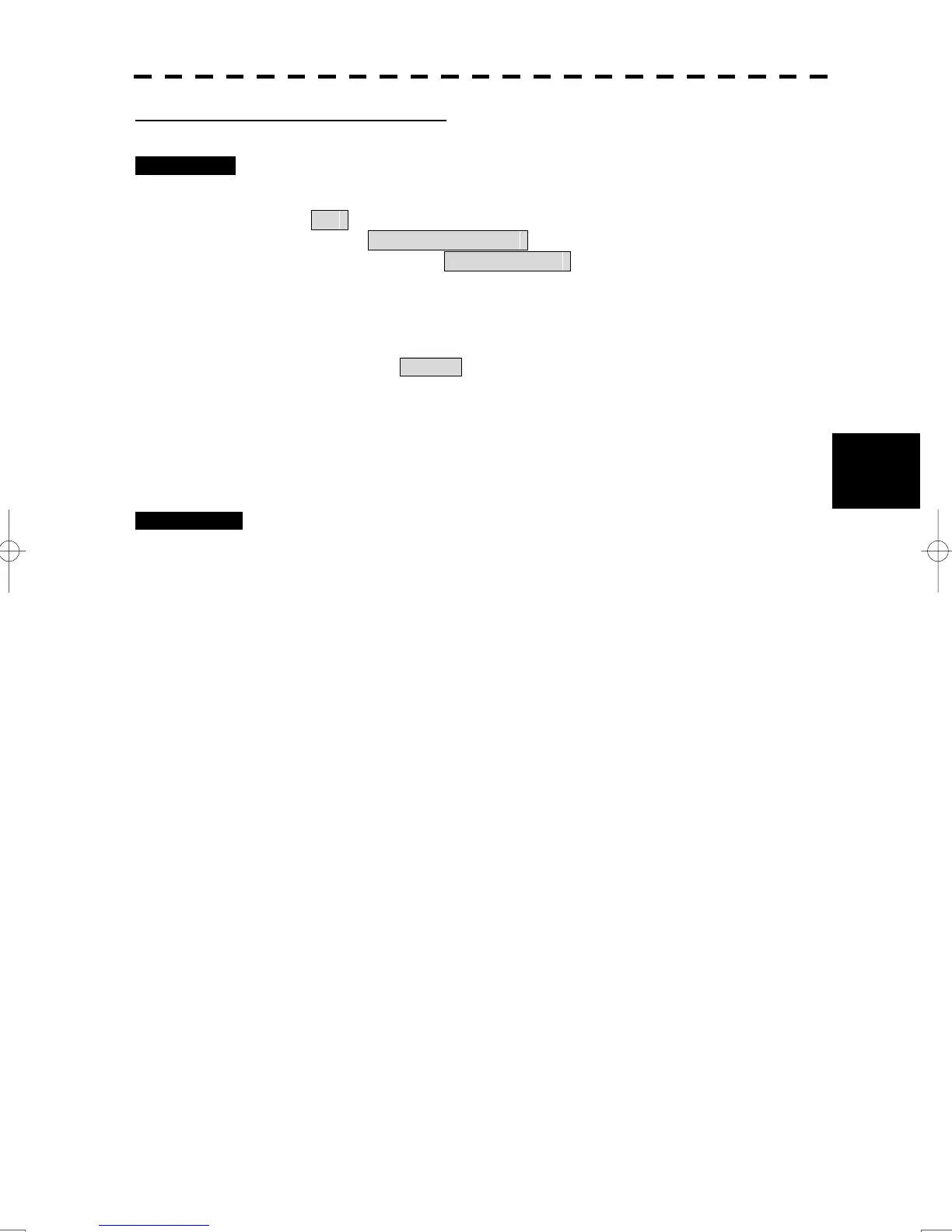5-58
5.6 Track Function
yy
yyy
5
Displaying File (Target Track Display)
Procedures 1 Open the File Operations menu by performing the following menu
operation.
TT
→ Target Track Setting
→ File Operations
2 Left-click the file name to display.
The left-clicked file is selected.
3 Left-click the Select button.
The file name which was select by procedure 2 is displayed in the text box.
4 Left-click and make Target Track Display check box a check condition.
Saved target track is displayed.
Cancellation 1 Open the File Operations menu.
The Target Track Display check box is a check condition.
2 Left-click Target Track Display check box and remove a check.
The display of Target Track will disappear.