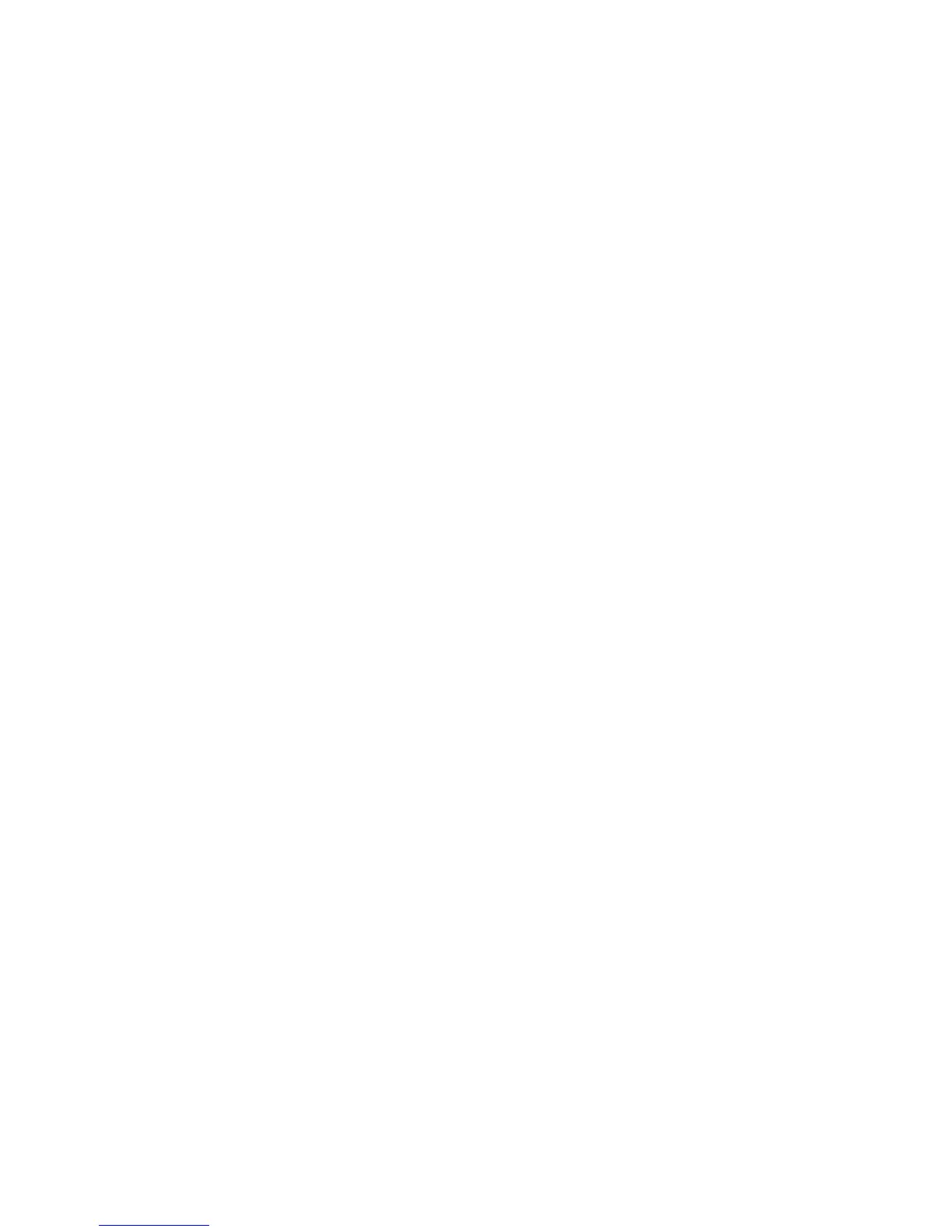3.9.2 Function Setting Menu Items ...........................................................................3-92
3.9.3 Overview of Function Operations (User Function Setting)...............................3-93
3.9.4 Overview of saved Function Setting Data........................................................3-96
3.10 USE USER SETTING......................................................................... 3-97
3.10.1 Save Operating State (Save User Setting) ....................................................3-97
3.10.2 Load Operating State (Load User Setting).....................................................3-98
3.10.3 Delete Operating State (Delete User Setting) ................................................3-98
3.11 USING FILE MANAGER .................................................................... 3-99
3.11.1 Operate File on the Card (File Manager) .....................................................3-100
3.12 USING CHART................................................................................. 3-103
3.12.1 Displaying the Chart ....................................................................................3-103
3.12.2 The Setting of The Chart Object to Display (Chart Menu)............................3-103
3.12.3 The Display of the Information of Chart Published (ENC Issue Status).....3-104
3.12.4 The Setting of Contour (Contour Setting) ....................................................3-104
3.12.5 The Setting of Chart Type (Chart Type) .......................................................3-105
3.13 CHANGING OPERATION MODE .................................................... 3-106
3.13.1 Changing to ECDIS Mode from RADAR Mode............................................3-106
3.13.2 Changing to RADAR Mode from ECDIS Mode............................................3-106
SECTION 4 MEASUREMENT OF RANGE AND BEARING
4.1 USE OF NAVIGATION TOOLS ............................................................ 4-1
4.1.1 Using Cursor (Cursor)........................................................................................4-2
4.1.2 Using Range Rings (Range Rings)....................................................................4-2
4.1.3 Using Electronic Bearing Lines (EBL1/EBL2) ....................................................4-3
4.1.4 Using Variable Range Marker (VRM1 / VRM2)..................................................4-7
4.1.5 Using Parallel Index Lines (PI Menu).................................................................4-9
4.1.6 Operating EBL Maneuver Function (EBL Maneuver Setting)...........................4-15
4.1.7 Operating EBL, VRM, and PI with Cursor........................................................4-17
4.2 MEASUREMENT OF RANGE AND BEARING.................................. 4-20
4.2.1 Measurement with Cursor Position (Cursor)....................................................4-20
4.2.2 Measurement with Electronic Bearing Line
and Variable Range Marker [EBL] [VRM] ........................................................4-22
4.2.3 Measurement with Two Arbitrary Points...........................................................4-23
SECTION 5 OPERATION OF TARGET TRACKING AND AIS
5.1 PREPARATION .................................................................................... 5-2
