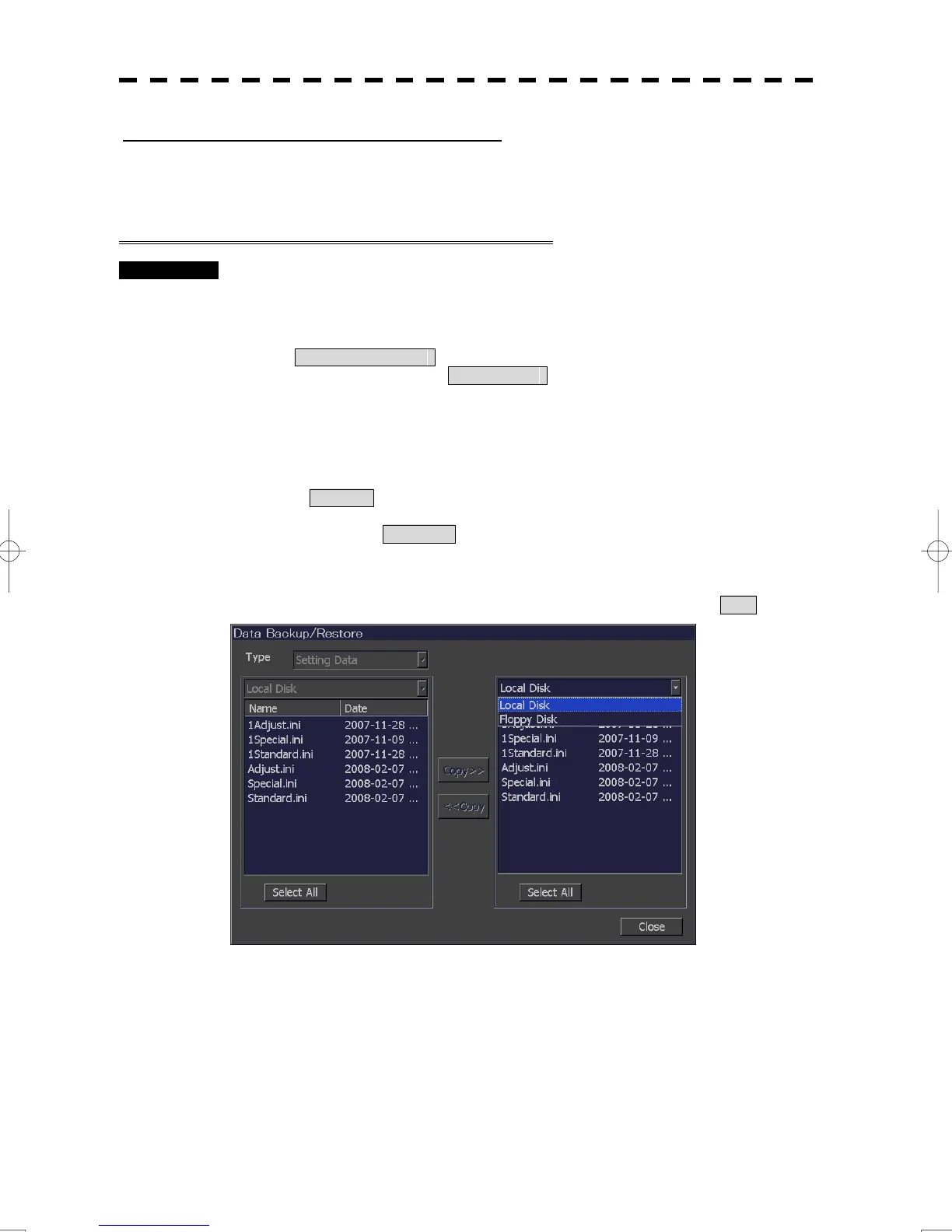7-31
[II] Restore the Internal setting (Data Restore)
Read the saved memory data from USB memory card or other drive into the system memory.
Perform the read operation in order to return the system to the previous operation condition after replacement of
the hard disk in the system.
For radars that display unit software version before 2.00.
Procedures 1. Open the Serviceman Menu.
2. Perform the following menu open procedure to open the data restore
menu.
Maintenance Menu
→ Data Restore
3. Left-click the right side combo box, and select the equipment which save
the data.
4. Select the file name to want to restore from the list in the right side.
The <<Copy button becomes valid.
5. Left-click the <<Copy button.
Start the restore.
6. As displaying message of “File Copy Completed”, left-click OK .