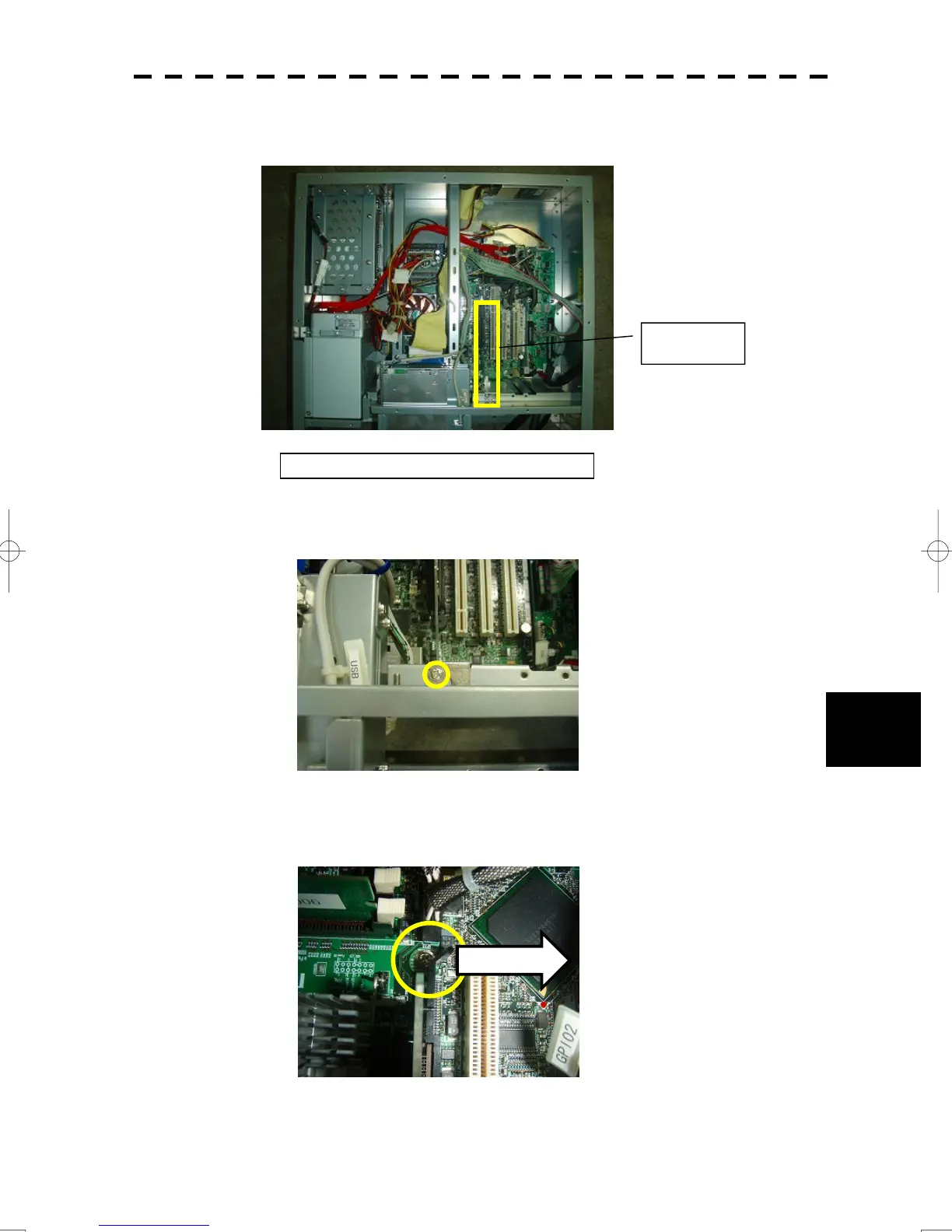8-38
8 8 8
8.5 Replacement of Major Parts
yyyy
yyyy
6) Remove the upper cover of NCM-860 control unit.
7) Remove the screw on the upper part of DVI connector.
8) Remove CKA-141 ADD card while pulling fastening device on the back toward the right.
(Do not pull fastening device strongly.)
CKA-141
ADD Card
Picture of NCM-860 control unit seen from above
