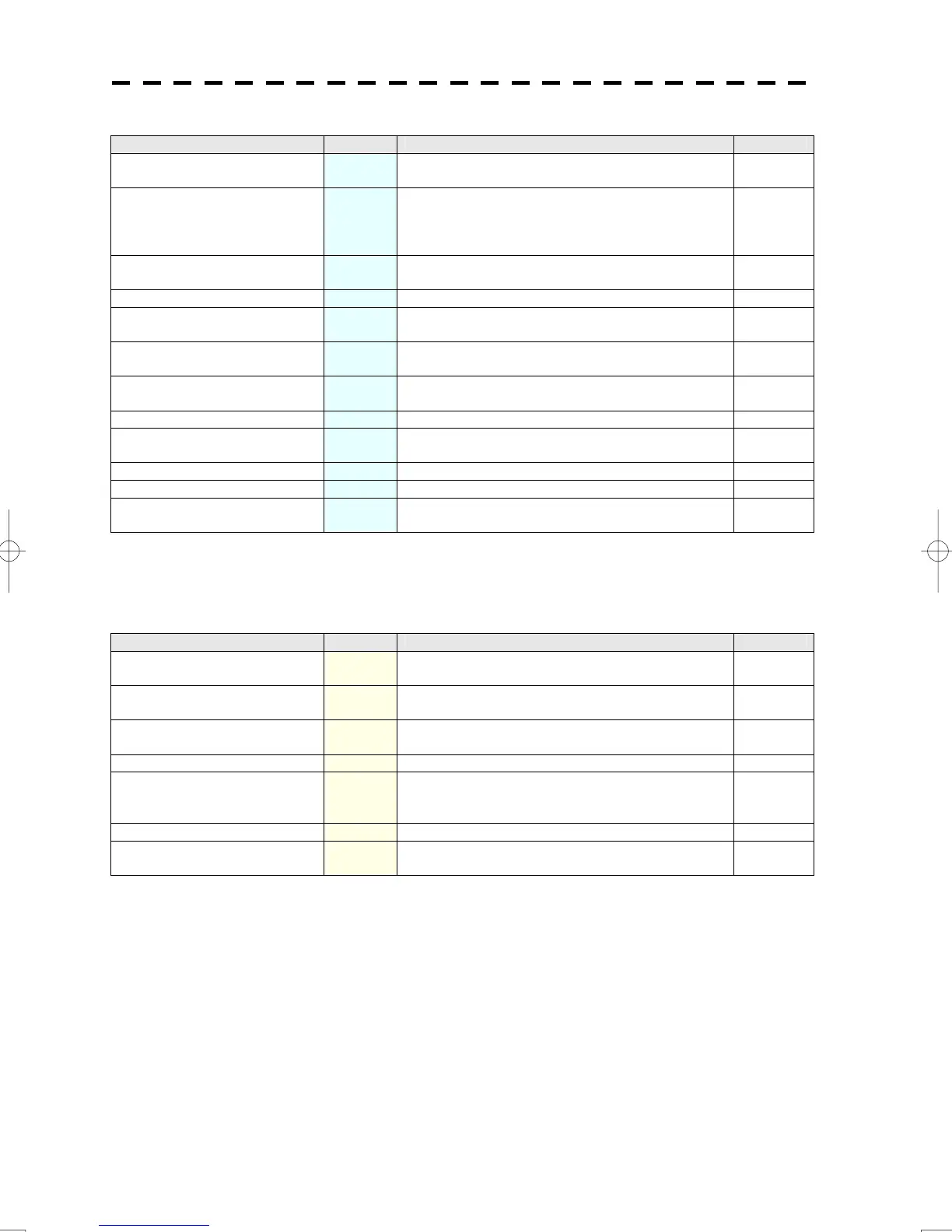9-5
Table 9-6: List of Operation Alarm Messages and Warnings
Message Class Description ALR No.
i
Can’t Transmit INFO
Tried to transmit within 5 second after standby or
when the transmitter-receiver has any trouble.
---
Dongle Disable INFO
Tried to change to ECDIS by the function
restriction mode.
Tried to make display the chart by the function
restriction mode.
---
Invalid Connection INFO
The operator set performance monitor to on
without selecting straight.
---
Invalid Data INFO Tried to enter any data beyond its range. ---
Invalid Range INFO
TM selection due to TM-disabled range (96nm).
Zooming in a ZOOM-disabled range (0.125nm).
---
MAX Point INFO
Tried to enter navigation information beyond the
specified.
---
No Heading Data INFO
Target tracking operation of TM selection when
bearing data is invalid.
---
No Object INOF No object at the cursor-specified position. ---
No Position Data INOF
Mark or line input when the latitude and longitude
is invalid.
---
Not Allowed INFO General operation error. ---
Out of Range INFO Out of target acquisition range. ---
Slave Mode INFO
Operation of a menu for the scanner unit when
the slave mode is active.
---
i. ALR No.: Unique alarm number in ALR sentence and ACK sentence
Table 9-7: List of Condition Message
Message Class Description ALR No.
i
Dongle Disable Mode Warring
The thing that operation in functional restriction
mode when USB security dongle break down.
---
Emergency Mode
Warring The thing that operation in emergency mode
when HDD1 and HDD2 break down.
---
GPS (HDOP)
Warring The HDOP level is increased (Decrease in the
GPS accuracy.).
---
MON Test Warring Performance monitor is active. ---
Over Scale
Warring Two expansion displays were multiplied from the
red scale of the chart when the ship moves to
another chart.
---
RIB Initializing Warring RIB (Radar Interface Board) has been initialized. ---
Scanner Rotating
Warring The scanner is rotating (When transmitter is
standby state.).
---
i. ALR No.: Unique alarm number in ALR sentence and ACK sentence
