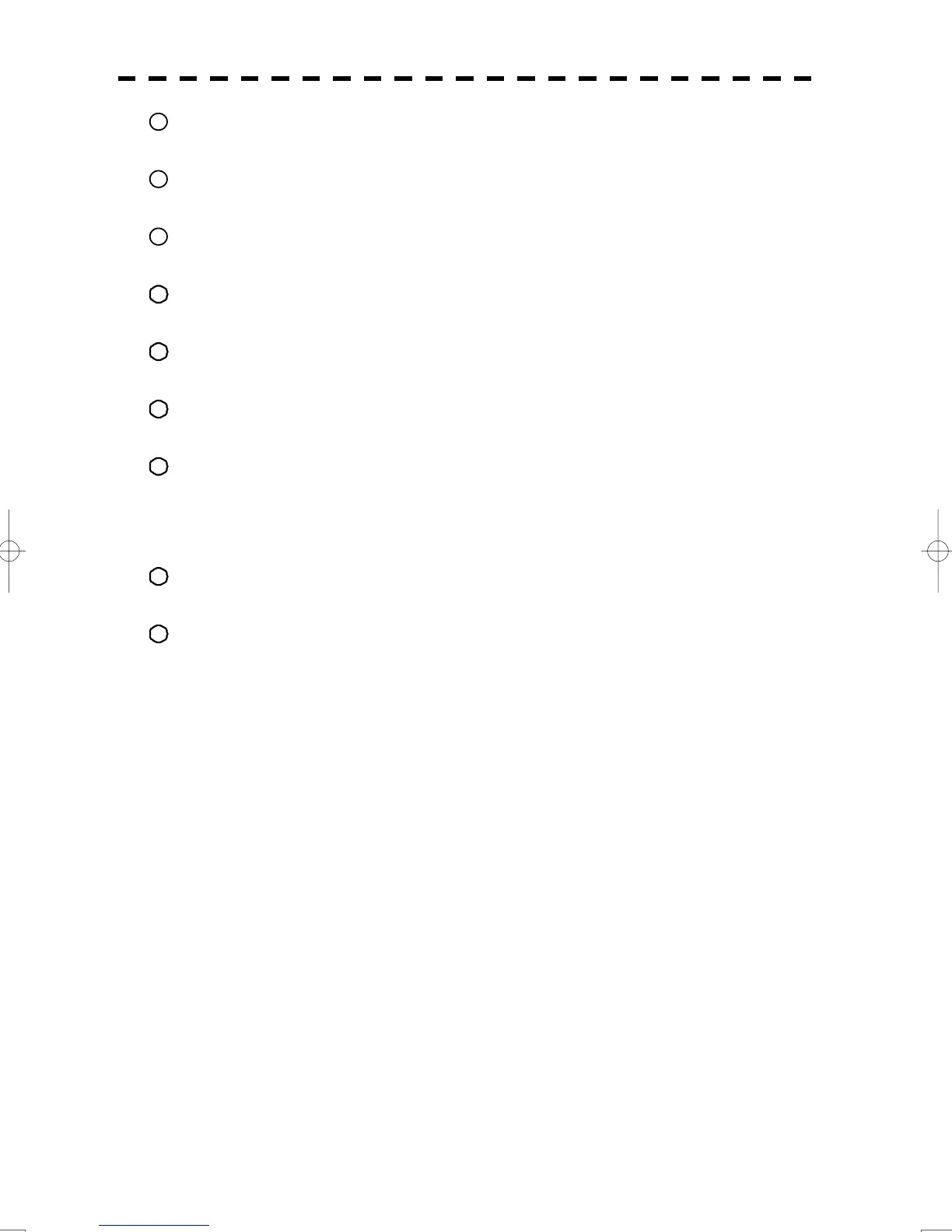2-15
29
[Track ball left button]
Use this function to confirm menu selection and numeric value input.
30
[Track ball right button]
Use this function to reset menu selection and numeric value input.
31
[TURN] (Turn) key
This key is not used in the RADAR mode.
2
[ROUTE PLAN] (Route Plan) key
This key is not used in the RADAR mode.
[AUTO SAIL] (Auto Sail) key
This key is not used in the RADAR mode.
4
[HOME] (Home) key
This key is not used in the RADAR mode.
[MOB] (Man Over Board) key
By pressing this key, MOB mark is displayed in the present latitude longitude when clicking and MOB
information is displayed in the numerical information display area.
To cancel MOB function, keep press (for 2 seconds or more) at the MOB key.
→ To section “3.8.7 MOB”
6
[MENU] (Menu) key
By pressing this key, Main Menu is displayed.
[BRILL] (Brilliance dial)
This dial is provided at the right of the monitor. Use this function to adjust the brilliance of the monitor.
