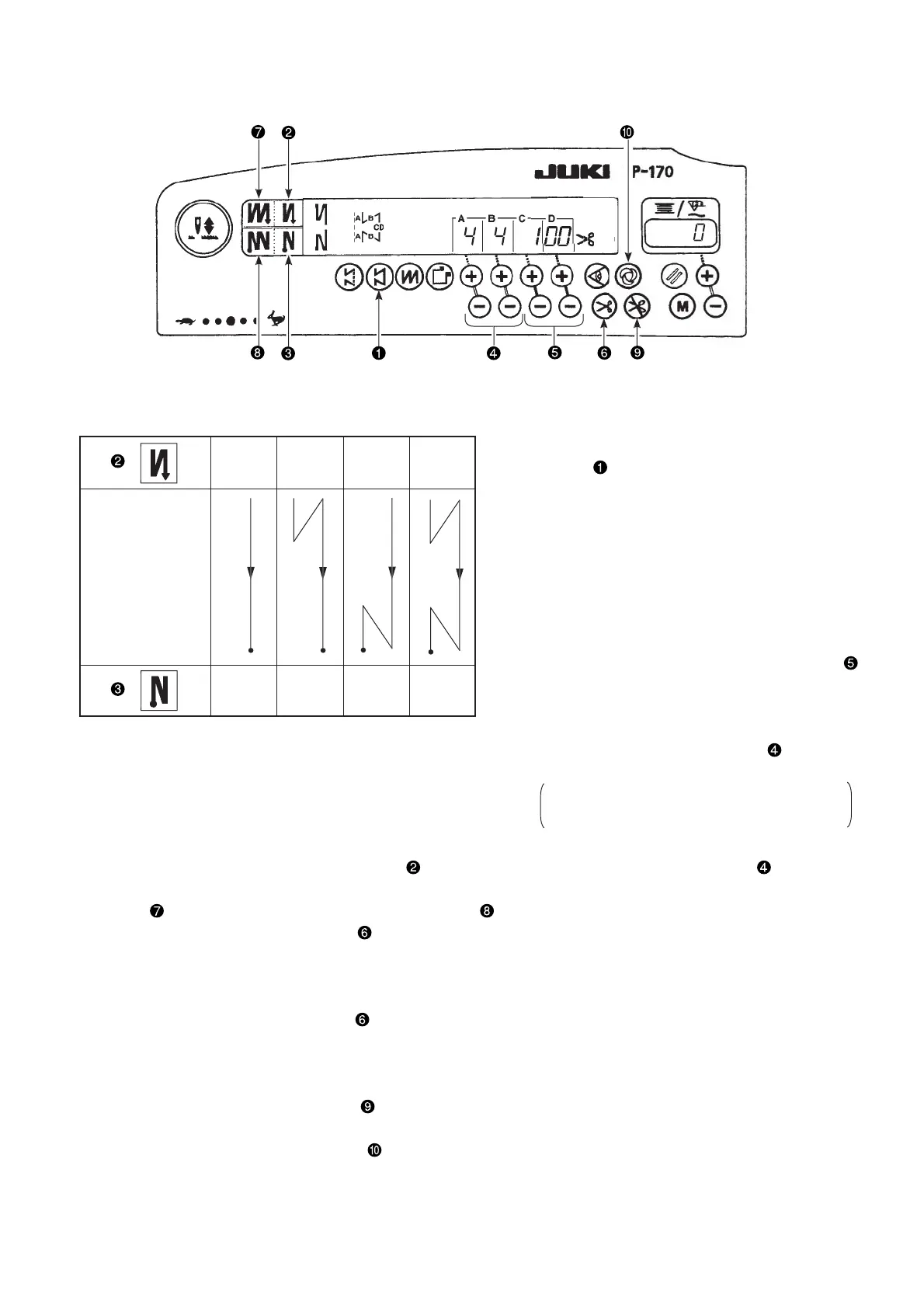– 9 –
2) Constant-dimension stitching pattern
OFF ON OFF ON
OFF OFF ON ON
Sewing pattern
4. Four different kinds of stitching patterns can be performed according to the combination of ON/OFF settings of
automatic reverse stitching (for start) switch and automatic reverse stitching (for end) switch .
5. Furthermore, the double reverse stitching mode can be specified by operating double reverse stitching (for start)
switch and double reverse stitching (for end) switch .
6. If automatic thread trimming switch is turned ON, the sewing machine will automatically perform thread
trimming after it finishes the predetermined number of stitches between C and D. (If the automatic reverse feed
stitching (for end) is selected, the sewing machine will automatically perform thread trimming after it finishes the
automatic reverse stitching (for end) even when the automatic thread trimming switch is not selected.)
If automatic thread trimming switch is turned OFF, operate the touch-back switch after the completion of
processes C and D. Then the machine runs at a low speed (stitch compensation operation).
Also, if the pedal is returned to its neutral position and depressed its front part again, the sewing can be continued
regardless of the setting of number of stitches.
7. If thread trimming prohibiting function is chosen, the machine will stop with the needle up without performing
thread trimming.
8. If one-shot automatic stitching function is chosen, the machine will automatically perform sewing at a stretch,
at the specified speed by depressing the front part of the pedal.
1. Press constant-dimension stitching pattern
switch on the control panel to select the
constant-dimension stitching pattern.
2. The constant-dimension stitching pattern is
selected. Now, the predetermined number of
stitches and the state of reverse stitching
function are shown on the control panel.
3. To change the number of stitches of the
processes in the constant-dimension stitching
pattern, change the number of stitches for
processes C and D by operating switches
for setting the number of stitches for processes
C and D. Select the reverse feed stitching
accordingly. To change the number of reverse-
feed stitches, operate switches for setting
the number of stitches for processes A and B.
Adjusting range : A, B = 0 to 19 stitches
C, D = 0 to 500 stitches
D
D
D
D
