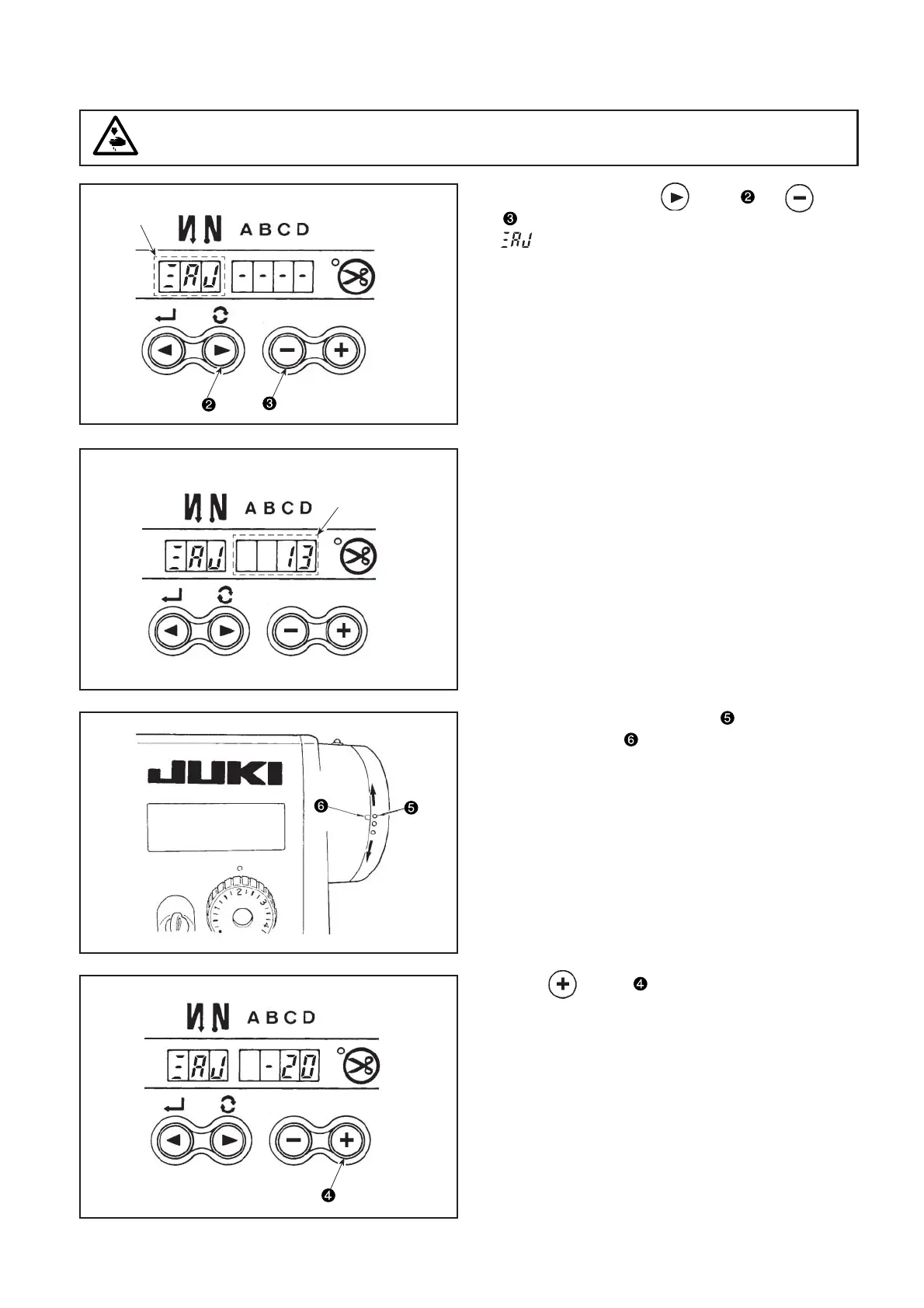– 43 –
5. Press switch to finish the adjustment work.
* The values are for reference.
1. Simultaneously pressing switch and switch
, turn ON the power switch.
2. is displayed (A) in the indicator and the mode is
changed over to the adjustment mode.
(8) Adjusting the machine head (DDL-9000A only)
A
B
WARNING :
Be sure to perform the angle adjustment of the machine head by the operation below before using the machine head.
3. Turn the handwheel by hand and angle B is displayed
in the indicator when the reference signal has been
detected.
* The values are for reference.
4. In this state, align the white dot of the handwheel
with the concave of the pulley cover as shown in
the figure.
