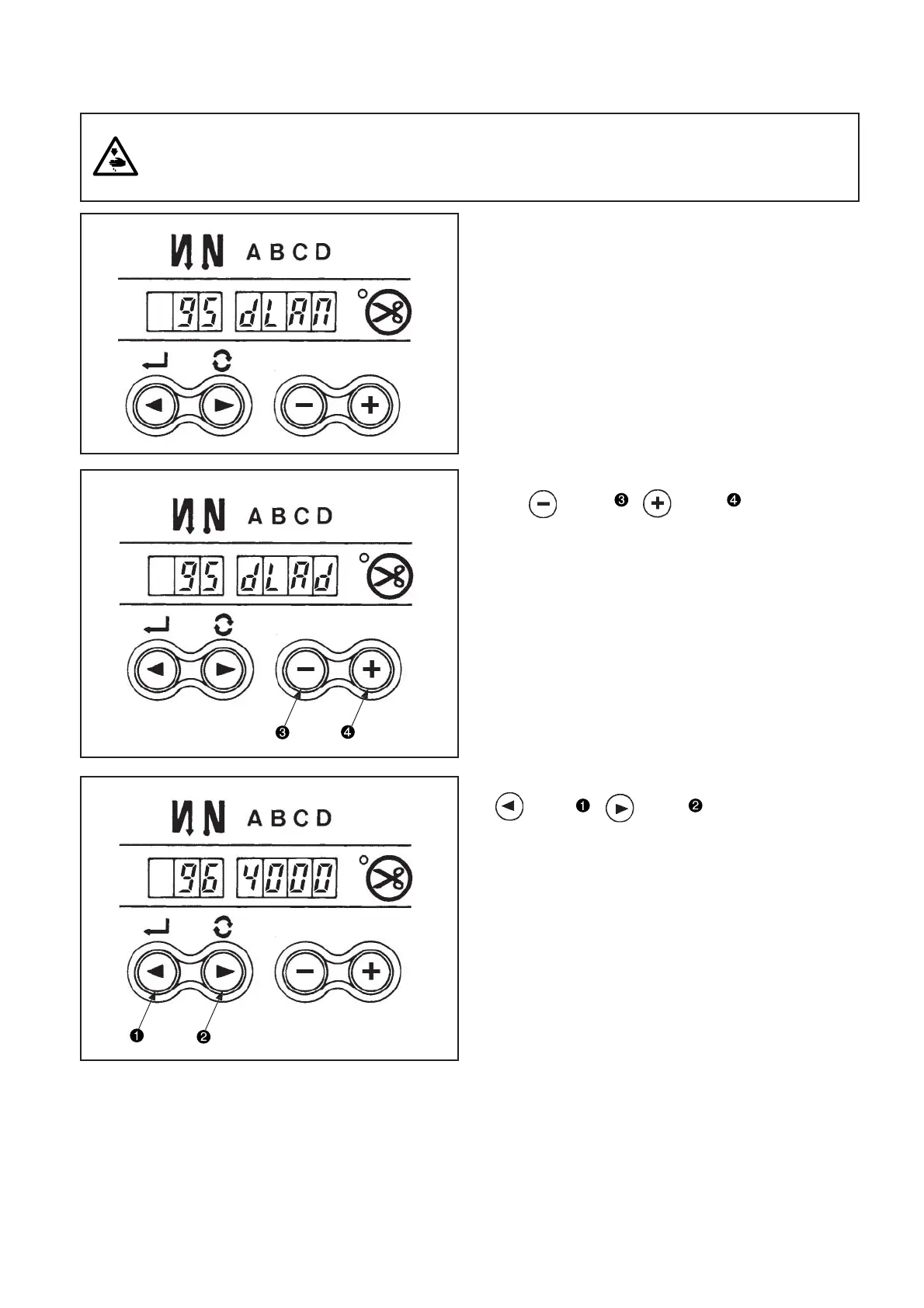– 41 –
3. After selecting the type of machine head, by pressing
switch ( switch ), the step proceeds to
96 or 94, and the display automatically changes to
the contents of the setting corresponding with the type
of machine head.
(Caution) When the type of machine head is
changed, the contents which have been
changes before return to the standard set
values.
2. The type of machine head can be selected by press-
ing switch ( switch ).
1. Refer to (5) Setting for functions and call the function
setting No. 95.
(6) Setting procedure of the machine head
WARNING :
When the machine head to be used is of the DDL-9000A (DS excluded), operation to be described below is needed to
select the machine head type.
Automatic setting is performed for the machine heads other than those of the DDL-9000A-DS and the DDL-9000A.
Manual setting cannot be carried out.
