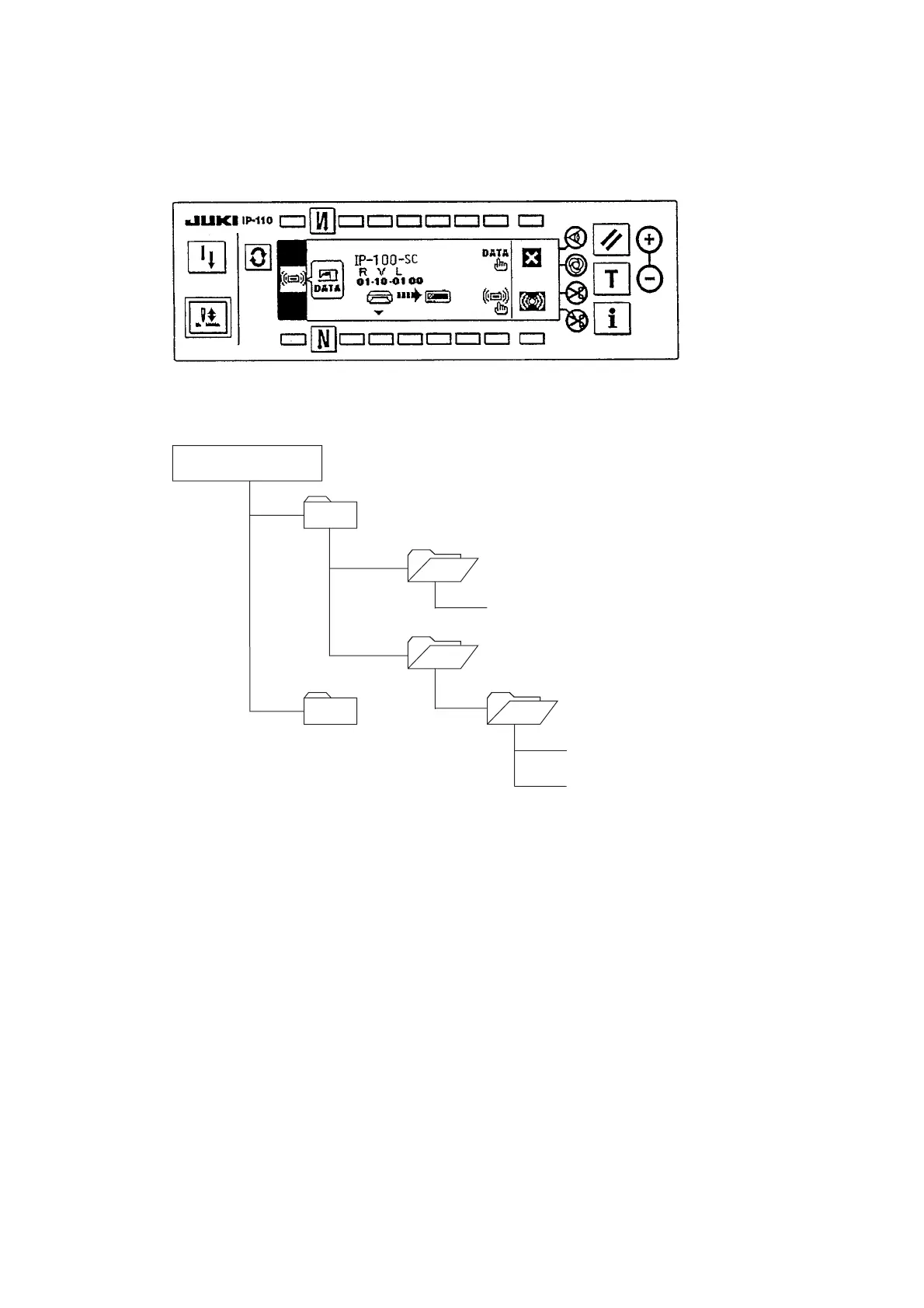– 24 –
9. Program data
1. When the change of software occurs in the future due to Ver-up or the like, rewriting of the program can be
performed.Rewriting of the program is performed with each CPU.
Communication screen (Download of IP-110 program data)
Folder structure of program (* .PRG) file in the compact flash (TM)
Download :
• Downloading of SC-910N program data
Downloading from the compact flash (TM) is read from the folder of "PROG¥SC-910N".
Store the copy from other media the like in the folder of "PROG¥SC-910N".
1 Create folder "PROG" in the compact flash (TM).
2 Create folder "SC-910N" in the PROG folder.
(It is not necessary to create the folder when it already exists.)
3 Copy the program file (extension PRG).
• Downloading of IP-110 program data
Downloading from the compact flash (TM) is read from the folder of "PROG¥SC-910A".
Store the copy from other media the like in the folder of "PROG¥SC-910A".
1 Create folder "PROG" in the compact flash (TM).
2 Create folder "SC-910A" in the PROG folder.
(It is not necessary to create the folder when it already exists.)
3 Copy the folder "AP011001" where the program file (extensions HED and P00) of IP-110 is stored.
(The 011001 section can change according to the program version.)
PROG
SC910
SC910N
MT010101.PRG
SC910A
AP011001
AP011001.HED
AP011001.P00
Compact flash (TM)
