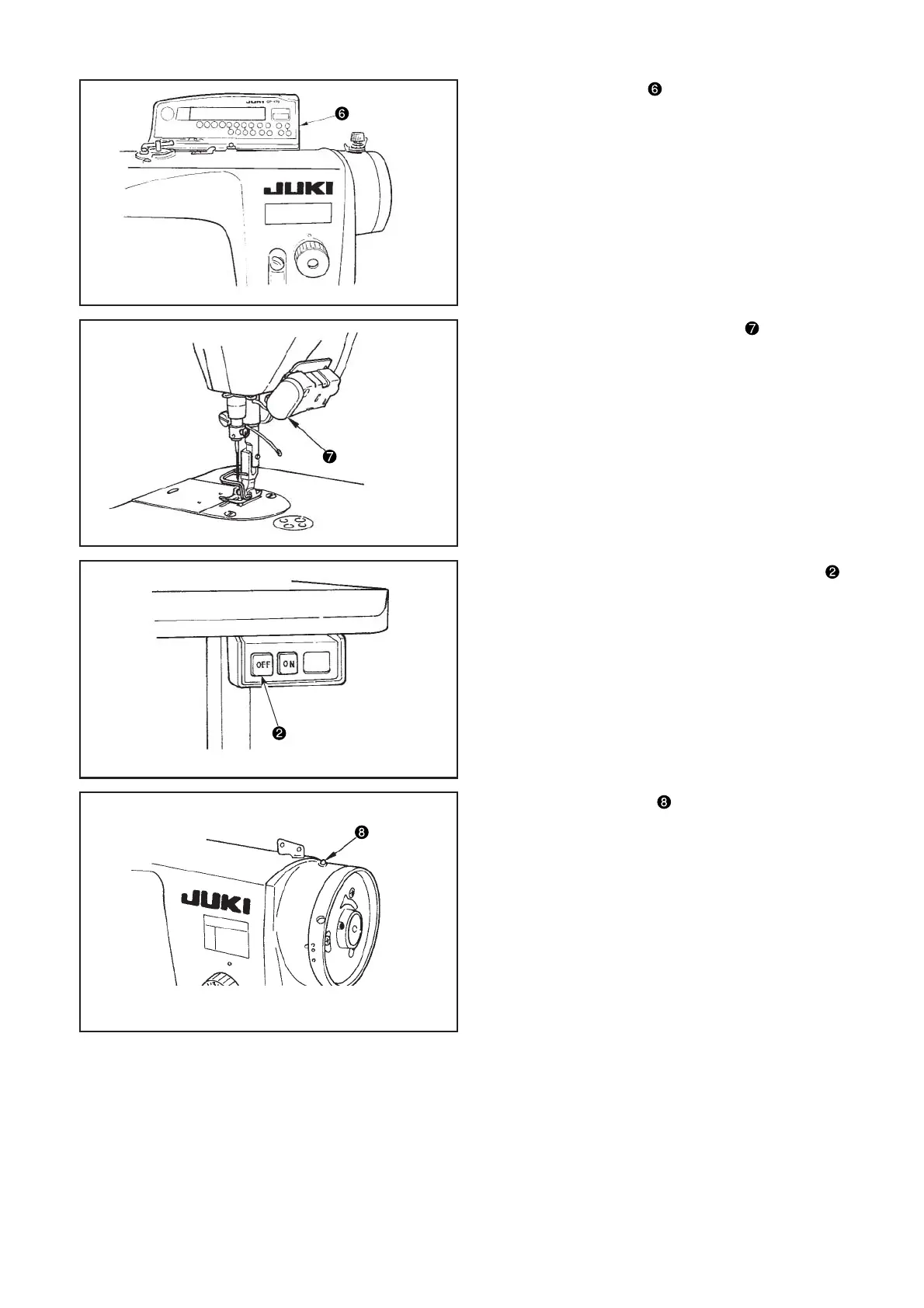– 33 –
6. When operation panel is connected, various sewing
patterns such as reverse feed stitching at sewing start,
reverse feed stitching at sewing end, etc. can be set.
Refer to the Instruction Manual (CP-170 or IP-110)
for the operation panel for the details.
7. When pressing touch-back switch , reverse feed
can be performed.
8. When sewing is completed, press OFF button of
the power switch to turn OFF the power switch after
confirming that the sewing machine has stopped.
9. Power indicating LED that is built in the machine
head goes out according to the machine head.
