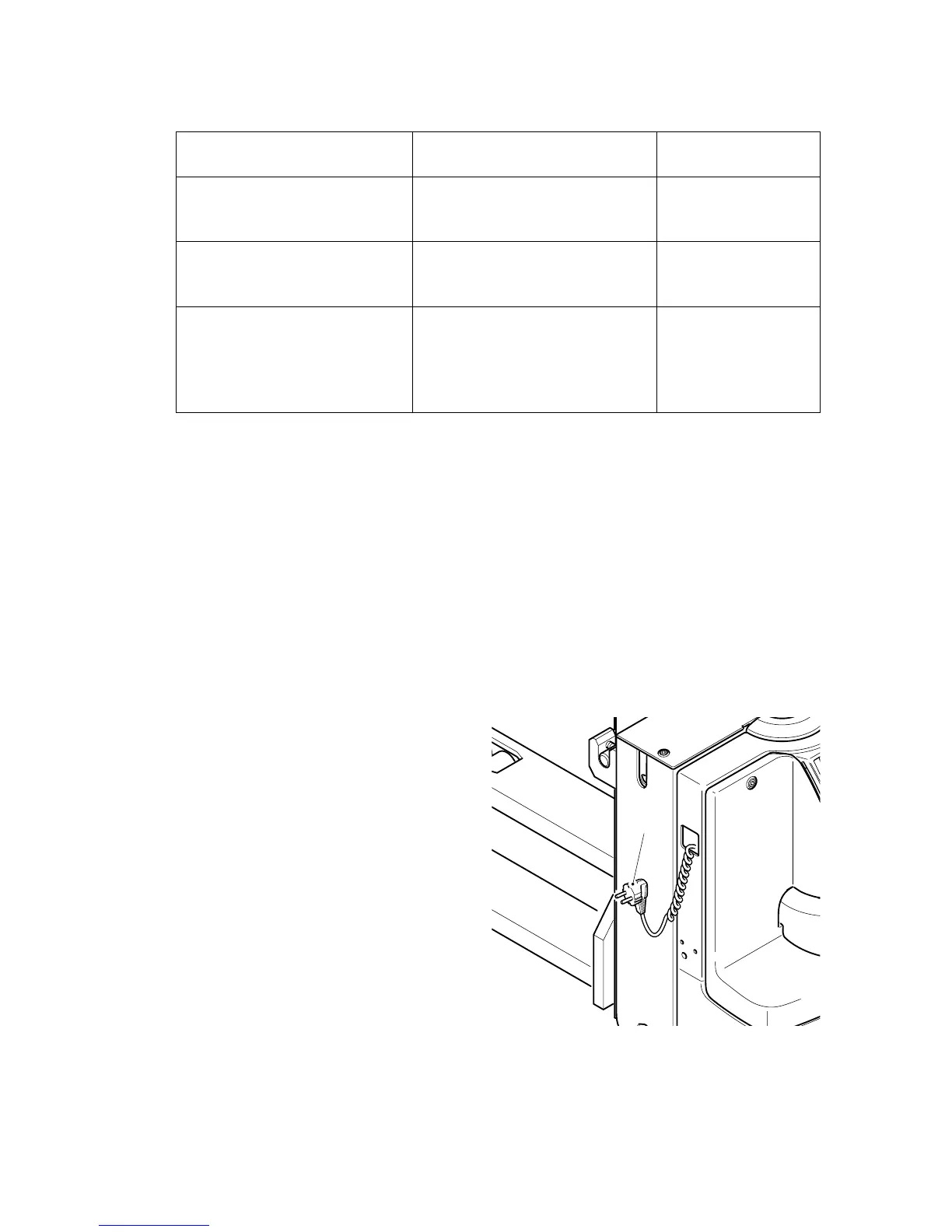D 5
0205.GB
Setting the charging characteristics
Set the characteristics as follows:
Starting to charge with the onboard charger
– Park the truck securely (see Chapter E).
F
When charging, the tops of the battery cells must be exposed to provide sufficient
ventilation. Do not place any metal objects on the battery. Before charging, check all
cables and plug connections for visible signs of damage. It is essential to follow the
safety regulations of the battery and charger station manufacturers.
Mains connection
Mains supply: 230 V (± 10/-15%)
Mains frequency: 50 Hz / 60 Hz
The mains cable of the charger (7) is located beneath the battery panel.
– Expose the battery (see Section 4).
– Where necessary remove the insula-
ting mat from the battery.
– The battery connector must remain
plugged.
– Connect the mains cable to the char-
ger and insert the mains connector (8)
into a mains socket.
The flashing LED indicates the charge
status or a fault (for flashing codes see
“LED Display” table).
Z
If the mains connector (8) is connected
to the mains, all the truck’s electrical
functions will be interrupted (electrical
start-up protection). The truck cannot be operated.
Connect the battery This allows you to adjust via the
charger
Turn the setting switch to the
right (clockwise) as far as the
stop
The red LED flashes rapidly No valid
characteristics
selected
Turn the setting switch to the
left (anti-clockwise) as far as
the stop
The green LED flashes once
after 3 seconds
Characteristic curve
1 selected
Turn the setting switch to the
right to select the desired
characteristic curve
The red LED flashes in the
intermediate positions.
If the characteristic curve is
valid, the green LED flashes
according to the set position.
8
D 5
0205.GB
Setting the charging characteristics
Set the characteristics as follows:
Starting to charge with the onboard charger
– Park the truck securely (see Chapter E).
F
When charging, the tops of the battery cells must be exposed to provide sufficient
ventilation. Do not place any metal objects on the battery. Before charging, check all
cables and plug connections for visible signs of damage. It is essential to follow the
safety regulations of the battery and charger station manufacturers.
Mains connection
Mains supply: 230 V (± 10/-15%)
Mains frequency: 50 Hz / 60 Hz
The mains cable of the charger (7) is located beneath the battery panel.
– Expose the battery (see Section 4).
– Where necessary remove the insula-
ting mat from the battery.
– The battery connector must remain
plugged.
– Connect the mains cable to the char-
ger and insert the mains connector (8)
into a mains socket.
The flashing LED indicates the charge
status or a fault (for flashing codes see
“LED Display” table).
Z
If the mains connector (8) is connected
to the mains, all the truck’s electrical
functions will be interrupted (electrical
start-up protection). The truck cannot be operated.
Connect the battery This allows you to adjust via the
charger
Turn the setting switch to the
right (clockwise) as far as the
stop
The red LED flashes rapidly No valid
characteristics
selected
Turn the setting switch to the
left (anti-clockwise) as far as
the stop
The green LED flashes once
after 3 seconds
Characteristic curve
1 selected
Turn the setting switch to the
right to select the desired
characteristic curve
The red LED flashes in the
intermediate positions.
If the characteristic curve is
valid, the green LED flashes
according to the set position.
8
