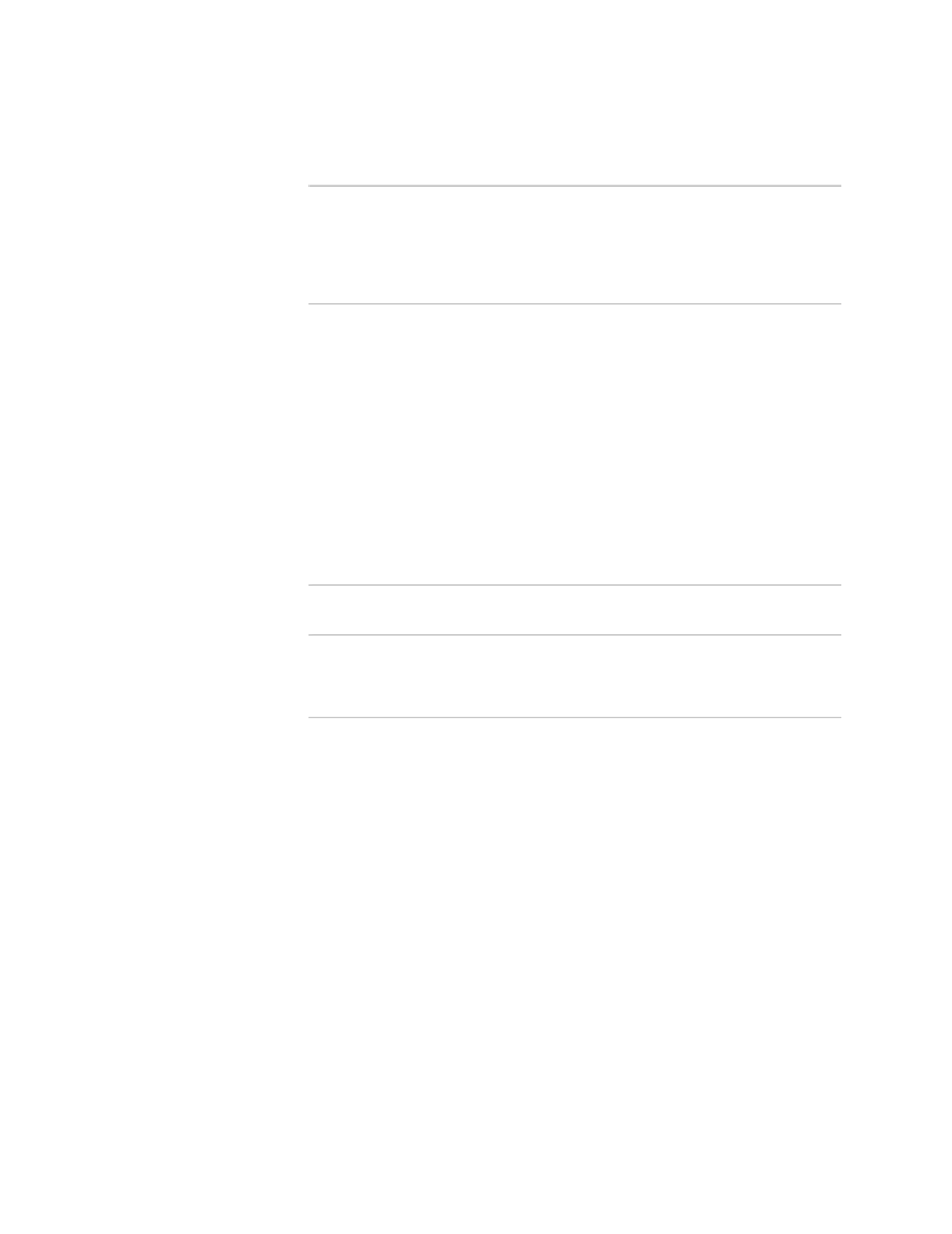Table of Contents
Table of Contents
! xi
Chapter 12 Module Specifications 117
Module Functionality....................................................................................117
Module Specifications ..................................................................................125
I/O Module Specifications.............................................................................128
Cable Lengths for X.21/V.35 Cables.......................................................144
Chapter 13
Protocol Support 145
Channelized OCx/STMx Modules..................................................................145
Channelized T1 and E1 Modules ..................................................................147
Channelized T3 Modules ..............................................................................148
Ethernet Modules.........................................................................................149
HSSI Modules ...............................................................................................150
OCx/STMx ATM Modules..............................................................................152
OCx/STMx POS and OC48 Modules .............................................................153
Tunnel Service Modules ...............................................................................154
Unchannelized E3 Modules ..........................................................................156
Unchannelized T3 Modules ..........................................................................157
X.21/V.35 Modules.......................................................................................159
Part 3 Appendixes
Appendix A Cable Pinouts 163
SRP I/O Module............................................................................................163
CT1 and CE1 I/O Modules ............................................................................166
Appendix B
Installing JUNOSe Software 171
Overview .....................................................................................................171
Identifying the Software Release File.....................................................172
Installing Software When a Firewall Exists...................................................172
Task 1: Obtain the Required Information ..............................................173
Task 2: Divert Network Traffic to Another Router..................................173
Task 3: Access Privileged Exec Mode.....................................................173
Task 4: Configure IP on an Interface......................................................173
Task 5: Mount the CD on the Network Host...........................................174
Task 6: Configure Access to the Network Host.......................................174
Task 7: Enable the FTP Server on the E-series Router............................175
Task 8: Identify the Files to Transfer......................................................175
Task 9: Transfer Files to the User Space ................................................176
Task 10: Install Files on the System Space.............................................176
Task 11: Save the Current Configuration ...............................................176
Task 12: Reboot the System ..................................................................176
Installing Software When a Firewall Does Not Exist .....................................177
Installing Software in Normal Operational Mode ...................................177
Task 1: Obtain the Required Information........................................178
Task 2: Divert Network Traffic to Another Router ...........................178
Task 3: Access Privileged Exec Mode ..............................................178
Task 4: Configure IP on an Interface ...............................................178
Task 5: Configure Access to the Network Host ................................179
Task 6: Mount the CD on the Network Host ....................................180