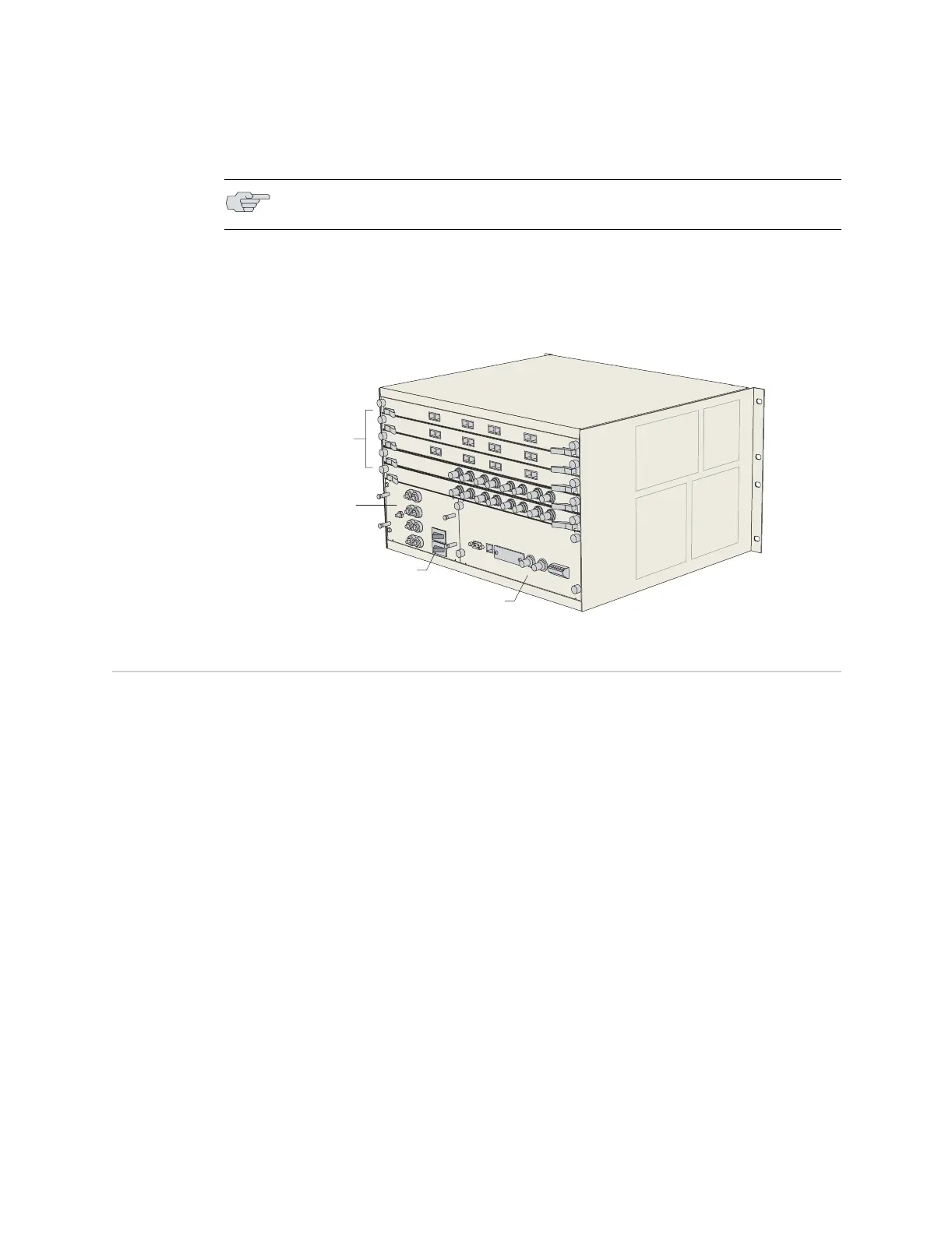E-series Hardware Guide
34 ! Rack-Mounted Installation
Connectors are located on the I/O modules and the power input module. These
modules are installed from the rear of the router (see Figure 19). See Chapter 6,
Cabling E-series Routers, for cabling installation procedures.
Figure 19: ERX-7xx model, rear view
Rack-Mounted Installation
Juniper Networks recommends that you use a standard EIA distribution rack. Refer
to Equipment Rack Requirements in Chapter 3, Installation Guidelines and
Requirements, for detailed rack information.
Installation Guidelines
Before installing the systems in a rack, consider the following guidelines and refer
to Figure 20:
! You can install up to three ERX-14xx models, six ERX-7xx models, or fourteen
ERX-310 routers in a single 7-ft. (2.1 m) rack.
Installing multiple systems in a single rack allows you to maximize your
available space.
! You can install an ERX-14xx model, an ERX-7xx model, and an ERX-310 router
together in the same rack (see Figure 20).
If you install an ERX-7xx model or ERX-310 router directly above an ERX-14xx
model in the same rack, you must install a plenum between the ERX-7xx model
or ERX-310 router and the ERX-14xx model so that the air can circulate
between the systems (see Figure 18). This plenum is available from Juniper
Networks.
NOTE: All persons handling an E-series router should wear an antistatic device.
SRP I/O module
I/O
modules
Power switches
Power input
module
g013730