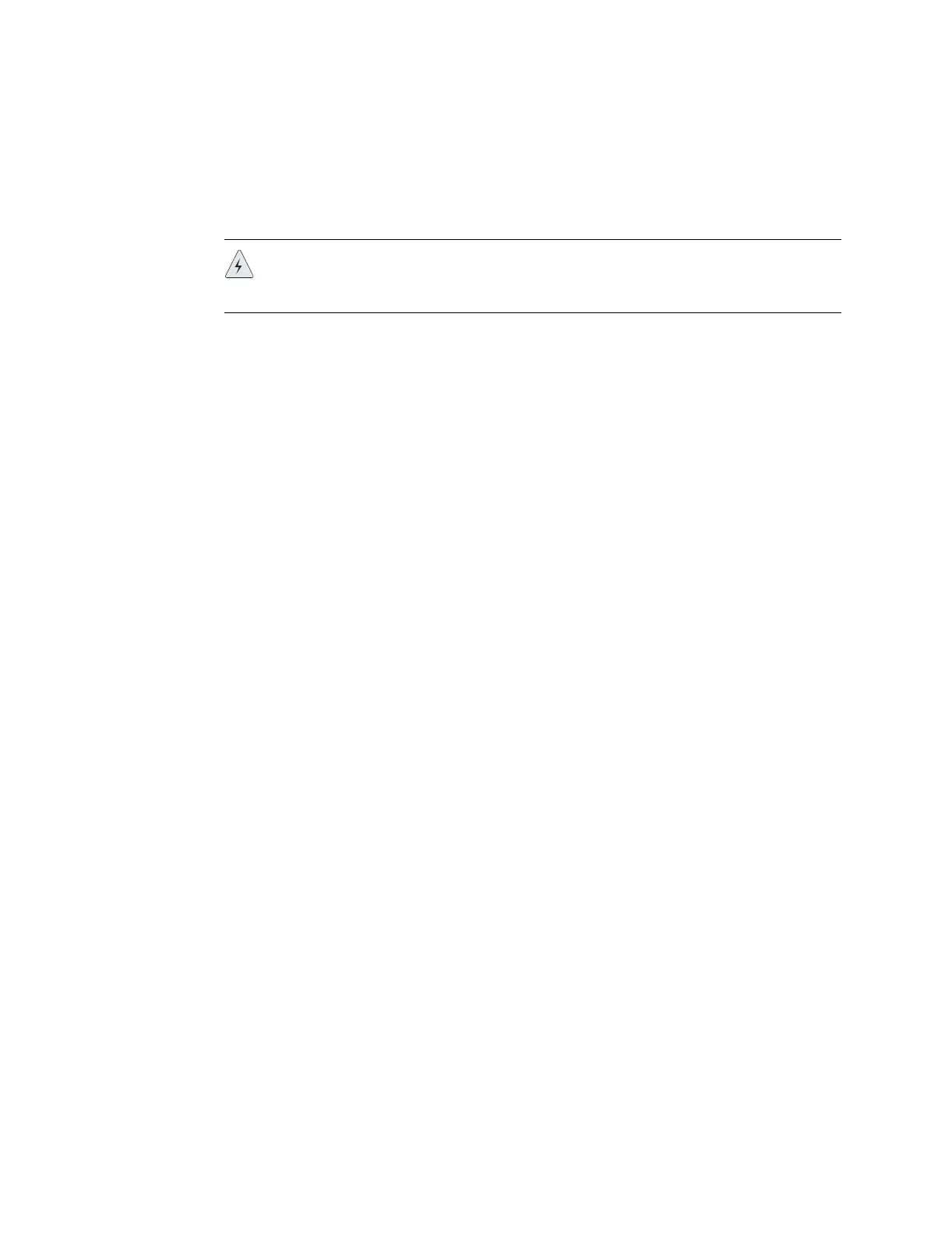Rack-Mounted Installation ! 35
Chapter 4: Installing E-series Routers
If you install an ERX-14xx model above an ERX-7xx model or ERX-310 router,
there is no need to install a plenum between the units because the ERX-7xx
models and ERX-310 routers vent air out the side of the chassis.
! Install heavier systems, such as an ERX-14xx model, on the bottom of the rack.
Lighter systems, such as the ERX-310 router, should be mounted higher in the
rack.
WARNING: To maintain airflow requirements, a plenum must be installed above an
ERX-14xx model before any other piece of equipment is installed above the
router.