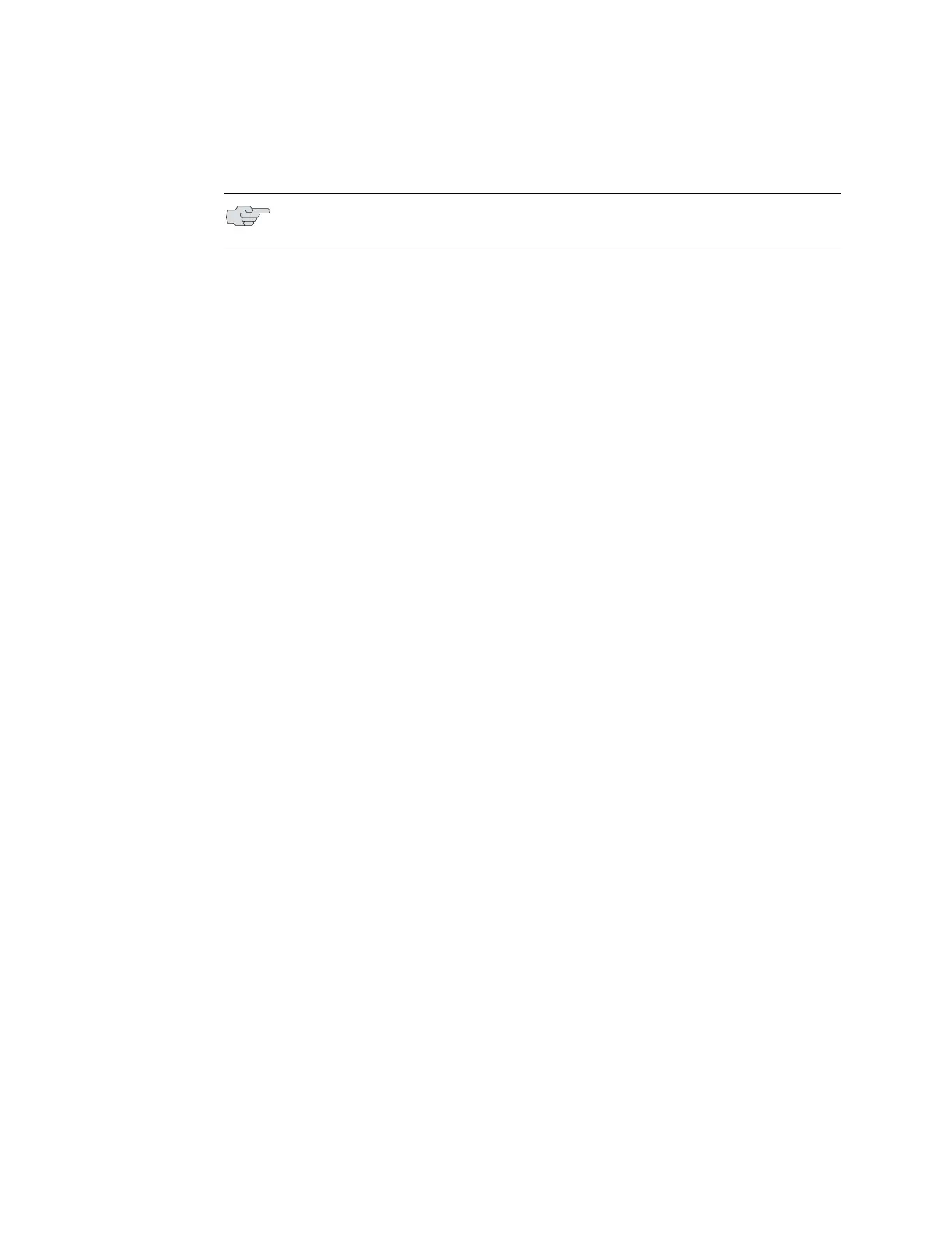E-series Hardware Guide
18 ! Redundancy Features
Line Modules
ERX-7xx/14xx models support line module redundancy for several line modules.
For details about which line modules support redundancy, see Chapter 12, Module
Specifications. In this scheme, an extra line module in a group of identical line
modules provides redundancy in case of line module failure. To use this feature, you
need a:
! Spare line module
! Redundancy midplane
! Redundancy I/O module
A redundancy midplane may cover 3–6 slots. It provides additional connectivity
that enables the spare line module to assume control of the I/O module associated
with any failed line module in the redundancy group. The spare I/O module
provides connectivity from the spare line module to the redundancy midplane.
The process by which the system switches to the spare line module is called
switchover. When switchover occurs, the system:
1. Breaks the connection between the primary I/O module and the primary line
module.
2. Connects the primary I/O module to the spare line module via the redundancy
midplane and redundancy I/O module.
Protocol processing then takes place on the spare line module.
Figure 15 shows the data flow when a spare line module becomes active.
NOTE: This section applies to ERX-7xx/14xx models only. ERX-310 routers do not
offer line module redundancy.