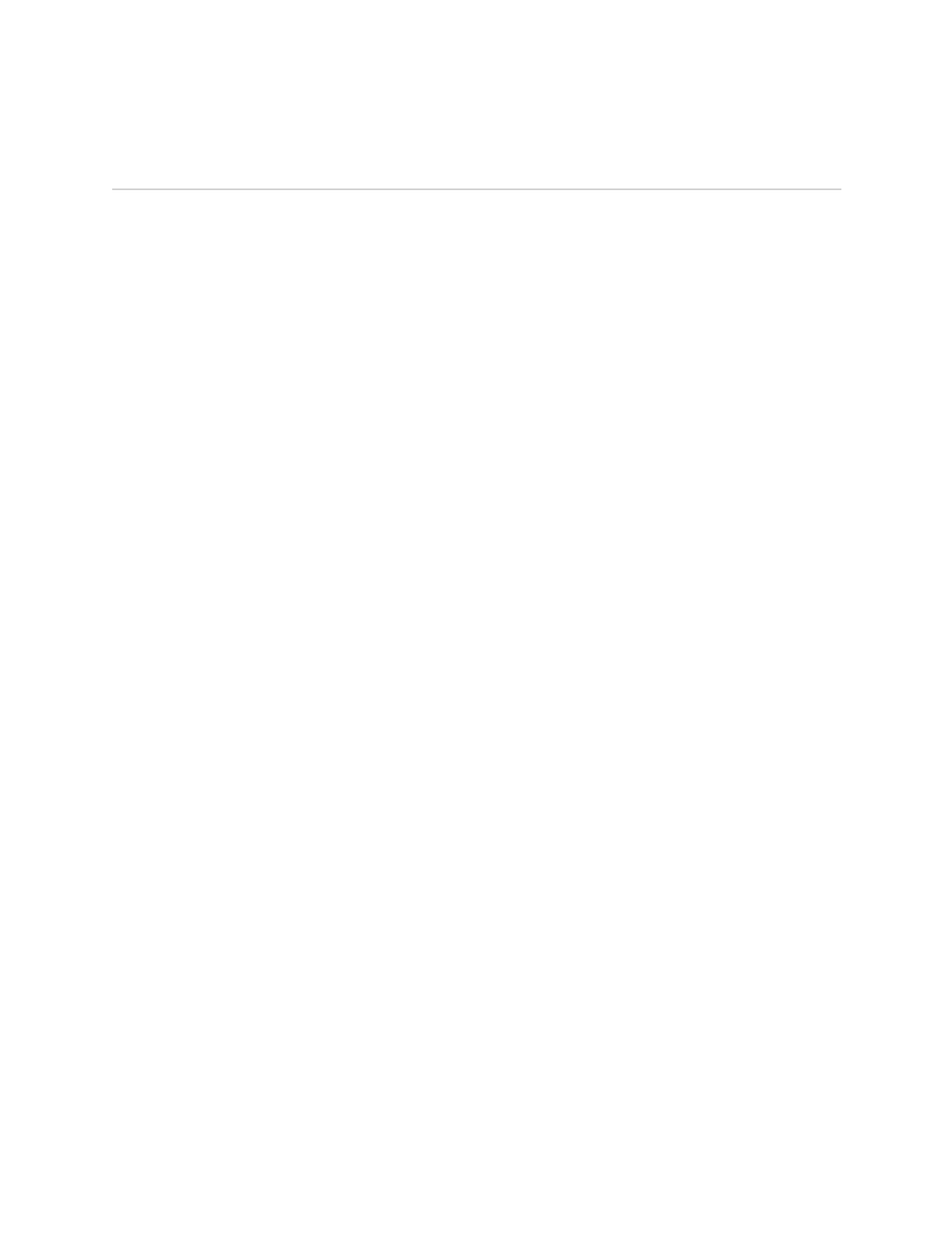E-series Hardware Guide
32 ! Cabling Recommendations
Cabling Recommendations
You may want to consult the document GR-63 (LSSGR, FD-15): Network Equipment
Building System (NEBS) Requirements: Physical Protection, Issue 1, October 1995 for
additional cable recommendations.
Comply with the following recommendations:
! Use only shielded cables.
! Ensure that cable distance and rate limits meet IEEE-recommended maximum
speeds and distances for signaling purposes. For information about attenuation
and power loss in optical fiber cables see:
! ANSI T1.646a-1997 Telecommunications – Broadband ISDN - Physical
Layer Specification for User-Network Interfaces Including DS1/ATM (1997)
! ANSI T1.646-1995 Telecommunications – Broadband ISDN - Physical Layer
Specification for User-Network Interfaces Including DS1/ATM (1995)
! Ensure that power cables deliver sufficient power to the system.
! Attach laser fiber connectors only to Class 1 laser devices in accordance with
IEC 825-1, Safety of Laser Products - Part 1.
! Route cables so that they do not restrict ventilation or airflow.
! Route cables so that modules and field-replaceable units are easily accessible.
! Route cables in a logical direction to prevent loss of connectivity to other
equipment in the rack, associated equipment in adjacent racks, or to the
backbone network.
! Consider using cable-management brackets to keep network cables untangled
and orderly and to prevent cables from hindering access to other slots.
! For specifications on cables for line modules, see Chapter 12, Module
Specifications.