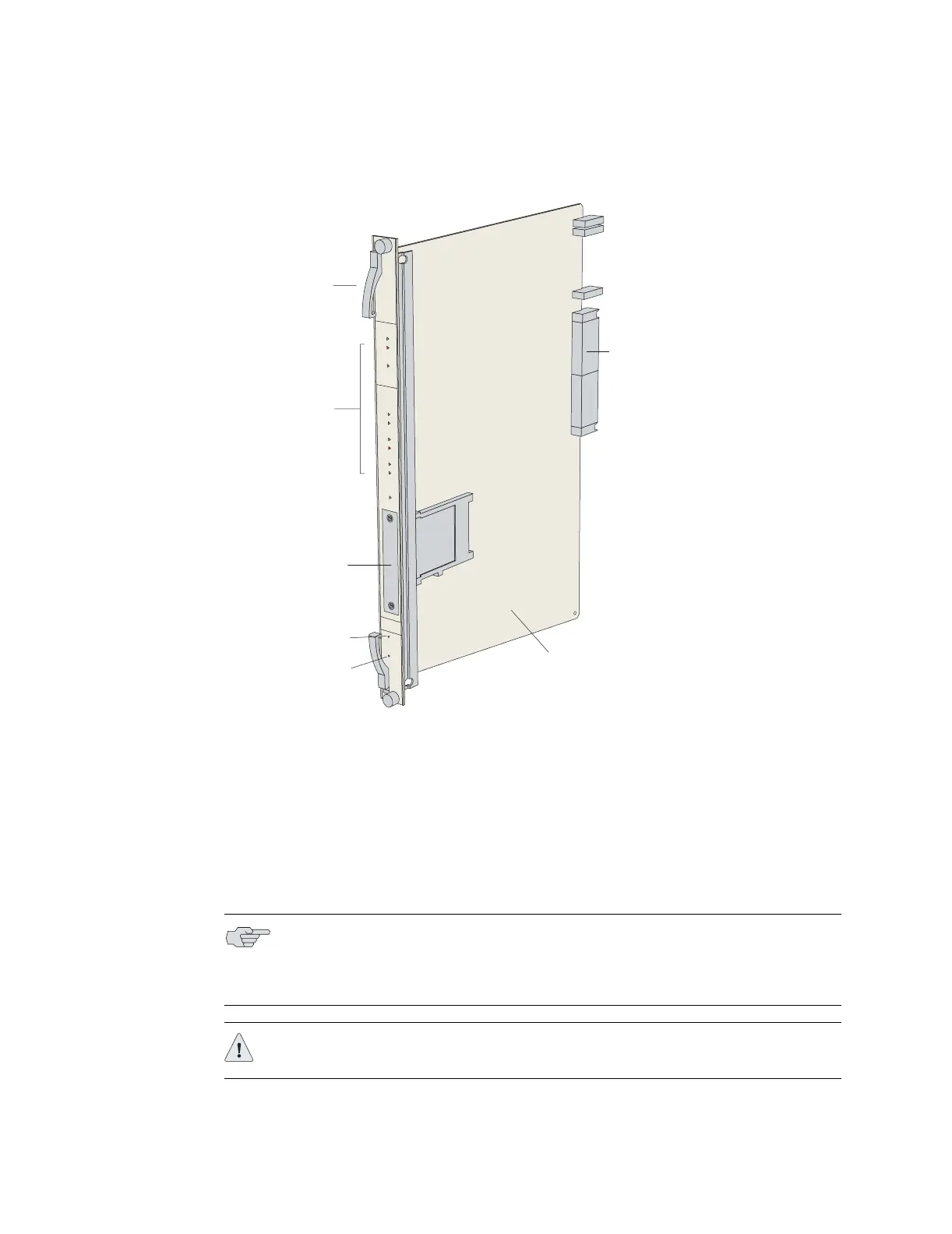E-series Modules ! 13
Chapter 1: E-series Overview
Figure 13: ERX-310 SRP module
Module Details
ERX-7xx/14xx models use up to two redundant SRP modules operating in an
active/standby configuration. ERX-310 routers use only one SRP module. An SRP
module must be present for any system to boot.
SRP modules ranging from 5 Gbps to 40 Gbps can be used in ERX-7xx/14xx
models. Only a 10-Gbps SRP module (SRP-SE10G) can be used in ERX-310 routers.
See Chapter 12, Module Specifications for complete information.
For details about installing SRP modules, see Chapter 5, Installing Modules.
Ejector
Status
LEDs
Board reset
button
NMI button
PCMCIA
NVS card
Integrated fabric system
processor board
Midplane
connectors
g013736
NOTE: Because of different physical dimensions and switch fabric capabilities, SRP
modules are not interchangeable between systems. For example, the 10-Gbps SRP
module used in ERX-7xx/14xx models cannot be used in the ERX-310 router, and
vice versa.
CAUTION: Do not remove the SRP module while the system is running.