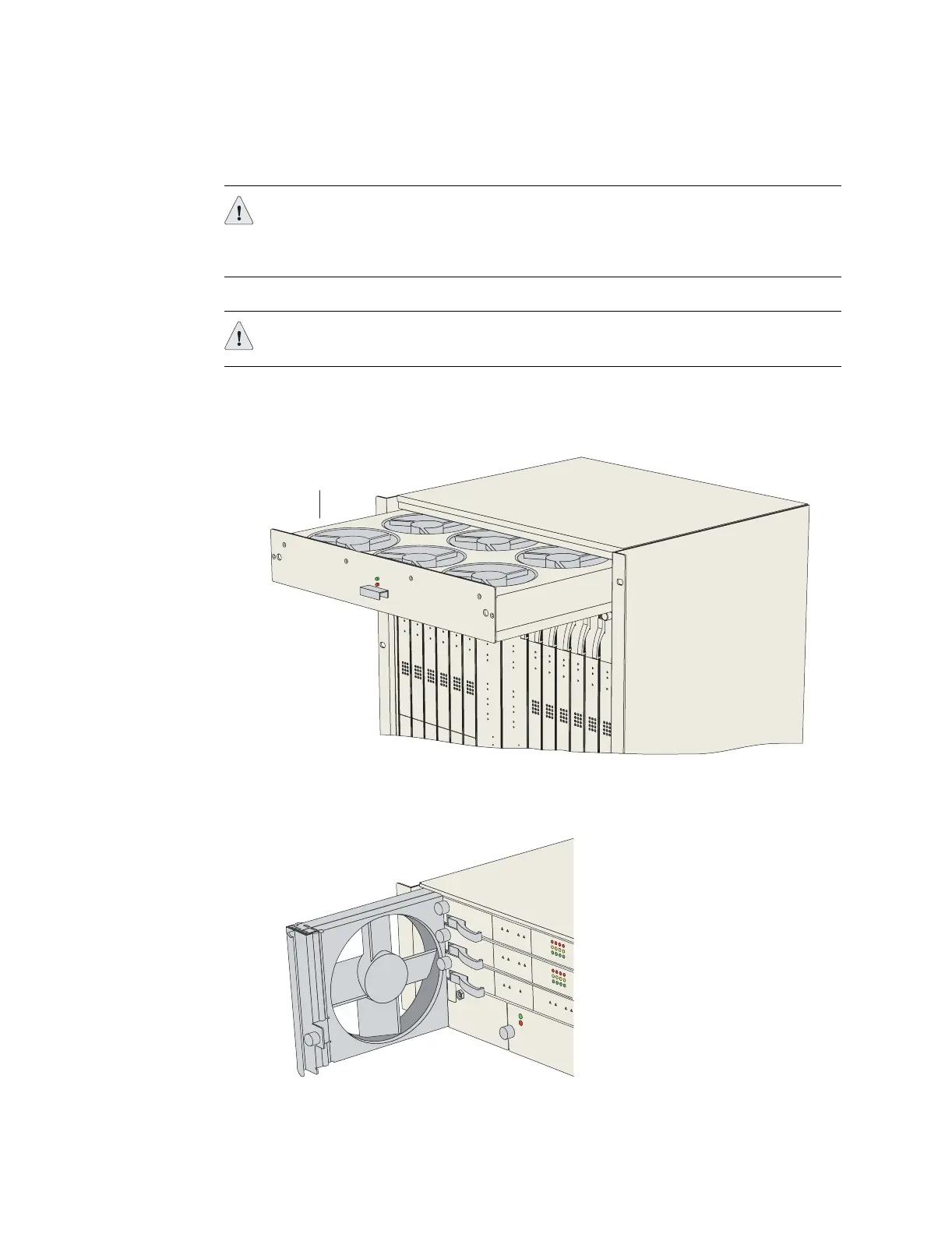E-series Hardware Guide
94 ! Replacing Fan Trays
Figure 48: Fan tray in ERX-14xx model
Figure 49: Fan tray in ERX-310 router
CAUTION: If the FAN FAIL LED on the SRP module is illuminated and none of the
fans are spinning when you remove the fan tray, power down the system until a
new fan tray is available. Operating an E-series router with inadequate air
circulation may damage the modules.
CAUTION: Do not use the fan tray handle to carry the fan tray assembly. Use the
handle only to pull the tray out of the chassis.
Fan tray
g013764
g013765