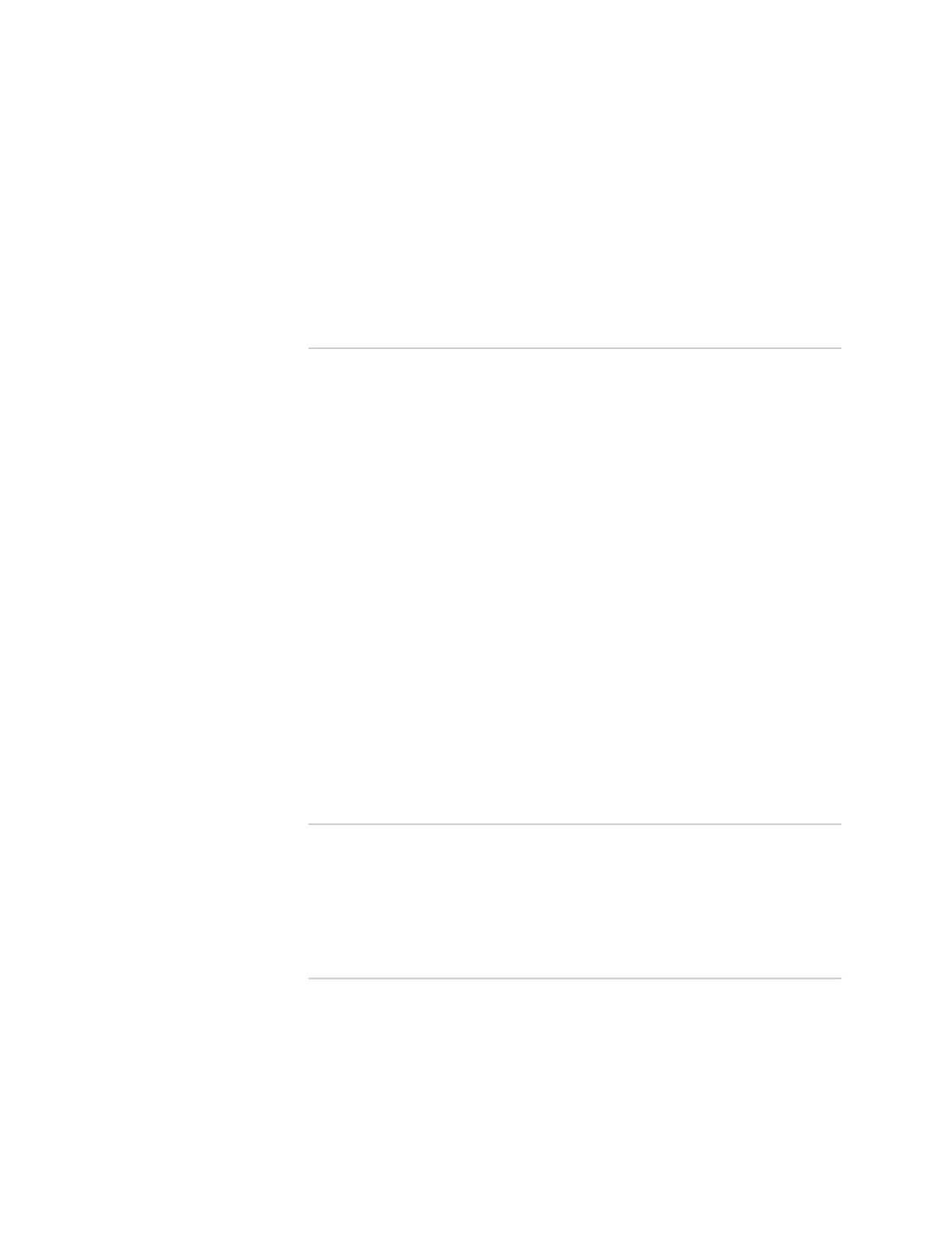Table of Contents
Table of Contents
! ix
Removing a Line Module, SRP Module, or SRP I/O Module ............................48
Installing Components for Line Module Redundancy .....................................50
Installing the Line Modules ......................................................................50
Installing the Redundancy Midplane........................................................51
Installing the I/O Modules ........................................................................52
Verifying the Installation..........................................................................53
Configuring Line Module Redundancy............................................................53
The Next Step ................................................................................................53
Chapter 6
Cabling E-series Routers 55
Cabling Overview...........................................................................................55
Required Tools, Wires, and Cables.................................................................57
Cabling the SRP I/O Module ...........................................................................58
External Timing Ports..............................................................................58
Console Ports .........................................................................................60
Connecting to the Network ...............................................................61
Connecting to a Console Terminal ....................................................61
Cabling the E-series Router for Power ............................................................61
Task 1: Turn Off All E-series Router Power ..............................................63
Task 2: Connect the Grounding Cables ....................................................64
Task 3: Connect the Power Cables...........................................................64
ERX-7xx models, ERX-14xx models, ERX-310 router (DC model).....64
ERX-310 router (AC model)...............................................................65
Cabling I/O Modules.......................................................................................66
BNC Connectors ......................................................................................66
HSSI Connectors......................................................................................67
RJ-45 Connectors.....................................................................................67
RJ-48C Connectors...................................................................................68
LC Duplex Connectors .............................................................................68
SC Duplex Connectors .............................................................................69
SMB Connectors ......................................................................................70
Cabling X.21/V.35 Connectors .................................................................70
Redundant Ports......................................................................................71
The Next Step ................................................................................................71
Chapter 7
Powering Up E-series Routers 73
Before You Power Up the System ..................................................................73
Powering Up ..................................................................................................74
Initialization Sequence.............................................................................74
Status LEDs ....................................................................................................75
Powering Down .............................................................................................75
The Next Step ................................................................................................75
Chapter 8
Accessing E-series Routers 77
Setting Up Management Access .....................................................................77
Console Port Setup.........................................................................................77
Using HyperTerminal...............................................................................78
Connecting Directly to the E-series Router...............................................78
Assigning an IP Address ..........................................................................79
Telnet Setup...................................................................................................80
SNMP.............................................................................................................81
The Next Step ................................................................................................81