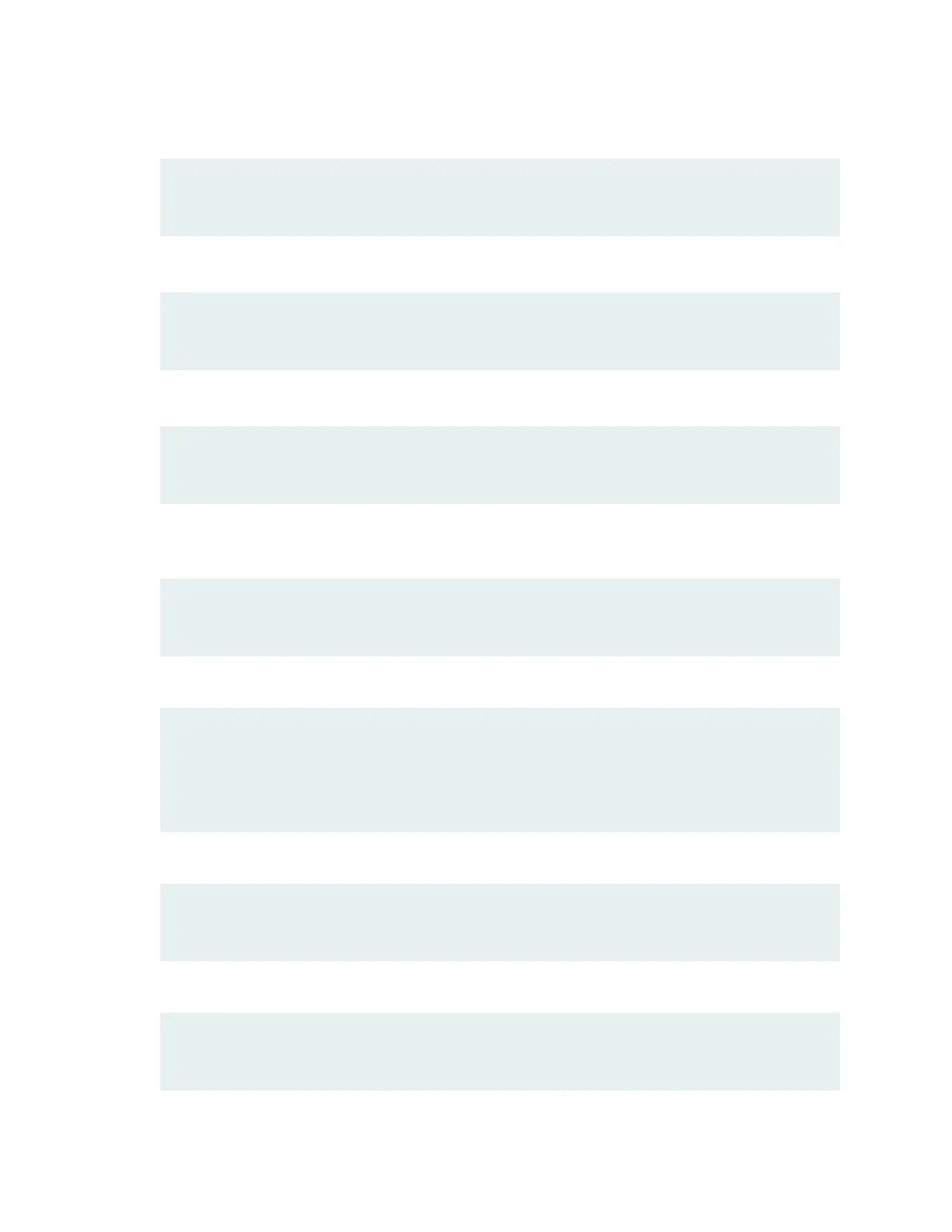or
[edit]
root# set system root-authentication ssh-ecdsa
public-key
or
[edit]
root# set system root-authentication ssh-ed25519
public-key
or
[edit]
root# set system root-authentication ssh-rsa
public-key
7. (Oponal) Congure the hostname of the switch. If the name includes spaces, enclose the name in
double quotaon marks (“ ”).
[edit]
root# set system host-name
host-name
8. (Oponal) Create a user account.
[edit]
root# set system login user
user-name
authentication plain-text-password
New password:
password
Retype new password:
password
9. (Oponal) Set the user account class to super-user.
[edit]
root# set system login user
user-name
class super-user
10. (Oponal) Congure the domain name of the switch.
[edit]
root# set system domain-name
domain-name
172