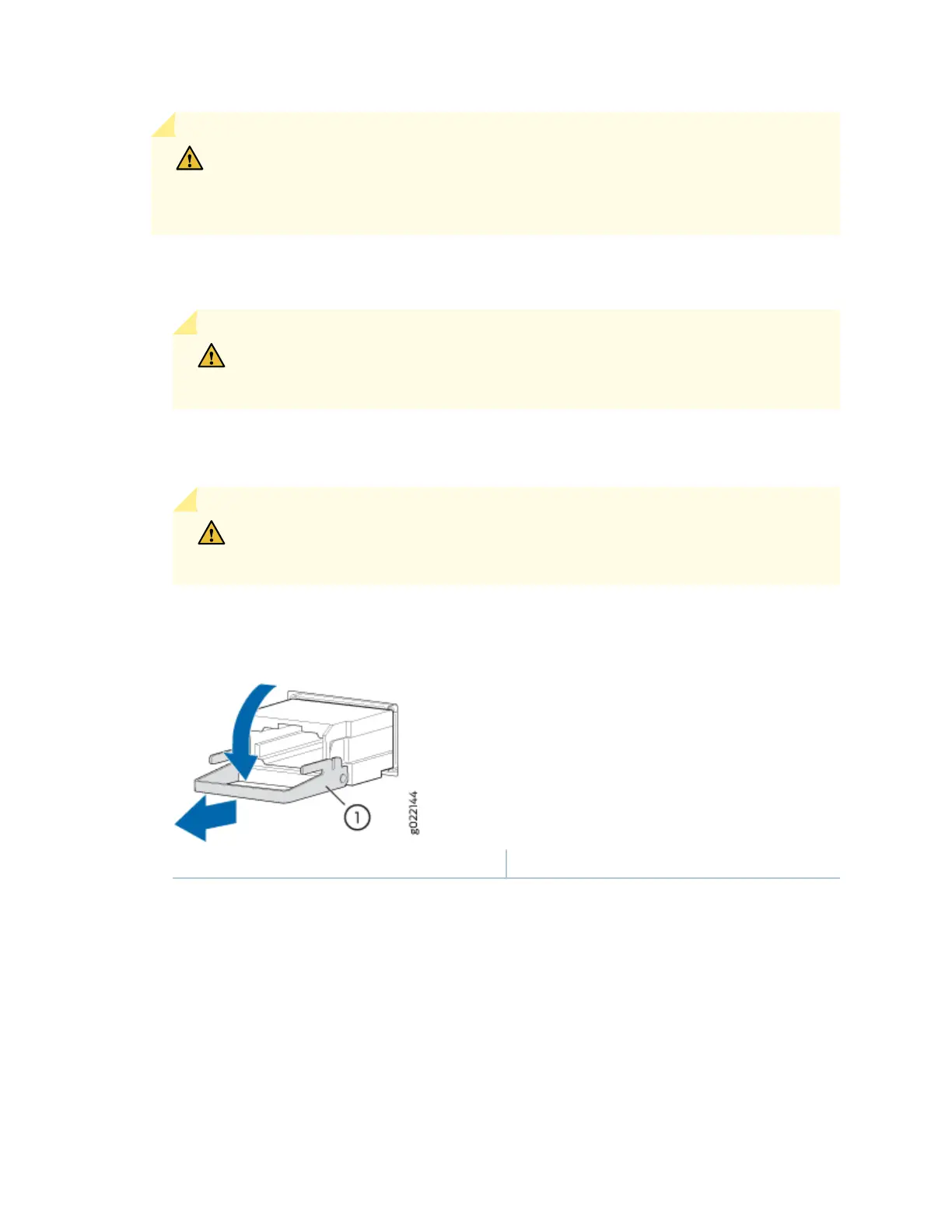CAUTION: Do not bend the ber-opc cable beyond its minimum bend radius. An arc
smaller than a few inches in diameter can damage the cable and cause problems that
are dicult to diagnose.
6. To remove an SFP, SFP+, XFP, or a QSFP+ transceiver:
a. Using your ngers, pull open the ejector lever on the transceiver to unlock the transceiver.
CAUTION: Before removing the transceiver, make sure that you open the ejector
lever completely unl you hear it click. This prevents damage to the transceiver.
b. Grasp the transceiver ejector lever and gently slide the transceiver approximately 0.5 in. (1.3 cm)
straight out of the port.
CAUTION: To prevent ESD damage to the transceiver, do not touch the connector
pins at the end of the transceiver.
Figure 105: Remove a QSFP+ Transceiver
1
— Ejector lever
To remove a CFP transceiver:
a. Using your ngers, loosen the screws on the transceiver.
b. Grasp the screws on the transceiver and gently slide the transceiver approximately 0.5 in. (1.3 cm)
straight out of the port.
192