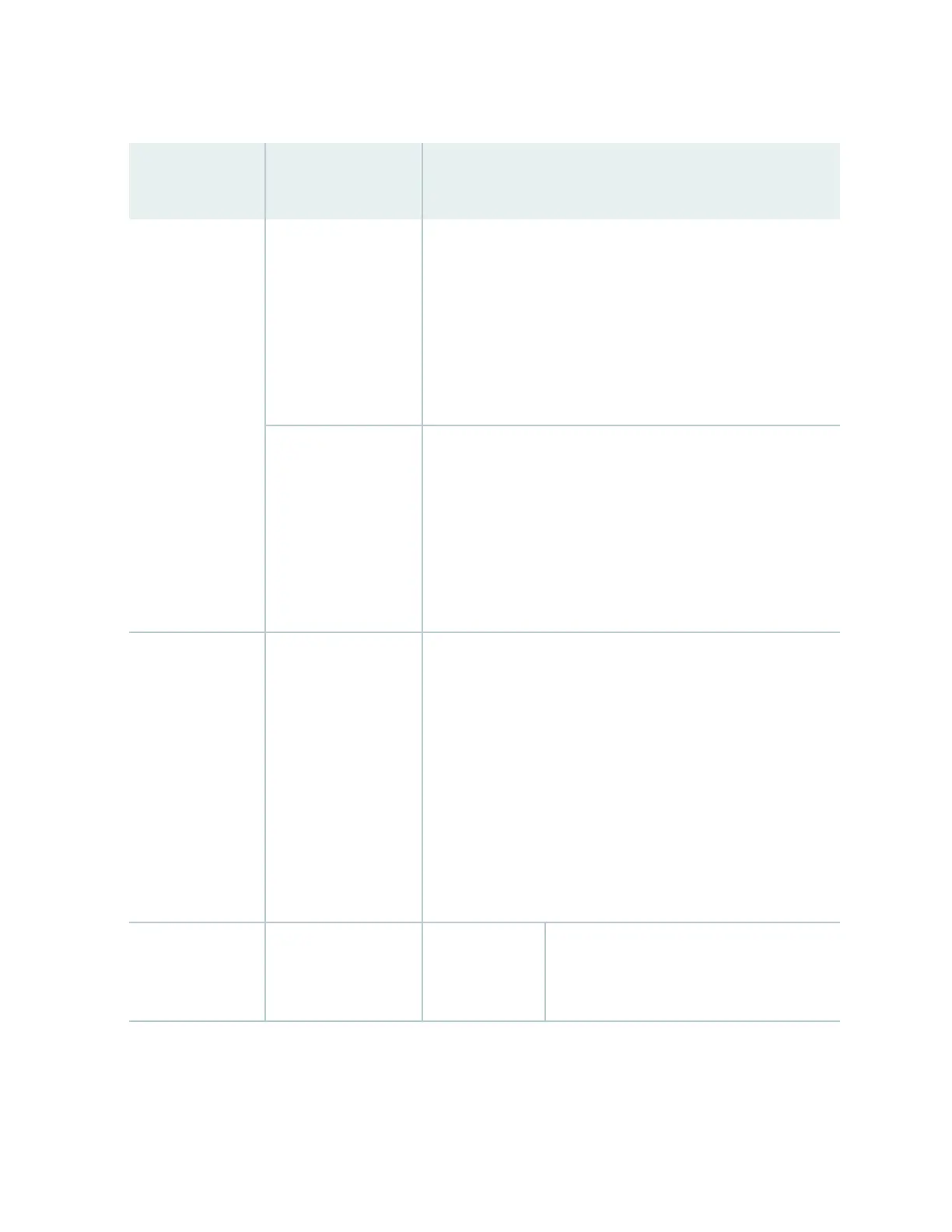Table 42: Chassis Component Alarm Condions on EX4100 and EX4100-F Switches
(Connued)
Chassis
Component
Alarm Condion Alarm Severity Remedy
Temperature The temperature
inside the chassis
reached the yellow or
amber alarm limit.
Minor
• Check the fan.
• Open a support case using the Case
Manager link at hps://www.juniper.net/
support/, or call 1-888-314-5822 (toll-
free within the United States and Canada)
or 1-408-745-9500 (from outside the
United States).
The temperature
inside the chassis
reached the red alarm
limit.
Major
• Check the fan.
• Open a support case using the Case
Manager link at hps://www.juniper.net/
support/, or call 1-888-314-5822 (toll-
free within the United States and Canada)
or 1-408-745-9500 (from outside the
United States).
Management
Ethernet interface
The Management
Ethernet link is down.
Major
• Check whether a cable is connected to
the Management Ethernet interface or
whether the cable is defecve. Replace
the cable, if required.
• If you are unable to resolve the problem,
open a support case using the Case
Manager link at hps://www.juniper.net/
support/, or call 1-888-314-5822 (toll-
free within the United States and Canada)
or 1-408-745-9500 (from outside the
United States).
Roung Engine The /var paron
usage is high.
Minor Clean up the system le storage space on the
switch. For more informaon, see Freeing Up
System Storage Space.
203
