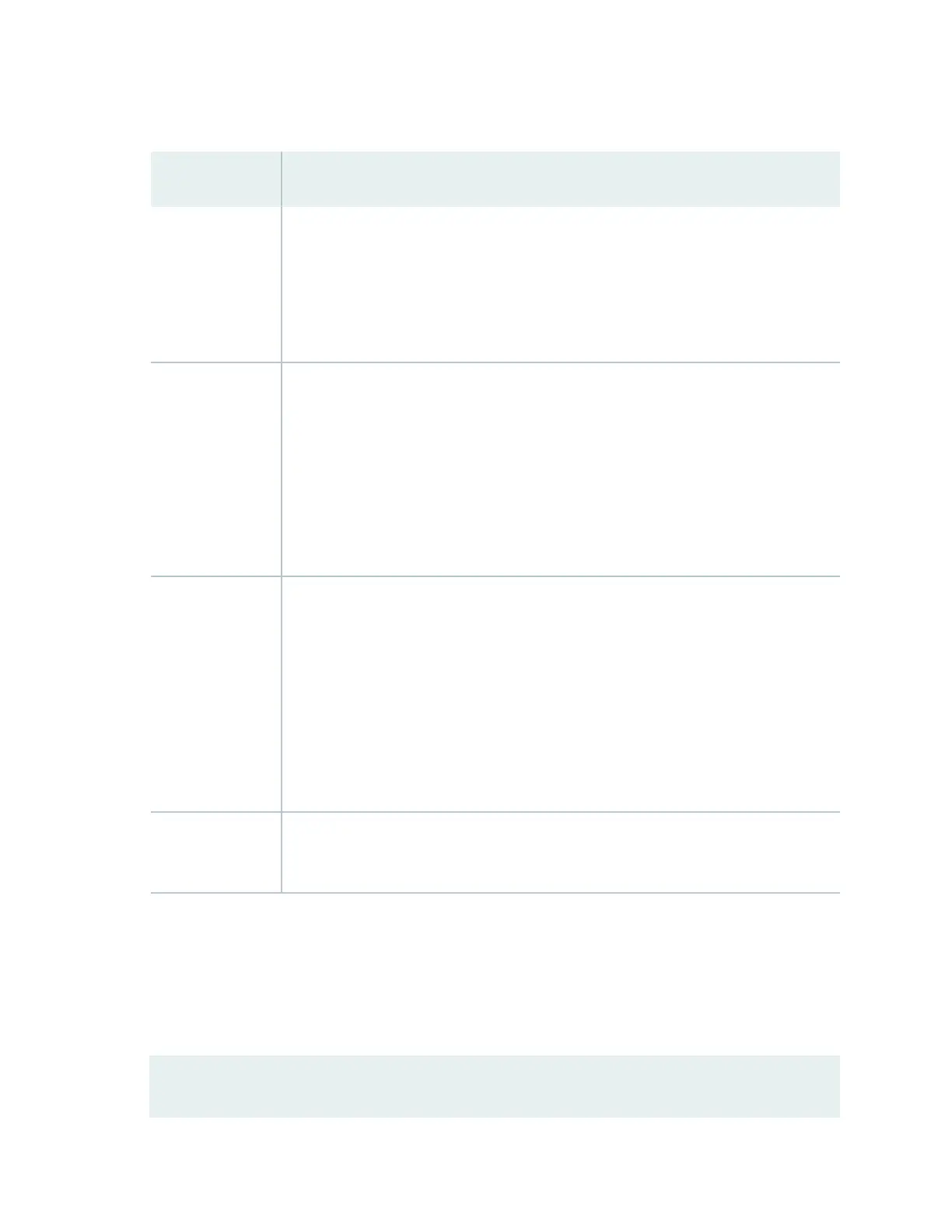Table 43: show chassis environment Output Fields
Field Name Field Descripon
Class Informaon about the category or class of chassis component:
• Temp: Temperature of air owing through the chassis in degrees Celsius (°C) and
degrees Fahrenheit (°F)
• Fans: Informaon about the status of fans and blowers
Item Informaon about the chassis components:
• Flexible PIC Concentrators (FPCs)—that is, the line cards
• Control Boards (CBs)
• Roung Engines
• Power entry modules (PEMs)—that is, the power supplies
Status Status of the specied chassis component. For example, if Class is Fans, the fan status
can be:
• OK: The fans are operaonal.
• Testing: The fans are being tested during inial power-on.
• Failed: The fans have failed or the fans are not spinning.
• Absent: The fan tray is not installed.
Measurement Depends on the Class. For example, if Class is Temp, indicates the temperature in degrees
Celsius (°C) and degrees Fahrenheit (°F). If the Class is Fans, indicates actual fan RPM.
2. Issue the command show chassis temperature-thresholds . This command displays the chassis
temperature threshold sengs. Following is a sample output on an EX9208 switch. The output is
similar on other EX Series switches.
show chassis temperature-thresholds (EX9208 Switch)
user@ host> show chassis temperature-thresholds
Fan speed Yellow alarm Red alarm Fire Shutdown
207
