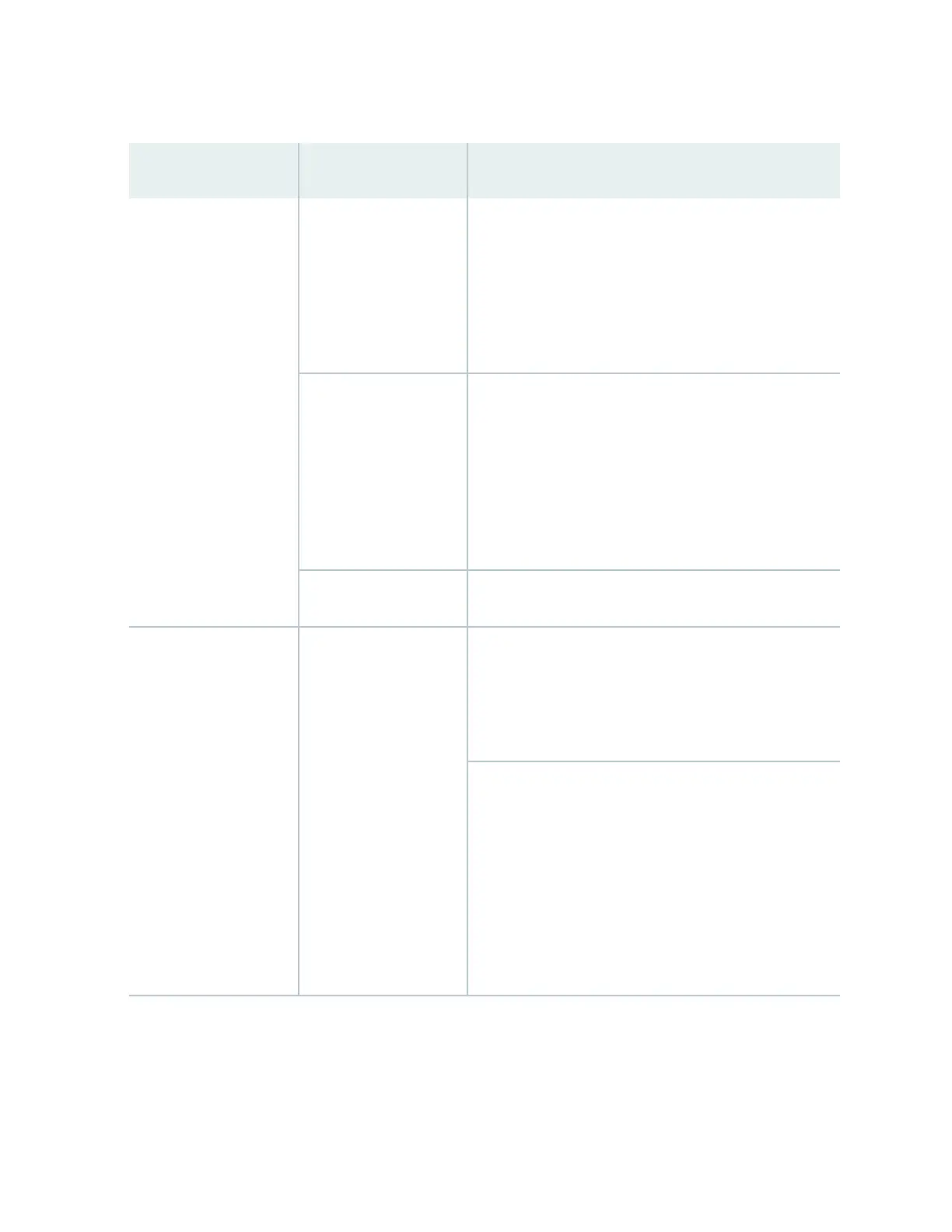Table 6: SYS, ALM, and MST Chassis Status LEDs on EX4100 and EX4100-F Switches
(Connued)
LED Label Color State and Descripon
ALM Red A major hardware fault—such as a temperature alarm or a
power failure alarm—occurred, and the switch is halted.
A major alarm indicates a crical error condion that
requires immediate aenon (see "Chassis Component
Alarm Condions on EX4100 and EX4100-F Switches" on
page 201).
Amber A minor alarm—such as a soware or a hardware error—
occurred. Power o the switch and then power it back on.
Monitor the switch to see whether it is working properly.
A minor alarm indicates a non-crical condion that
requires monitoring or maintenance. A minor alarm that is
le unchecked might cause interrupon in service or
performance degradaon.
Unlit No alarm is in eect, or the switch is halted.
MST Green In a standalone switch:
• On steadily—The switch is funconing normally.
• O—The switch is powered o or is halted.
In a Virtual Chassis conguraon:
• On steadily—The switch is the primary switch in the
Virtual Chassis conguraon.
• Blinking—The switch is the backup switch in the
Virtual Chassis conguraon.
• O—The switch is a linecard member in the Virtual
Chassis conguraon, or the switch is halted.
Table 7 on page 43 describes the cloud LED (labeled CLD) on an EX4100 and EX4100-F switch. The
table also describes the colors on the switch and the status that the colors indicate.
42