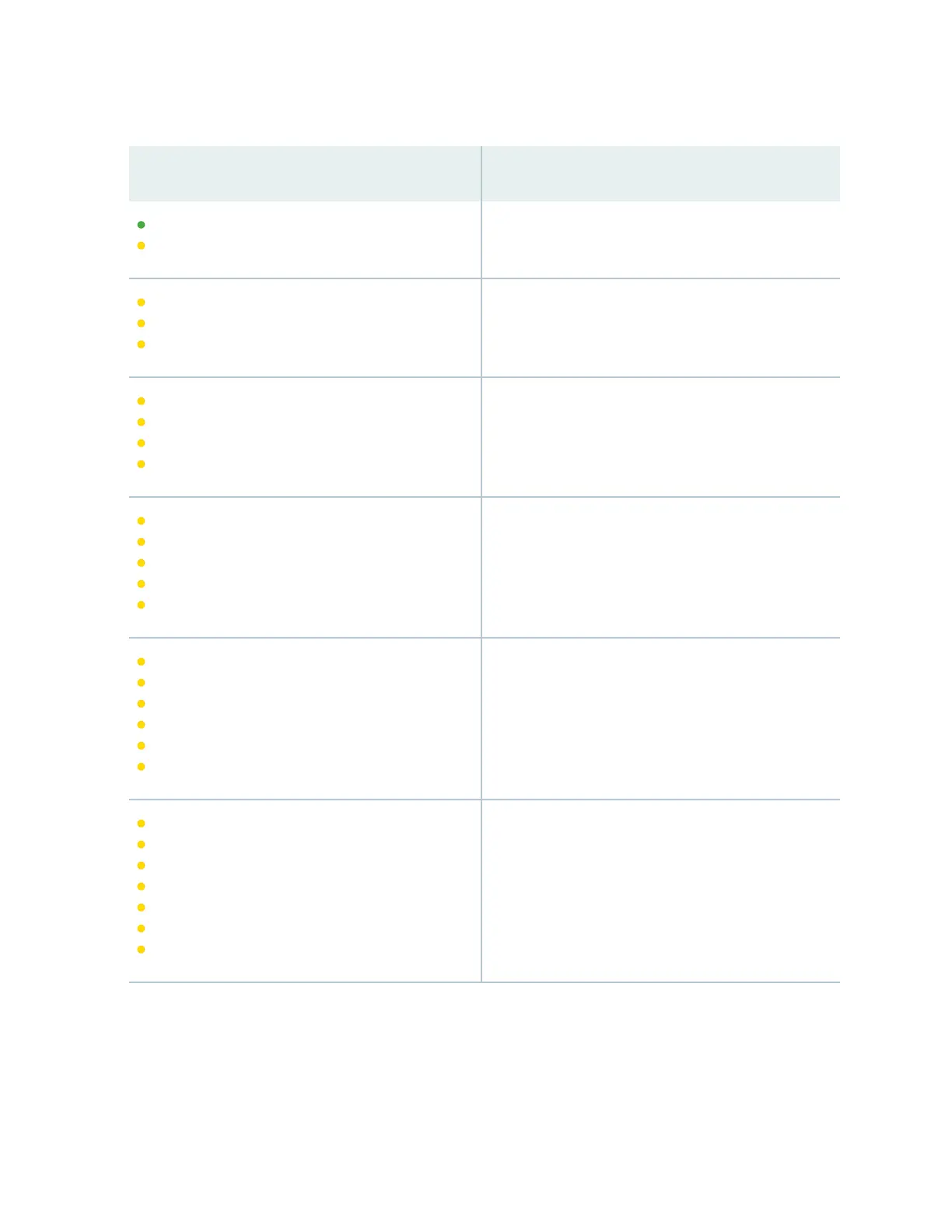Table 7: Cloud LED on EX4100 and EX4100-F Switches
Colors Status
The switch is connecng to the cloud.
The DHCP server has not alloed an IP address to the
switch, or no IP address is congured on the switch.
The DHCP server has not alloed a gateway IP address
to the switch, or no gateway IP address is congured
on the switch.
The gateway IP address is not reachable.
The switch cannot nd a DNS server.
The DNS server does not respond.
43