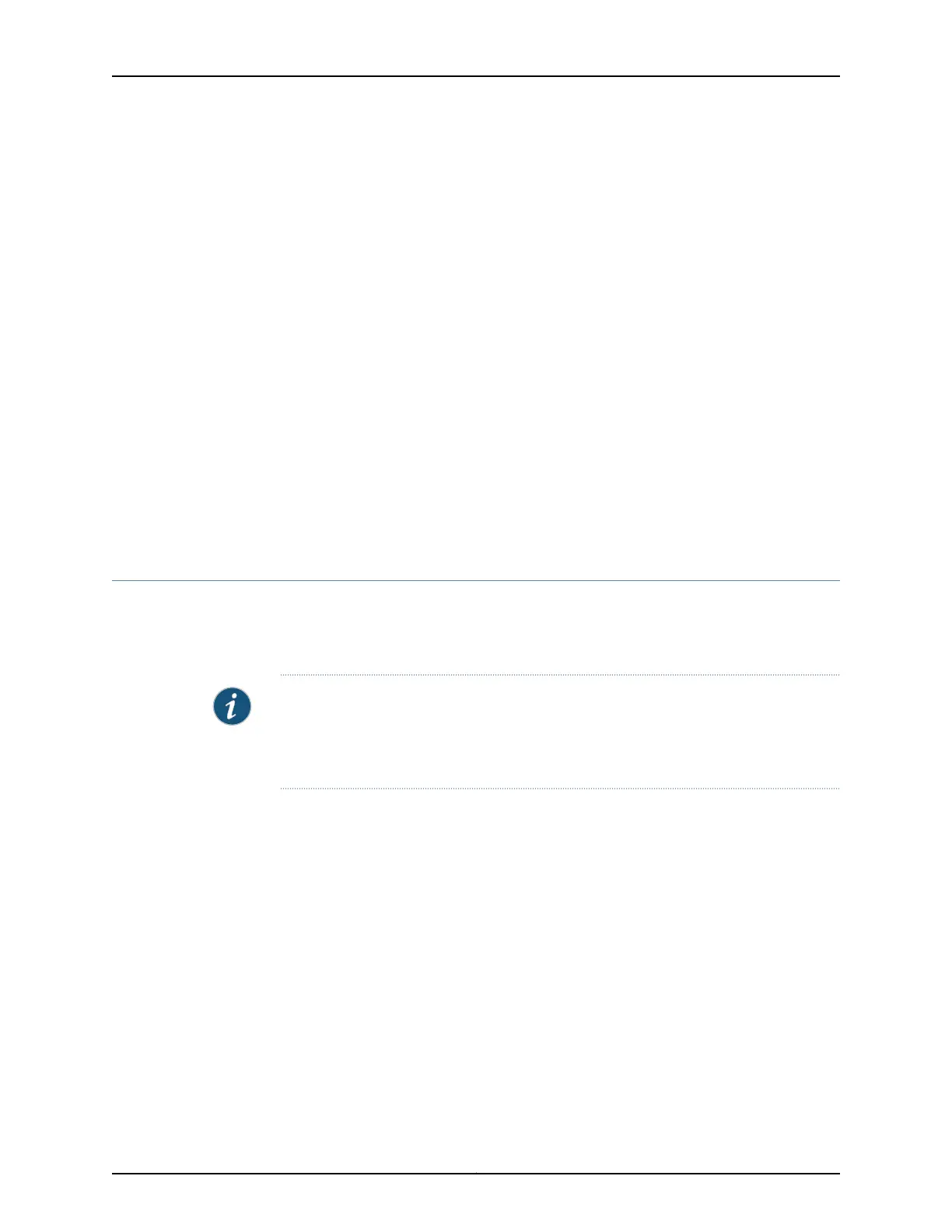lldp-med {
interface all;
}
rstp;
}
ethernet-switching-options {
storm-control {
interface all;
}
}
poe {
interface all;
}
Related Topics Reverting to the Default Factory Configuration for the EX Series Switch•
• Connecting and Configuring an EX Series Switch (CLI Procedure) on page 165
• Connecting and Configuring an EX Series Switch (J-Web Procedure) on page 167
• Understanding Configuration Files for EX Series Switches
• EX Series Switches Interfaces Overview
Connecting and Configuring an EX Series Switch (CLI Procedure)
There are two ways to connect and configure an EX Series switch: one method is through
the console using the CLI and the other is using the J-Web interface. This topic describes
the CLI procedure.
NOTE: To run the ezsetup script, the switch must have the factory default configuration
as the active configuration. If you have configured anything on the switch and want to
run ezsetup, revert to the factory default configuration. See Reverting to the Default
Factory Configuration for the EX Series Switch.
Before you begin connecting and configuring an EX Series switch through the console
using the CLI:
•
Set the following parameter values in the console server or PC:
•
Baud Rate—9600
•
Flow Control—None
•
Data—8
•
Parity—None
165Copyright © 2010, Juniper Networks, Inc.
Chapter 12: Performing Initial Configuration
