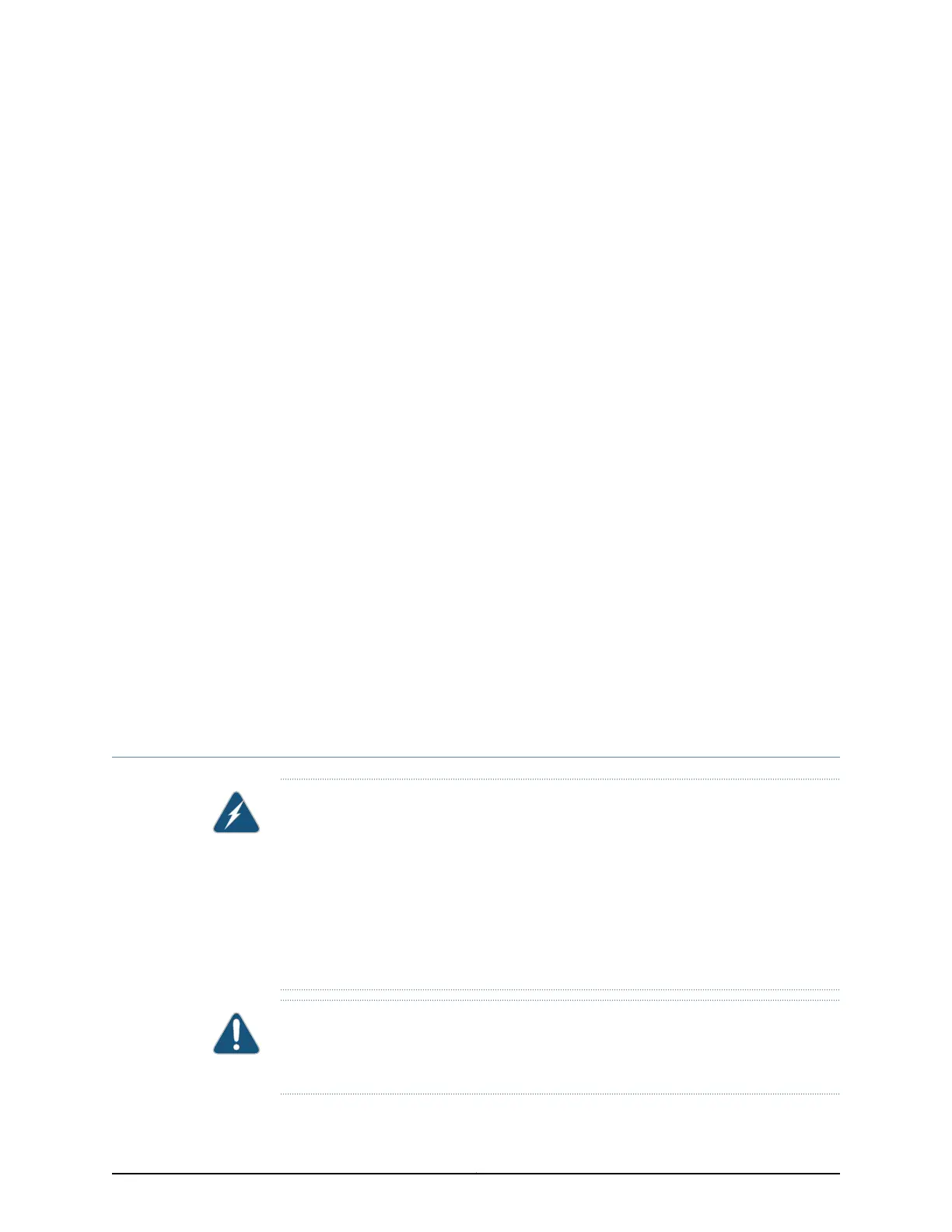CHAPTER 20
Power and Electrical Safety Information
•
General Electrical Safety Guidelines and Warnings for EX Series Switches on page 235
•
Prevention of Electrostatic Discharge Damage on EX Series Switches on page 236
•
AC Power Electrical Safety Guidelines for EX Series Switches on page 238
•
AC Power Disconnection Warning for EX Series Switches on page 239
•
Multiple Power Supplies Disconnection Warning for EX Series Switches on page 240
•
PowerSources for Redundant Power Supplies Warning forEX4200 Switcheson page 240
•
DC Power Electrical Safety Guidelines for EX Series Switches on page 240
•
DC Power Disconnection Warning for EX Series Switches on page 242
•
DC Power Grounding Requirements and Warning for EX Series Switches on page 243
•
DC Power Wiring Sequence Warning for EX Series Switches on page 244
•
DC Power Wiring Terminations Warning for EX Series Switches on page 246
•
TN Power Warning for EX Series Switches on page 247
•
In Case of Electrical Accident: Action to Take on an EX Series Switch on page 248
General Electrical Safety Guidelines and Warnings for EX Series Switches
WARNING: Certain ports on the switch are designed for use as intrabuilding
(within-the-building) interfaces only (Type 2 or Type 4 ports as described in
GR-1089-CORE, Issue 4) and require isolation from the exposed outside plant (OSP)
cabling. To comply with NEBS requirements and protect against lightning surges and
commercial power disturbances, the intrabuilding ports must not be metallically
connected to interfaces that connect to the OSP or its wiring. The intrabuilding ports
on the switch are suitable for connection to intrabuilding or unexposed wiring or cabling
only. The addition of primary protectors is not sufficient protection for connecting these
interfaces metallically to OSP wiring.
CAUTION: Before removing or installing components of a switch, attach an ESD strap
to an ESD point and place the other end of the strap around your bare wrist. Failure to
use an ESD strap could result in damage to the switch.
235Copyright © 2010, Juniper Networks, Inc.
