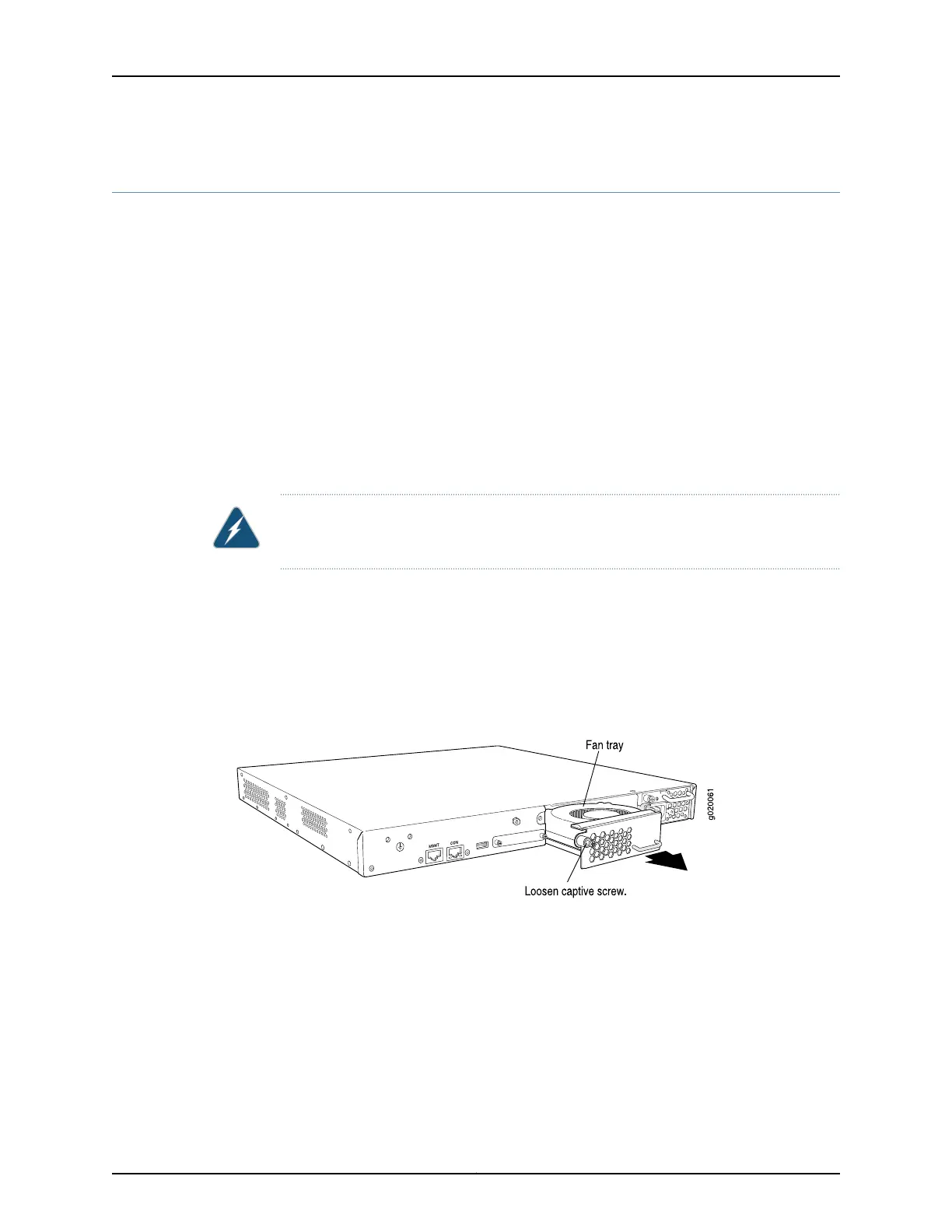Removing a Fan Tray from an EX3200 or EX4200 Switch
EX3200 and EX4200 switches have a single fan tray on the rear panel. The fan tray is a
hot-removable and hot-insertable field-replaceable unit (FRU): You can remove and
replace it without powering off the switch or disrupting switch functions.
Ensure that you have the following parts and tools available:
•
Phillips (+) screwdriver, number 2
•
An antistatic bag or an antistatic mat
To remove a fan tray from an EX3200 or EX4200 switch (see Figure 68 on page 176 and
Figure 69 on page 177):
1. Place the antistatic bag or the antistatic mat on a flat, stable surface.
2. Loosen the screw or screws securing the fan tray by using the screwdriver.
WARNING: To avoid injury, do not touch the fan with your hands or any tools as you
slide the fan tray out of the chassis—the fan may still be running.
3. Grasp the handle on the fan tray and pull firmly to slide the fan tray halfway out of
the chassis.
4. When the fan stops spinning, slide the fan tray completely out of the chassis.
5. Place the fan tray in the antistatic bag or on the antistatic mat placed on a flat, stable
surface.
Figure 68: Removing a Fan Tray from an EX3200 Switch
Copyright © 2010, Juniper Networks, Inc.176
Complete Hardware Guide for EX3200 and EX4200 Ethernet Switches
