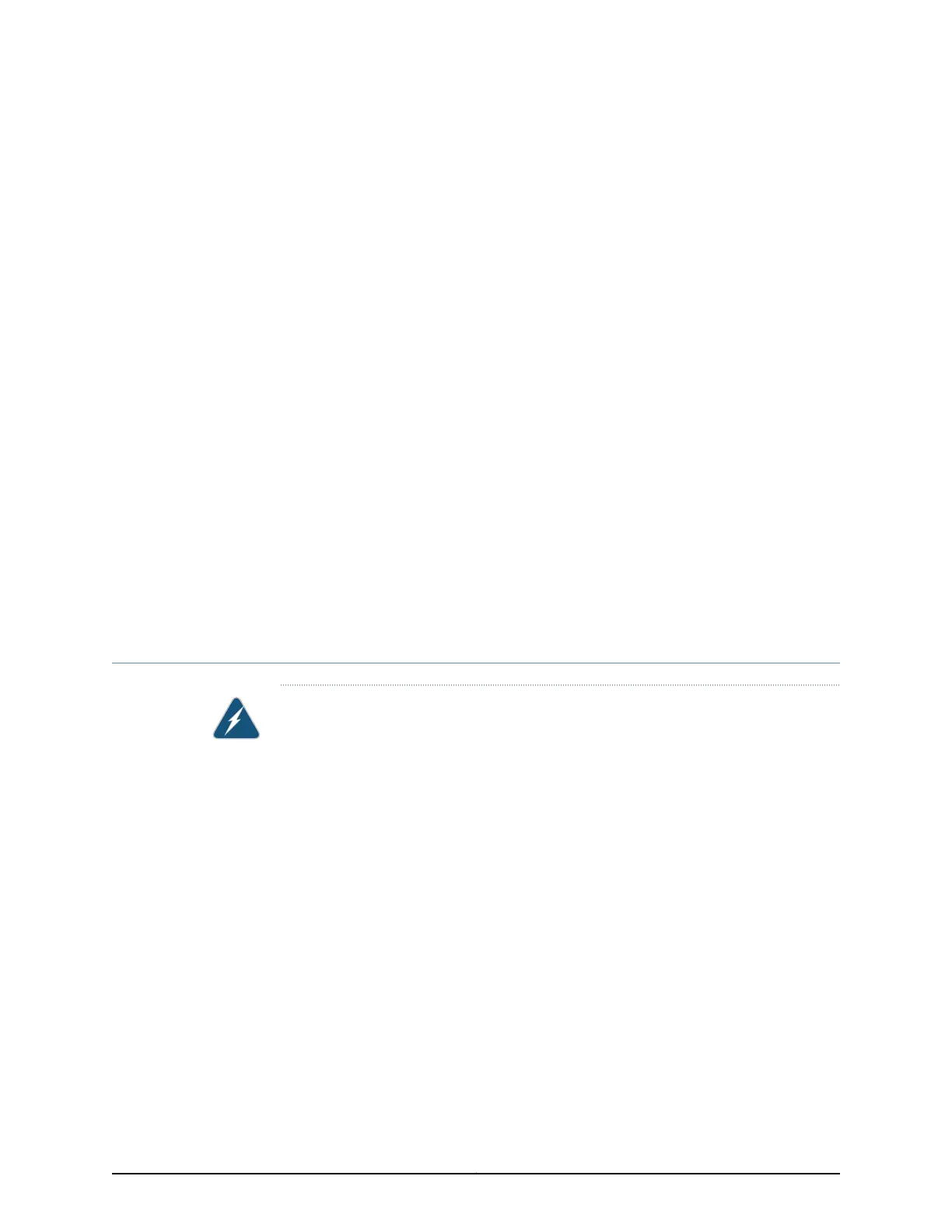CHAPTER 19
Installation and Maintenance Safety
Information
•
Installation Instructions Warning for EX Series Switches on page 219
•
Chassis Lifting Guidelines for EX3200 and EX4200 Switches on page 220
•
Ramp Warning for EX Series Switches on page 220
•
Rack-Mounting and Cabinet-Mounting Warnings for EX Series Switches on page 221
•
Wall-Mounting Warning for EX3200 and EX4200 Switches on page 225
•
Grounded Equipment Warning for EX Series Switches on page 226
•
Maintenance and Operational Safety Guidelines and Warnings for EX Series
Switches on page 226
Installation Instructions Warning for EX Series Switches
WARNING: Read the installation instructions before you connect the switch to a power
source.
Waarschuwing Raadpleeg de installatie-aanwijzingen voordat u het systeem met de
voeding verbindt.
Varoitus Lue asennusohjeet ennen järjestelmän yhdistämistä virtalähteeseen.
Attention Avant de brancher le système sur la source d'alimentation, consulter les
directives d'installation.
Warnung Lesen Sie die Installationsanweisungen, bevor Sie das System an die
Stromquelle anschließen.
Avvertenza Consultare le istruzioni di installazione prima di collegare il sistema
all'alimentatore.
Advarsel Les installasjonsinstruksjonene før systemet kobles til strømkilden.
Aviso Leia as instruções de instalação antes de ligar o sistema à sua fonte de energia.
¡Atención! Ver las instrucciones de instalación antes de conectar el sistema a la red de
alimentación.
219Copyright © 2010, Juniper Networks, Inc.
