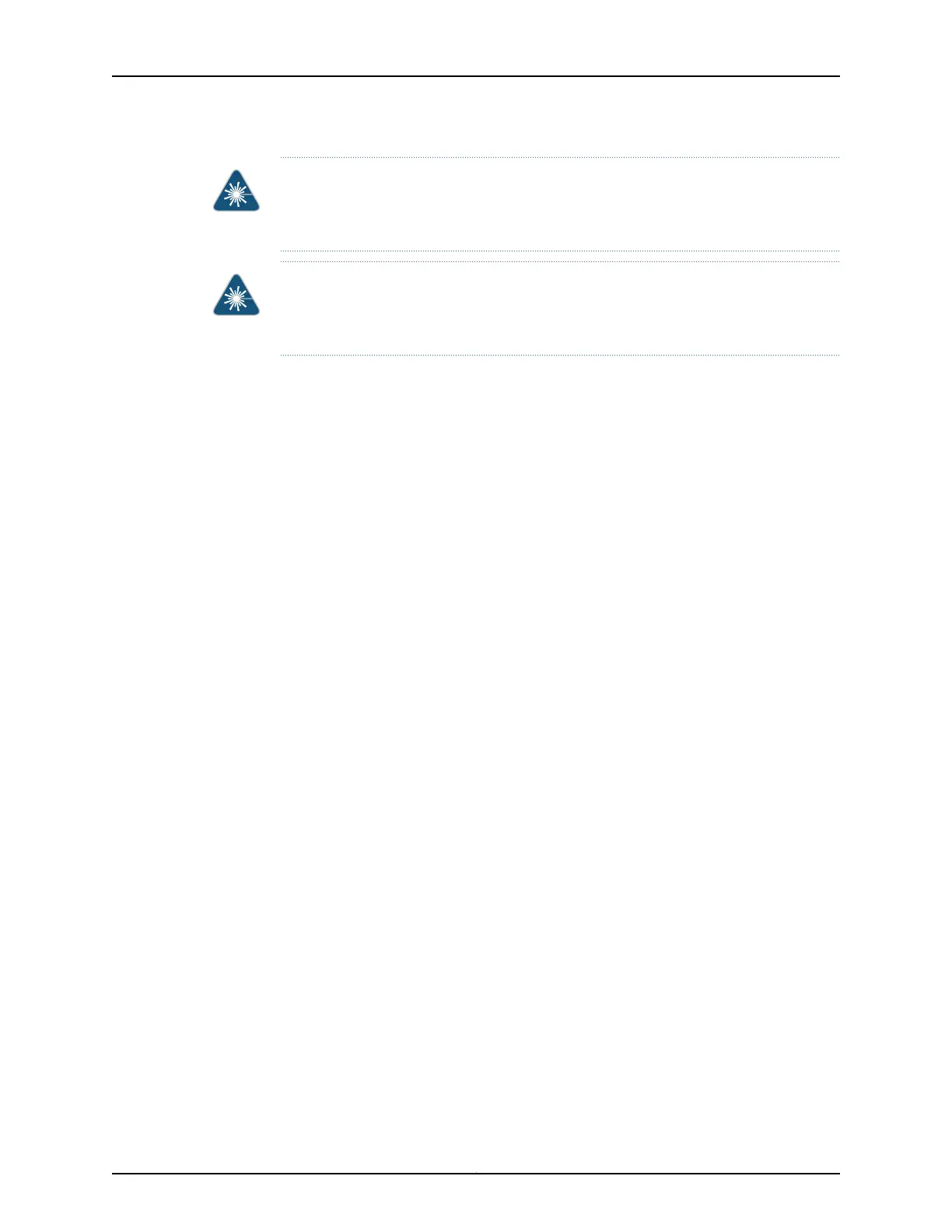WARNING: ¡Atención! Debido a que la apertura del puerto puede emitir radiación
invisible cuando no existe un cable de fibra conectado, evite mirar directamente a las
aperturas para no exponerse a la radiación.
WARNING: Varning! Osynlig strålning kan avges från en portöppning utan ansluten
fiberkabel och du bör därför undvika att bli utsatt för strålning genom att inte stirra in
i oskyddade öppningar.
Related Topics • General Safety Guidelines and Warnings for EX Series Switches on page 207
• Laser and LED Safety Guidelines and Warnings for EX Series Switches on page 213
• Installation Instructions Warning for EX Series Switches on page 219
• Grounded Equipment Warning for EX Series Switches on page 226
217Copyright © 2010, Juniper Networks, Inc.
Chapter 18: Radiation and Laser Warnings