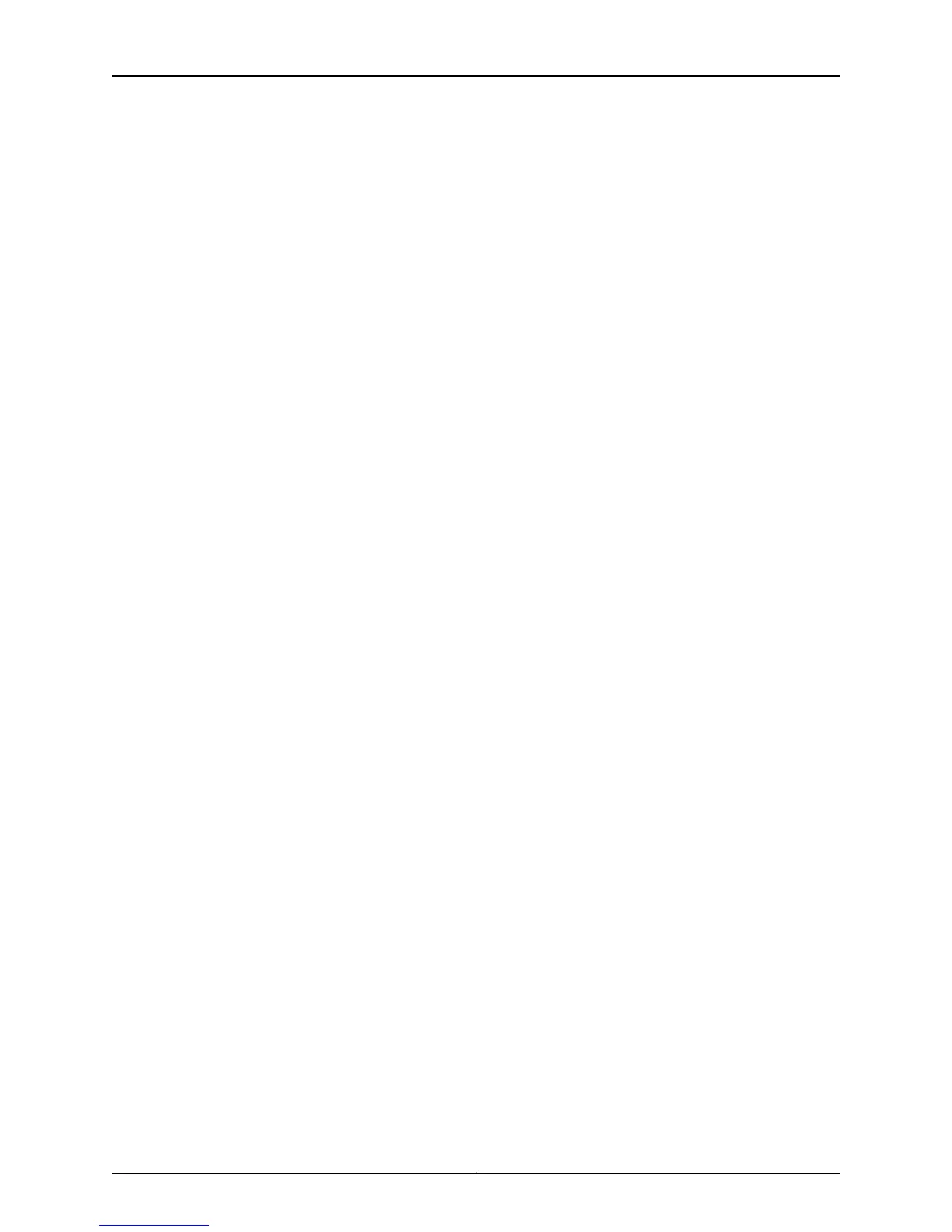Junos OS CLI
connecting locally...........................................................77
connecting remotely......................................................77
L
laptop See management device
laser safety guidelines..........................................................118
LED
front panel.........................................................................13
port.......................................................................................13
SYNC....................................................................................31
TX/RX..................................................................................31
LEDs
safety warnings..............................................................118
LINK/ACTIVE LED....................................................................15
local connection to the console port...............................77
M
maintenance guidelines
warnings............................................................................121
management device
connecting to J-Web.....................................................75
modem commands
at device end....................................................................79
at remote end...................................................................81
modem connection to console port
configuring modem at services gateway
end...................................................................................79
configuring modem at user end................................81
connecting modem to device...................................80
overview.............................................................................77
N
network..........................................................................................3
notice icons.................................................................................xi
P
parentheses, in syntax descriptions................................xiii
parts list......................................................................................49
PC See management device
pinouts......................................................................................138
RJ-45.........................................................................136, 137
port settings..............................................................................79
power
shutdown............................................................................71
Power LED..................................................................................13
monitoring........................................................................98
status.................................................................................101
power supply
connecting........................................................................67
maintenance...................................................................95
power system
monitoring........................................................................101
requirements..................................................................132
specifications ................................................................132
protection cover.......................................................................22
R
rack
installing............................................................................58
rack installation
preparing...........................................................................53
rack mount
preparing...........................................................................53
radio frequency interference.............................................132
remote connection to console port
configuring modem at services gateway
end...................................................................................79
configuring modem at user end................................81
connecting modem to device...................................80
overview.............................................................................77
requirements
airflow clearance............................................................42
cabinet airflow................................................................40
cabinet size......................................................................40
electrical............................................................................43
geographical area...........................................................41
hardware maintenance...............................................42
power..................................................................................43
rack size..............................................................................41
rack strength.....................................................................41
spacing mounting brackets.........................................41
rescue configuration............................................................102
Reset Config button
CLI commands..............................................................103
set chassis commands..............................................103
using..................................................................................102
return
component.....................................................................139
services gateway..........................................................139
RJ-11 connector pinouts......................................................138
RJ-45 pinouts
console port....................................................................137
Ethernet port..................................................................136
RJ-45 to DB-9 serial port adapter
chassis console port.....................................................80
149Copyright © 2013, Juniper Networks, Inc.
Index
