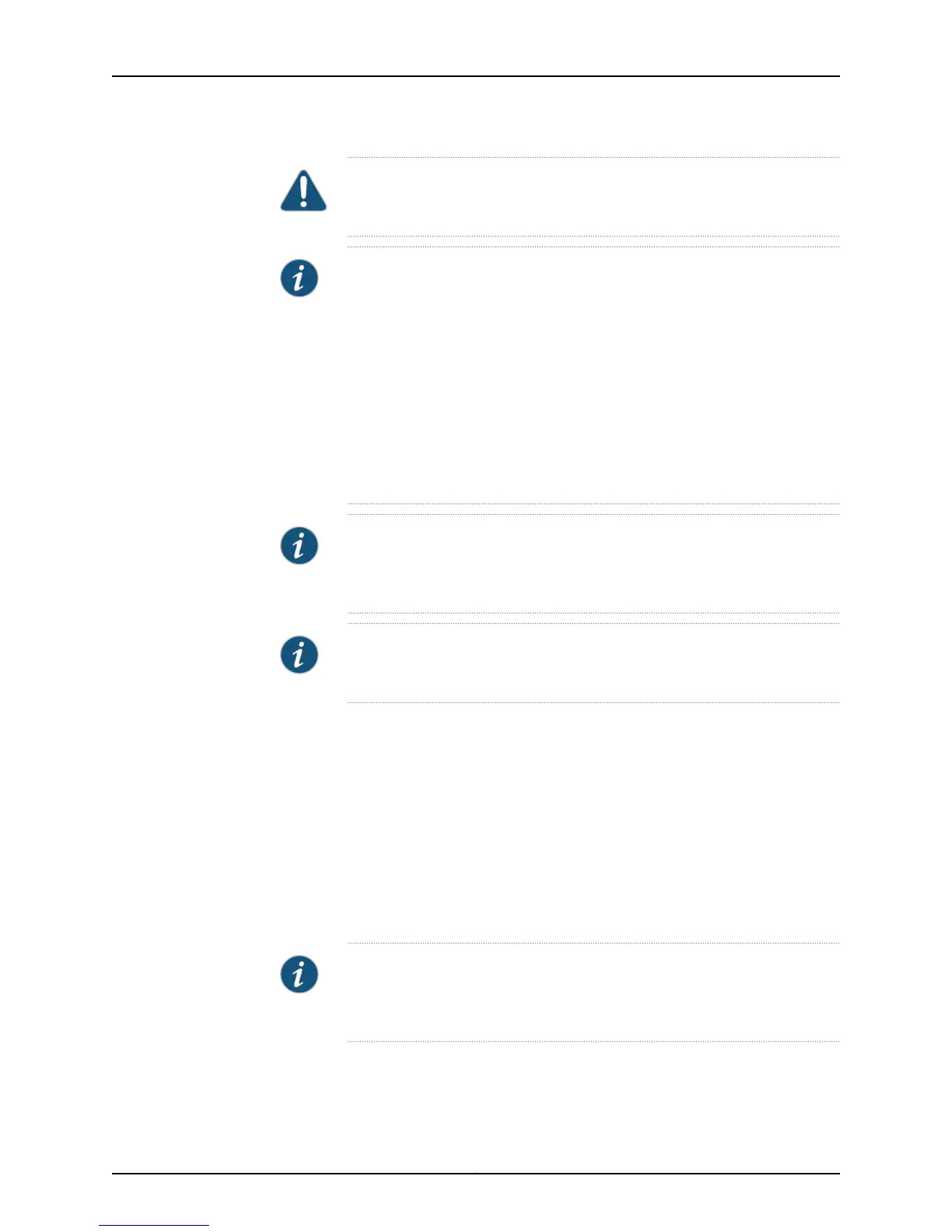CAUTION: Forced shutdown can result in data loss and corruption of the file
system.
NOTE: To remove power completely from the device, unplug the AC power
cord or switch off the power source.
After powering off a power supply, wait at least 10 seconds before turning it
back on. After powering on a power supply, wait at least 10 seconds before
turning it off.
The Power button on the services gateway is a standby power switch.
If you press the Power button to power off the device when it is still connected
to a power source, 12-V power will still be available in the chassis and the
device will be fully powered off.
NOTE: When you are powering off the device, the system displays the
following message: Turning the system power off. You can now safely remove
the power cable to completely disconnect the power from the device.
NOTE: You can use the request system reboot command toschedule a reboot
of the services gateway.
For more information about halting, powering off, or rebooting the services gateway using
the CLI, see the following topics:
•
Initial Configuration for Security Devices
•
Monitoring and Troubleshooting for Security Devices
Resetting the SRX110 Services Gateway
The Reset Config button on the front panel of the services gateway can be used to remove
the current configuration and reset the device to the default (factory) configuration. The
button is recessed in the front panel to prevent it from being pressed accidentally.
NOTE: Pressing and holding the Reset Config button for 15 seconds or more
deletes all configurations on the device and loads and commits the default
(factory) configuration.
Copyright © 2013, Juniper Networks, Inc.72
SRX110 Services Gateway Hardware Guide