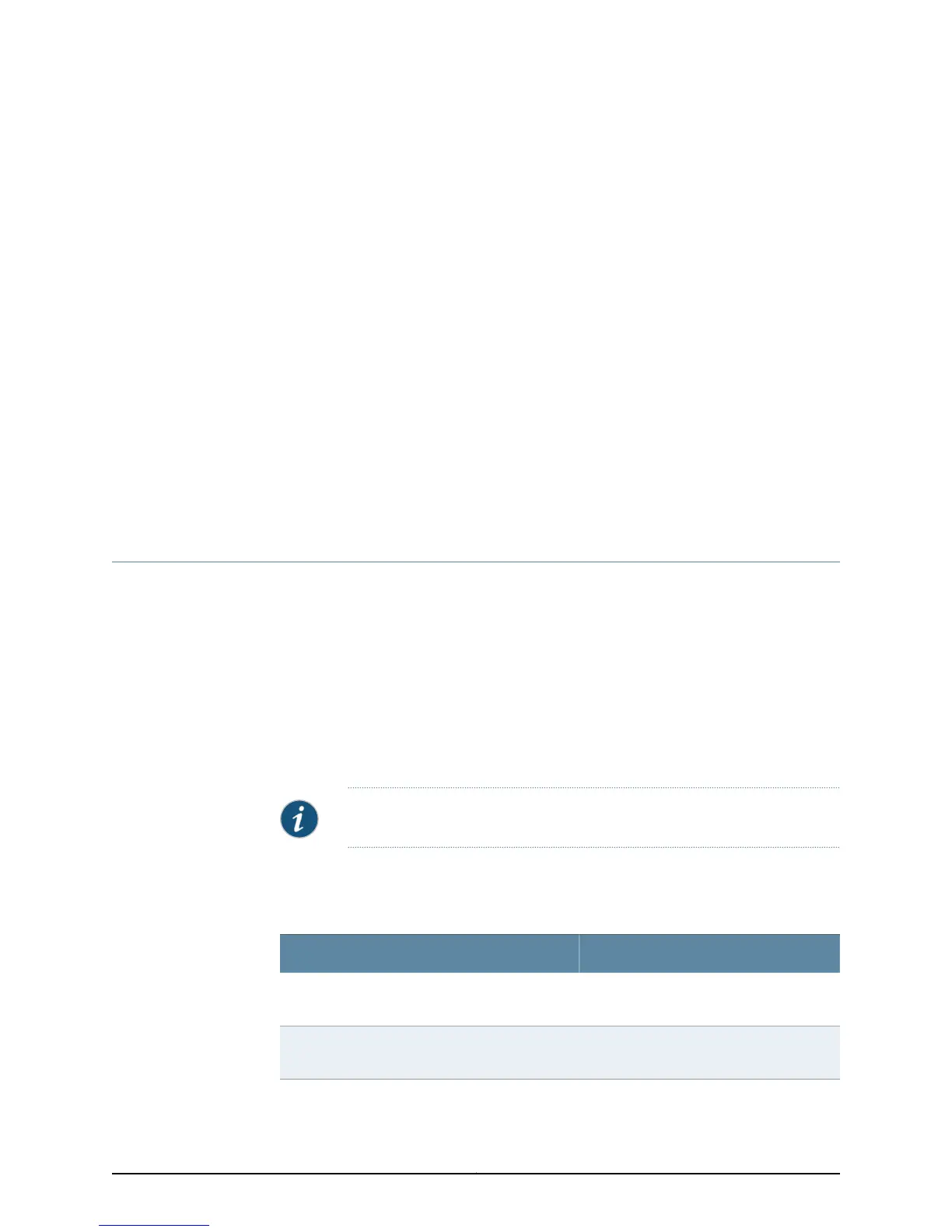CHAPTER 9
Preparing the SRX110 Services Gateway
for Installation
This chapter includes the following topic:
•
Preparing the SRX110 Services Gateway for Rack-Mount, Desk-Mount, and Wall-Mount
Installation on page 53
Preparing the SRX110 Services Gateway for Rack-Mount, Desk-Mount, and Wall-Mount
Installation
This topic includes the following sections:
•
Preparing the SRX110 Services Gateway for Rack-Mount Installation on page 53
•
Preparing the SRX110 Services Gateway for Desk-Mount Installation on page 54
•
Preparing the SRX110 Services Gateway for Wall-Mount Installation on page 55
Preparing the SRX110 Services Gateway for Rack-Mount Installation
You can mount an SRX110 Services Gateway on 4-post (telco) racks, enclosed cabinets,
and open-frame racks.
NOTE: The SRX110 Services Gateway cannot be center-mounted in a rack.
Table 26 on page 53 lists the tasks you need to perform before installing the device.
Table 26: SRX110 Services Gateway Preinstallation Checklist for
Rack-Mount Installation
Additional InformationTask
“Site Preparation Checklist for the SRX110
Services Gateway” on page 37
Verify that the site meets the requirements.
“SRX110 Services Gateway Rack
Requirements” on page 41
Verify that the racks or cabinets meet the specific
requirements.
53Copyright © 2013, Juniper Networks, Inc.
