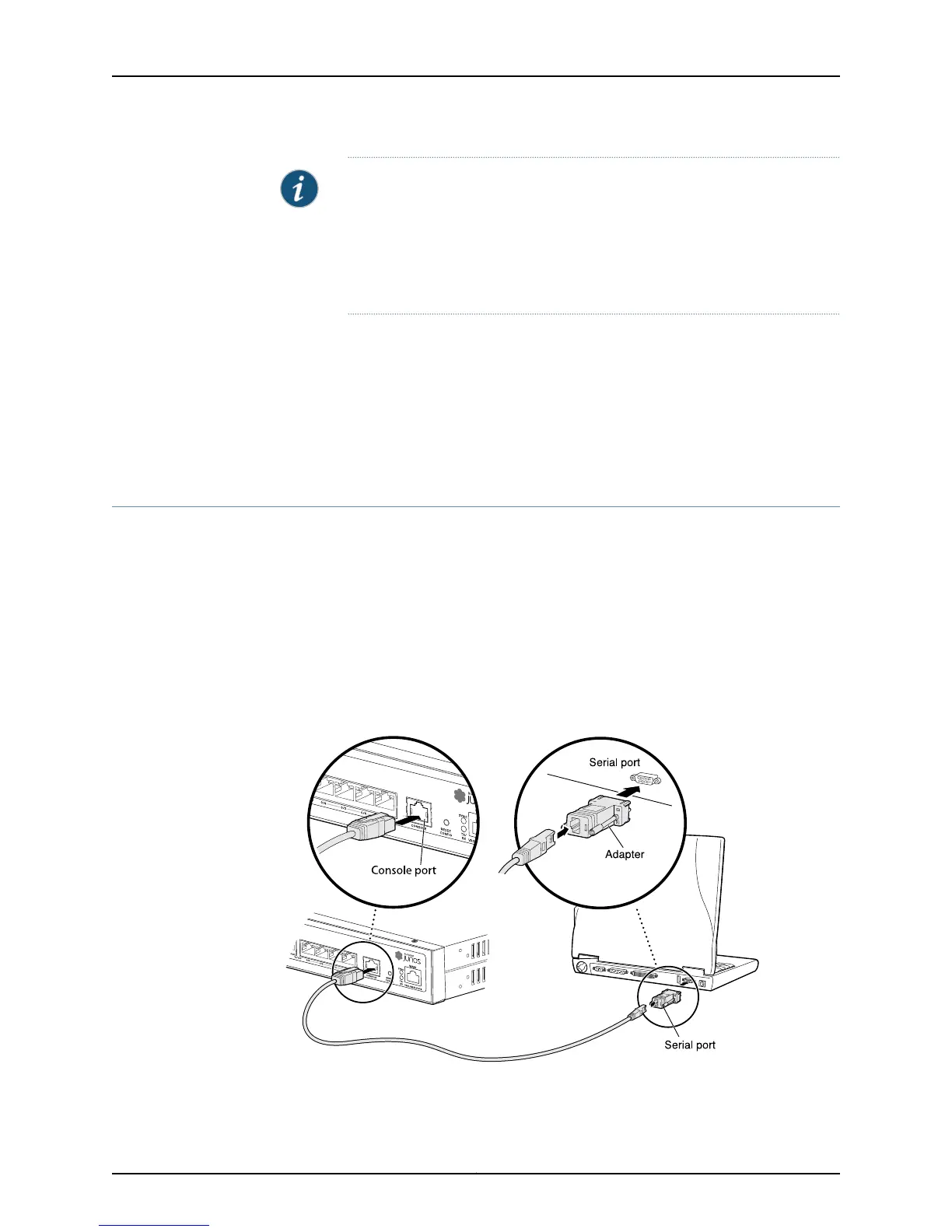NOTE: You must manually configure the IP address for the management
port you are using before you save your initial configuration. When you save
the configuration forthe first time, you will lose the connection to the services
gateway if you have not manually configured the IP address. If you lose the
connection through the management interface, you must connect through
the Console port.
Related
Documentation
Performing Initial Software Configuration on the SRX110 Services Gateway Using the
CLI on page 86
•
• Connecting the Services Gateway to the CLI Locally on page 77
• SRX110 Services Gateway Software Configuration Overview on page 83
• SRX110 Services Gateway Secure Web Access Overview on page 92
Connecting the SRX110 Services Gateway to the CLI
This topic includes the following sections:
•
Connecting the Services Gateway to the CLI Locally on page 77
•
Connecting the SRX110 Services Gateway to the CLI Remotely on page 79
Connecting the Services Gateway to the CLI Locally
If you plan to use the command-line interface (CLI) to configure the SRX110 Services
Gateway, you must connect through the Console port, as shown in Figure 26 on page 77.
Figure 26: Connecting to the Console Port on an SRX110 Services Gateway
77Copyright © 2013, Juniper Networks, Inc.
Chapter 13: Connecting the SRX110 Services Gateway to Management Devices