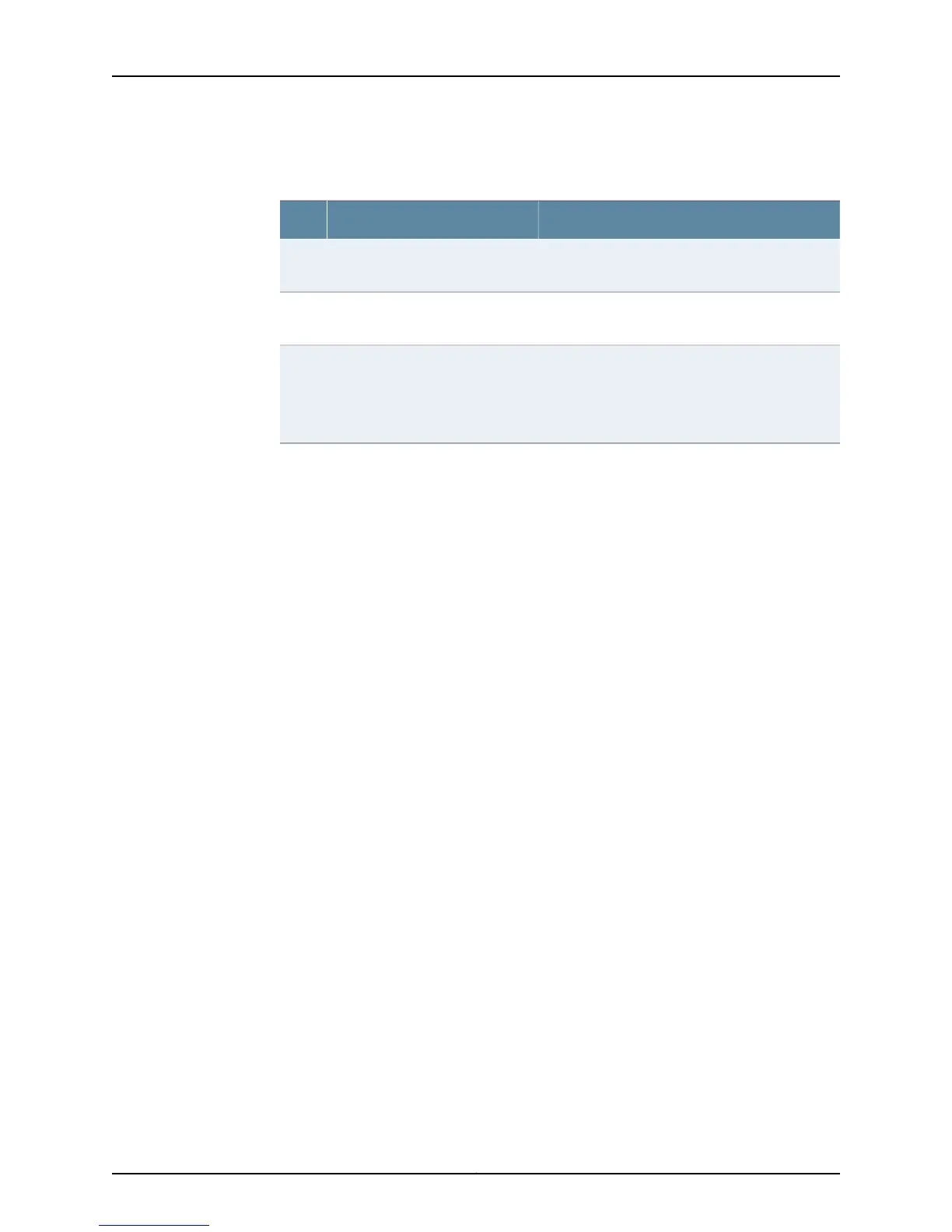Table 22: Installation Procedure for the SRX110 Services
Gateway (continued)
Additional InformationTaskStep
“Connecting and Organizing the SRX110 Services
Gateway Interface Cables” on page 68
Connect cables to external devices.6
“Grounding the SRX110 Services Gateway” on
page 69
Connect the grounding cables.7
“Powering On the SRX110 Services Gateway” on
page 71
“Powering Off the SRX110 Services Gateway” on
page 71
Power on the services gateway.8
Related
Documentation
• Unpacking the SRX110 Services Gateway on page 49
• General Site Guidelines for Installing the SRX110 Services Gateway on page 40
• Preparing the SRX110 Services Gateway for Rack-Mount, Desk-Mount, and Wall-Mount
Installation on page 53
Copyright © 2013, Juniper Networks, Inc.46
SRX110 Services Gateway Hardware Guide
