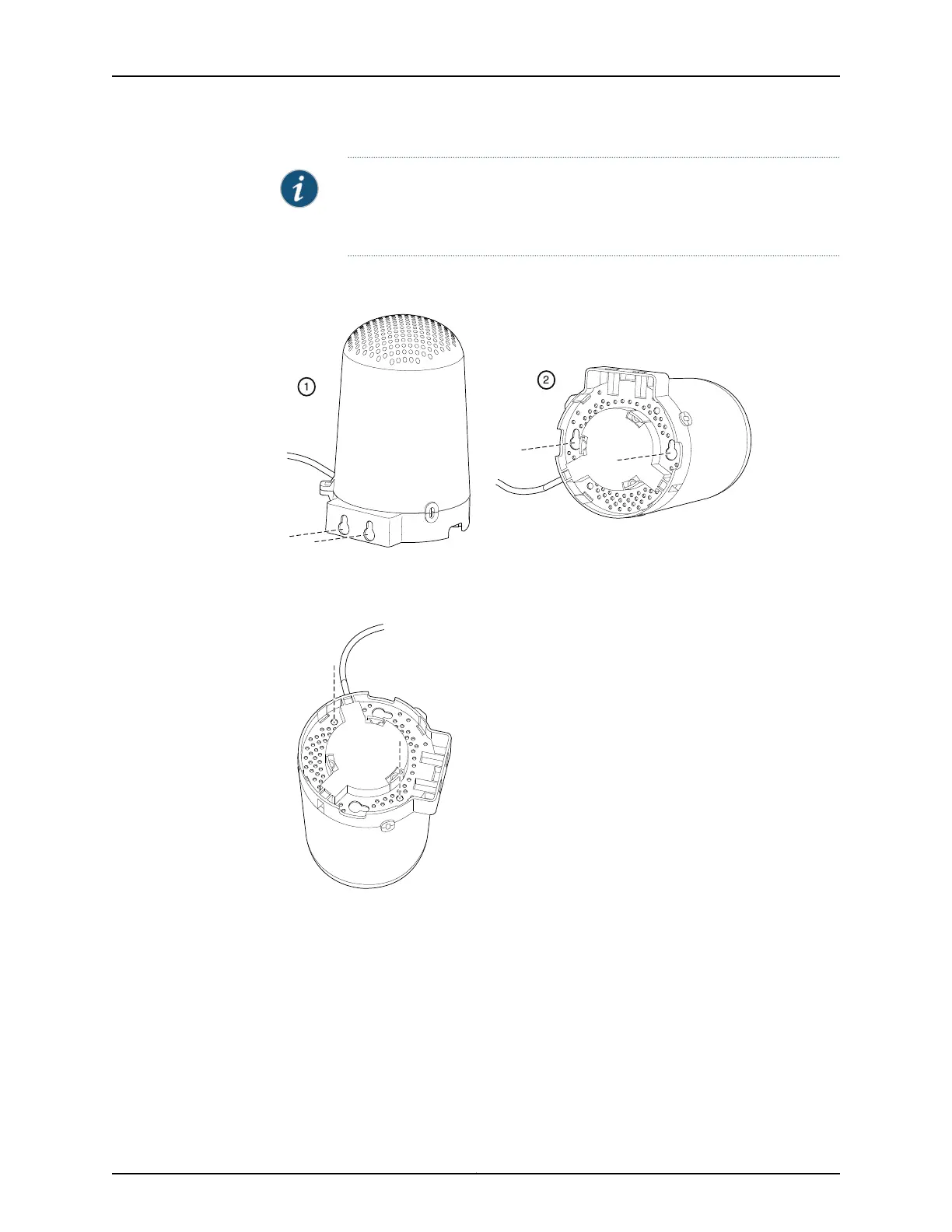NOTE: You can wall-mount the modem using keyholes as shown in Figure
24 on page 100 or ceiling mount the USB protection cover using screw holes
as shown in Figure 25 on page 100.
Figure 24: 3G USB Modem Wall Installation—Attaching the USB Protection
Cover
Figure 25: 3G USB Modem Ceiling Installation—Attaching the USB
Protection Cover
Related
Documentation
• SRX110 Services Gateway 3G USB Modem Overview on page 19
• SRX110 Services Gateway 3G-WAN USB Port Physical Specifications on page 22
• Configuring the 3G USB Modem on the SRX110 Services Gateway on page 22
Copyright © 2012, Juniper Networks, Inc.100
SRX110 Services Gateway Hardware
