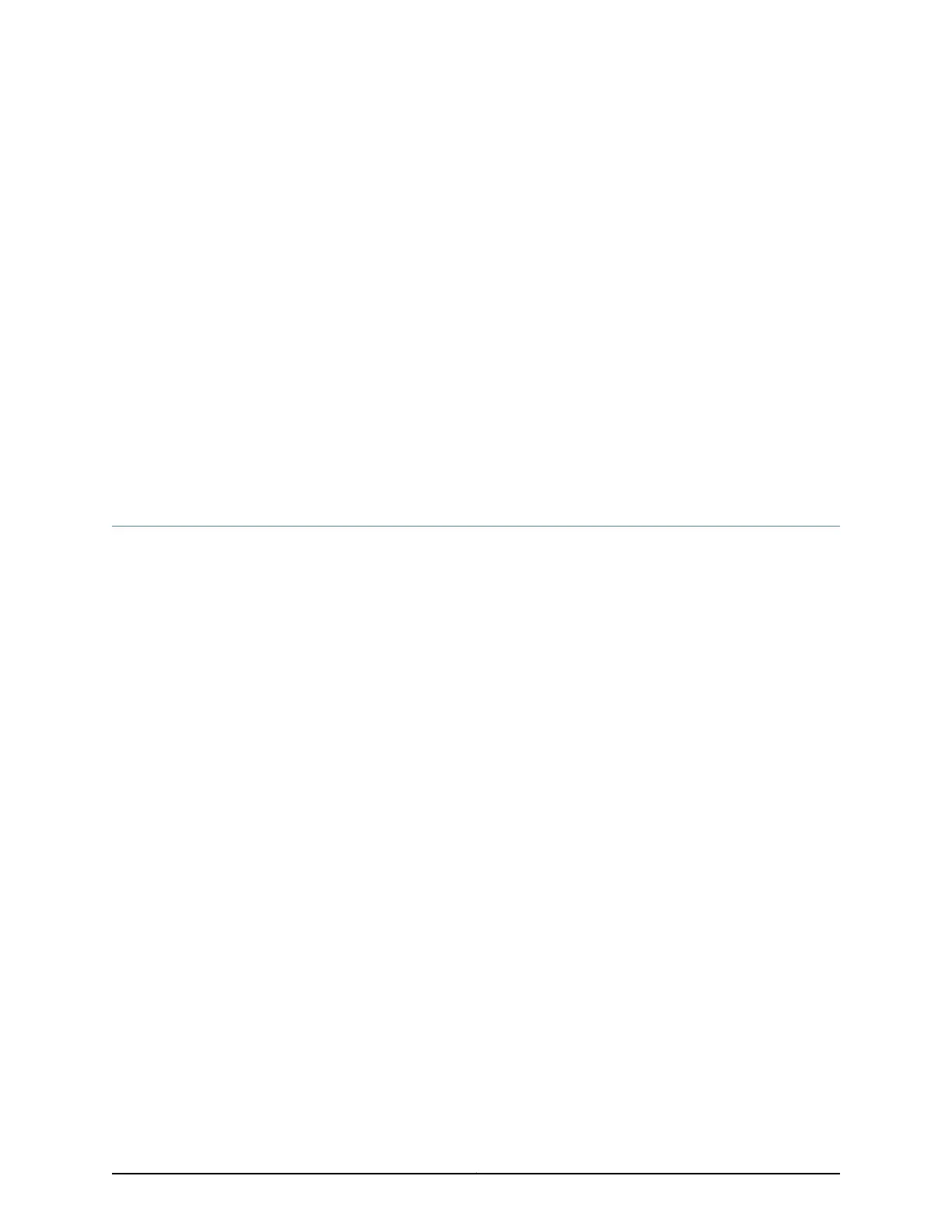CHAPTER 20
Monitoring Hardware Components
•
Monitoring the SRX110 Services Gateway Chassis Using the CLI on page 139
•
Monitoring the SRX110 Services Gateway Components Using LEDs on page 140
•
Monitoring the SRX110 Services Gateway Using Chassis Alarm Conditions on page 142
•
Monitoring the SRX110 Services Gateway Power System on page 144
Monitoring the SRX110 Services Gateway Chassis Using the CLI
You can monitor alarms to troubleshoot hardware problems on a services gateway. The
chassis properties include the status of active chassis alarms and environment
measurements on the device.
To view these chassis properties, select Monitor in the J-Web interface, or enter the
following CLI show commands:
•
show chassis hardware
•
show chassis hardware detail
•
show chassis environment
•
show chassis fpc
•
show chassis alarms
Examples
The following examples provide the sample output of commands:
For SRX110 Services Gateway (SRX110H-VA)
user@host >show chassis hardware
Hardware inventory:
Item Version Part number Serial number Description
Chassis AX0021AF0037 SRX110h-va
Routing Engine REV 01 650-035910 AX0021AF0037 RE-SRX110H-VA
FPC 0 FPC
PIC 0 8x FE Base PIC
FPC 1 FPC
PIC 0 Internal VDSL2/ADSL-POTS
Power Supply 0
139Copyright © 2012, Juniper Networks, Inc.
