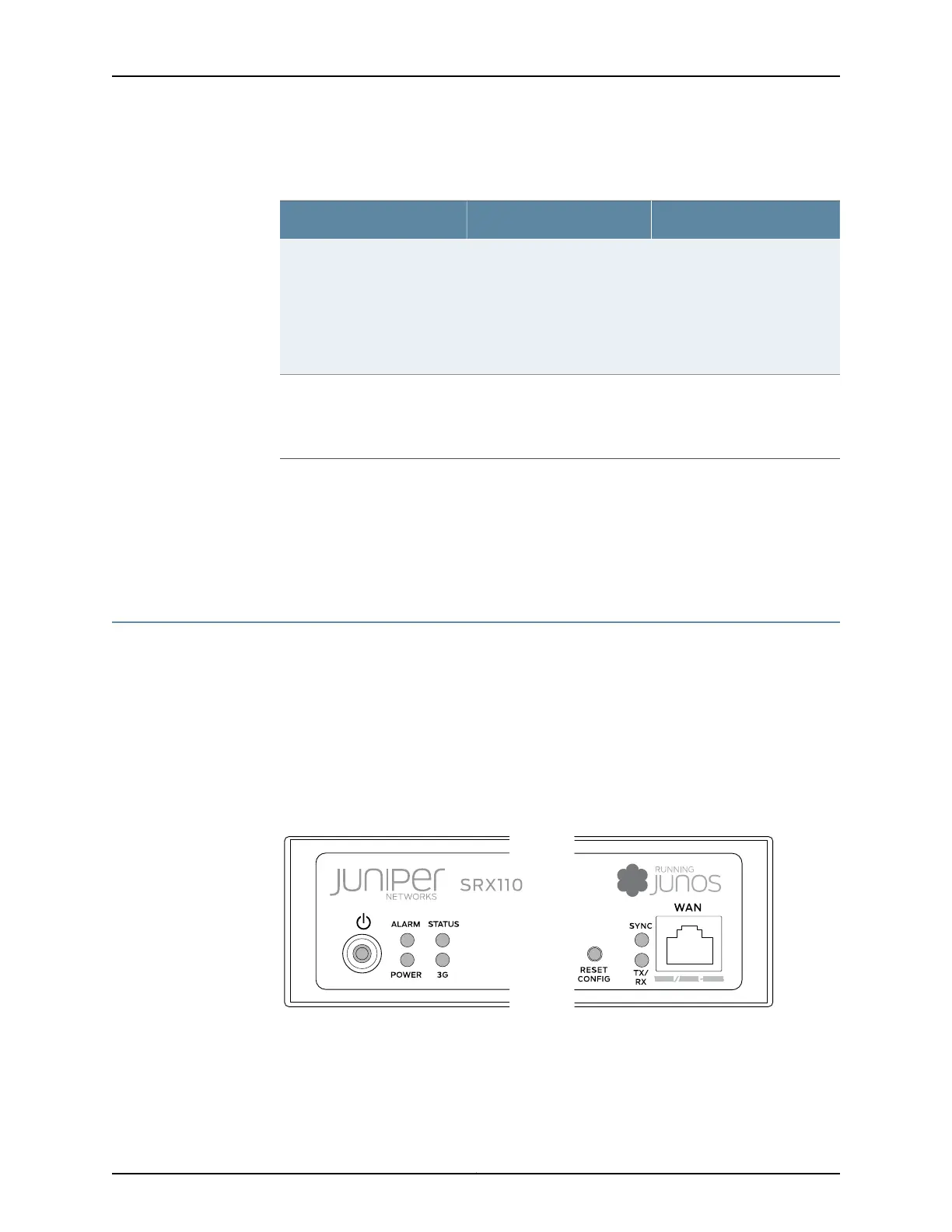Table 8: SRX110 Services Gateway Built-In Hardware
Interfaces (continued)
DescriptionSpecificationInterface
The VDSL2 port can be used to
provide LAN and WAN
functionality, along with
connectivity to various media
types.
The VDSL2 port:
•
Consists of one port
•
Uses an RJ-11 connector for
VDSL/ADSL-POTS
•
Uses an RJ-45 connector for
VDSL/ADSL-ISDN
Integrated VDSL2 interface
The 3G USB modem provides
wireless connectivity.
The 3G-WAN USB port on the
rear side uses a USB modem
extension cable to support the
external 3G USB modem.
3G USB modem
Related
Documentation
SRX110 Services Gateway Specifications on page 7•
• SRX110 Services Gateway Front Panel and Back Panel Views with 3G and Integrated
VDSL2 on page 9
• SRX110 Services Gateway LEDs on page 13
SRX110 Services Gateway LEDs
This topic includes the following sections:
•
SRX110 Services Gateway Front Panel LEDs on page 13
•
SRX110 Services Gateway Ethernet Port LEDs on page 15
SRX110 Services Gateway Front Panel LEDs
Figure 6 on page 13 shows the SRX110 Services Gateway Front Panel LEDs.
Figure 6: SRX110 Services Gateway Front Panel LEDs
Table 9 on page 14 lists the LED indicators on the SRX110 Services Gateway front panel.
13Copyright © 2012, Juniper Networks, Inc.
Chapter 2: Hardware Components and Specifications
