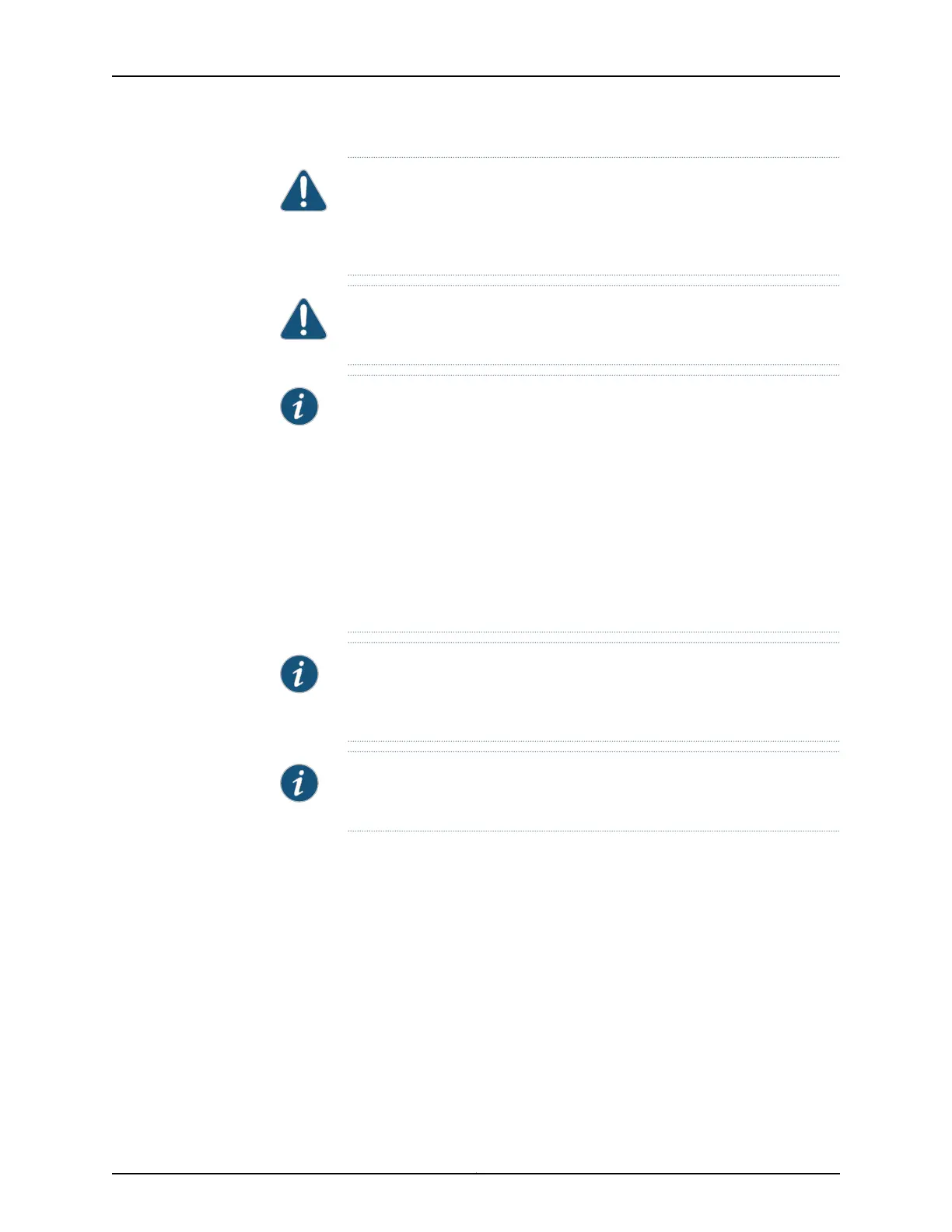CAUTION: Use the graceful shutdown method to halt, power off, or reboot
the services gateway. Use the forced shutdown method as a last resort to
recover the services gateway if the services gateway operating system is not
responding to the graceful shutdown method.
CAUTION: Forced shutdown can result in data loss and corruption of the file
system.
NOTE: To remove power completely from the device, unplug the AC power
cord or switch off the power source.
After powering off a power supply, wait at least 10 seconds before turning it
back on. After powering on a power supply, wait at least 10 seconds before
turning it off.
The Power button on the services gateway is a standby power switch.
If you press the Power buttonto power off the device when it is still connected
to a power source, 12-V power will still be available in the chassis and the
device will be fully powered off.
NOTE: When you are powering off the device, the system displays the
following message: Turning the system power off. You can now safely remove
the power cable to completely disconnect the power from the device.
NOTE: You can use the request system reboot command to schedulea reboot
of the services gateway.
For more information about halting, powering off, or rebooting the services gateway using
the command-line interface (CLI), see the following guides:
•
Junos OS Initial Configuration Guide for Security Devices
•
Junos OS Monitoring and Troubleshooting Guide for Security Devices
Related
Documentation
Powering On the SRX110 Services Gateway on page 105•
• Resetting the SRX110 Services Gateway on page 107
• Connecting the SRX110 Services Gateway to the Power Supply on page 101
• Grounding the SRX110 Services Gateway on page 103
• Using the Reset Config Button on the SRX110 Services Gateway on page 145
Copyright © 2012, Juniper Networks, Inc.106
SRX110 Services Gateway Hardware