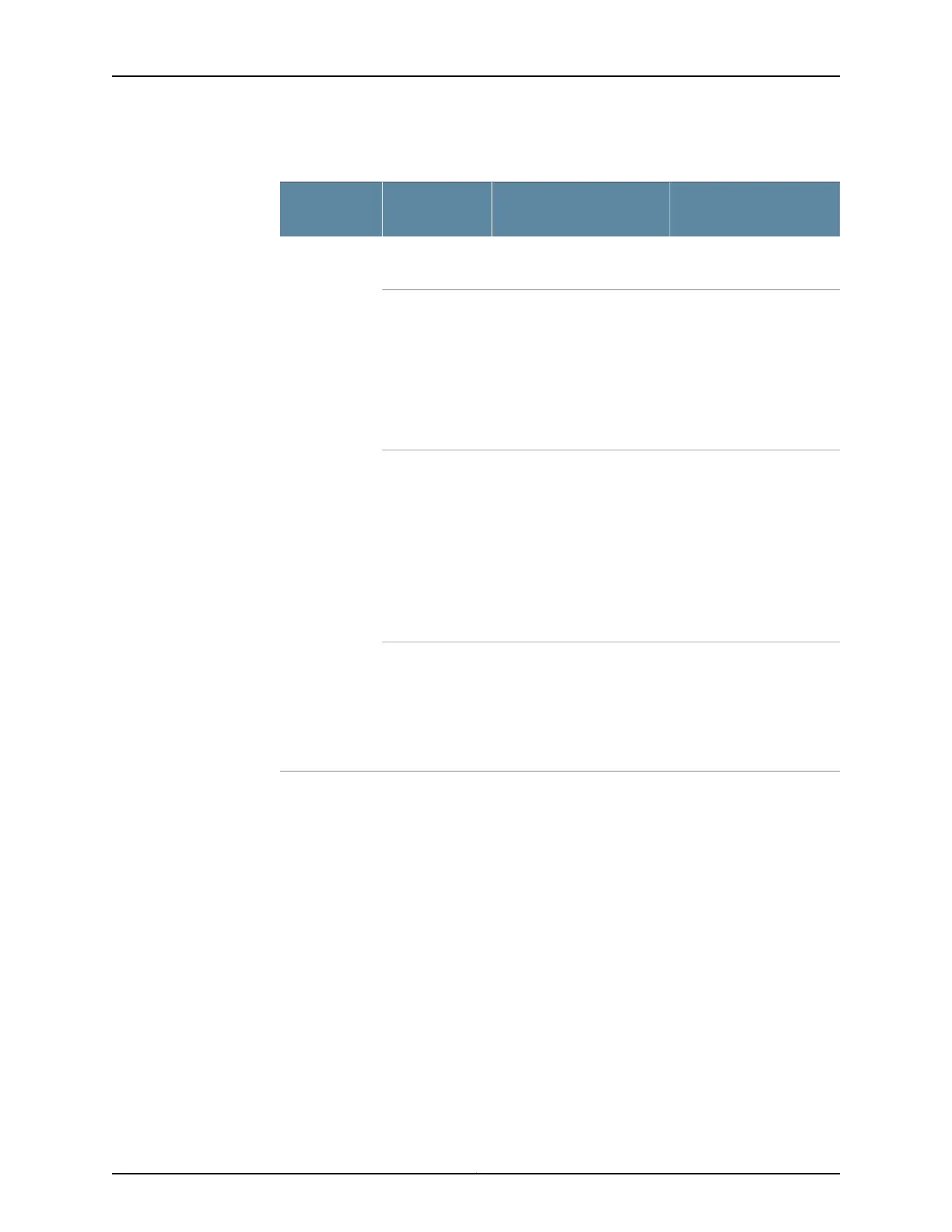Table 47: Component LEDs on the Services Gateway (continued)
Possible Causes and
Corrective ActionsMeaningStateLED
Normal condition. No action
is required.
Indicates that the device is
functioning normally.
Green
Alarm LED
A critical alarm indicates a
critical situation on the
gateway that requires
immediate action.
See “Monitoring the SRX110
Services Gateway Using
Chassis Alarm Conditions”
on page 142.
The device indicates a critical
alarm.
Red
A major alarm requires
monitoring or maintenance.
If left unchecked, it might
cause an interruption in
service or degradation in
performance.
See “Monitoring the SRX110
Services Gateway Using
Chassis Alarm Conditions”
on page 142.
The device indicates a major
alarm.
Amber
Normal condition. No action
is required.
The device is starting up.
NOTE: When the system is
up and running, if the Alarm
LED is off, it indicates that no
alarms are present on the
device.
Off
141Copyright © 2012, Juniper Networks, Inc.
Chapter 20: Monitoring Hardware Components