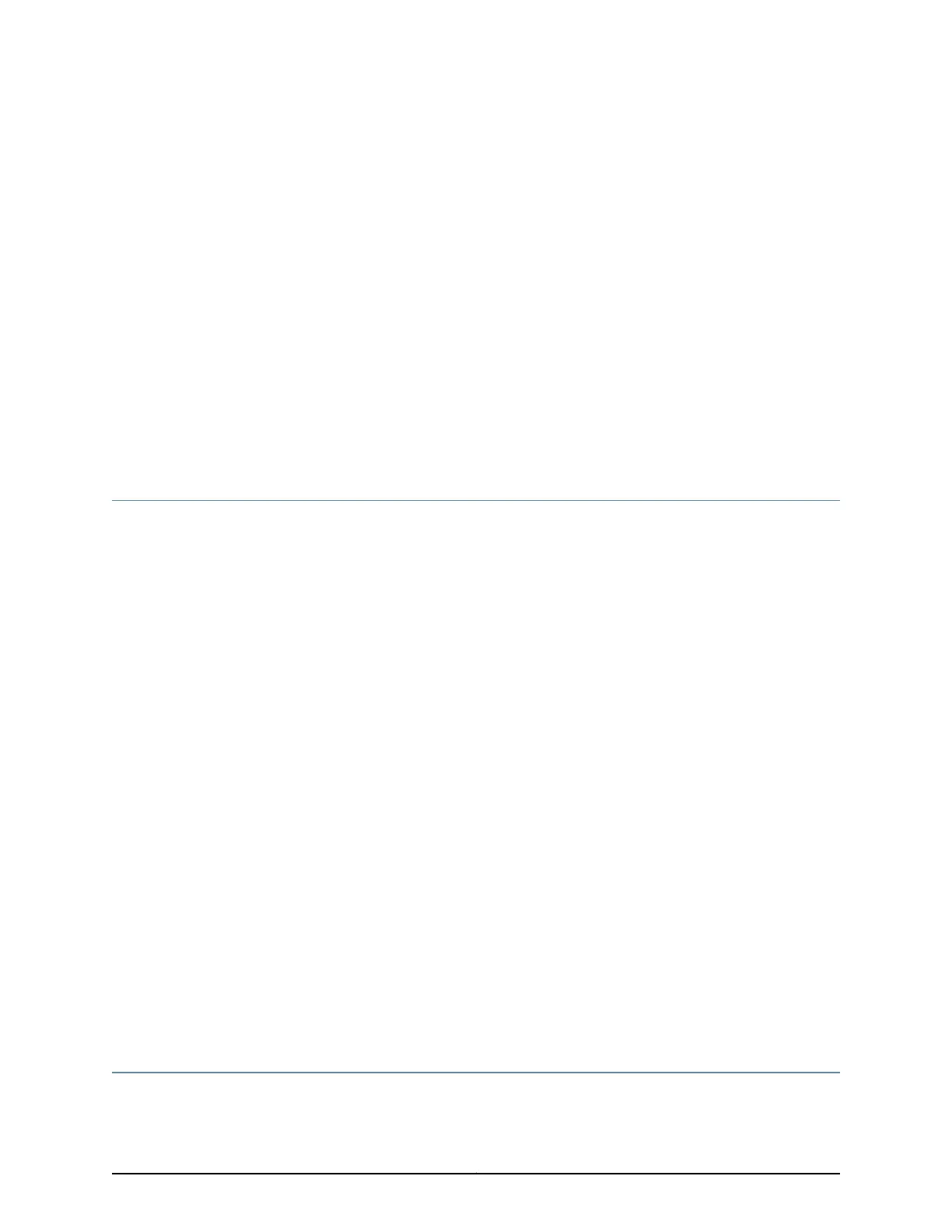CHAPTER 11
Installation Overview
•
SRX345 Services Gateway Installation Overview on page 43
•
Required Tools and Parts for Installing the SRX345 Services Gateway on page 43
•
SRX345 Services Gateway Autoinstallation Overview on page 44
SRX345 Services Gateway Installation Overview
After you have prepared the site for installation and unpacked the SRX345 Services
Gateway, you are ready to install the device. It is important to proceed through the
installation process in the following order:
1. Review the safety guidelines explained in “General Electrical Safety Guidelines and
Warnings” on page 131.
2. Prepare the services gateway for installation as described in “Preparing the SRX345
Services Gateway for Rack-Mount Installation” on page 49.
3. Install the services gateway as described in “Installing the SRX345 Services Gateway
into a Rack” on page 51.
4. Connect cables to external devices.
5. Connect the grounding cable as described in “Connecting the SRX345 Services
Gateway Grounding Cable” on page 56.
6. Power on the services gateway as described in “Powering On the SRX345 Services
Gateway” on page 64.
Related
Documentation
Required Tools and Parts for Installing the SRX345 Services Gateway on page 43•
• SRX345 Services Gateway Autoinstallation Overview on page 44
Required Tools and Parts for Installing the SRX345 Services Gateway
To install the services gateway, you need the following tools and parts:
43Copyright © 2017, Juniper Networks, Inc.
