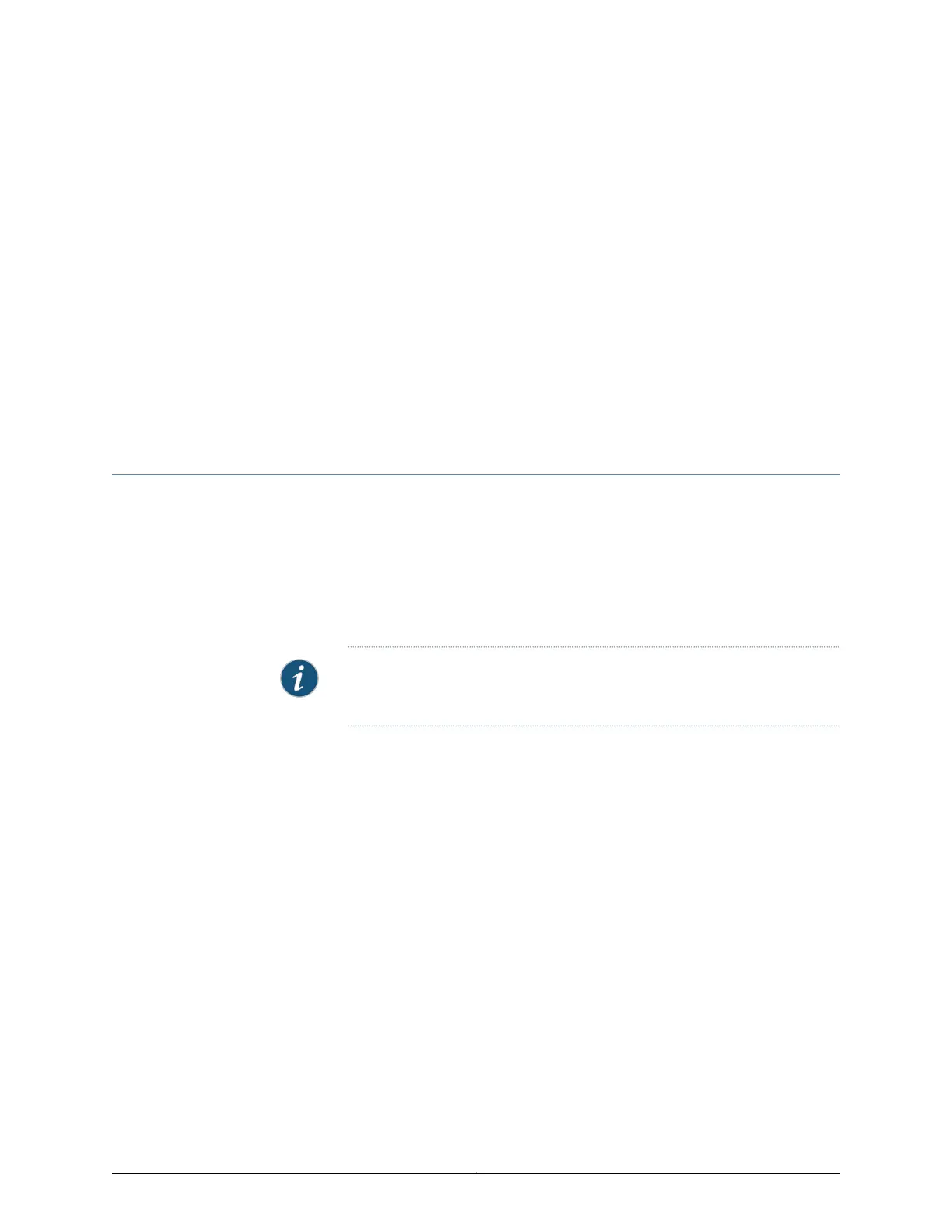CHAPTER 12
Unpacking the SRX345 Services Gateway
•
Unpacking the SRX345 Services Gateway on page 45
•
Verifying Parts Received with the SRX345 Services Gateway on page 46
Unpacking the SRX345 Services Gateway
Ensure that you have the following parts and tools available:
•
Phillips (+) screwdriver, number 2
•
Blank panels to cover any slots not occupied by a component
The SRX345 Services Gateway is shipped in a cardboard carton and secured with foam
packing material. The carton also contains an accessory box and quick start instructions.
NOTE: The services gateway is maximally protected inside the cardboard
carton. Do not unpack it until you are ready to begin installation.
To unpack the SRX345 Services Gateway:
1. Move the cardboard carton to a staging area as close to the installation site as possible,
where you have enough room to remove the components from the chassis.
2. Position the cardboard carton with the arrows pointing up.
3. Carefully open the top of the cardboard carton.
4. Remove the foam covering the top of the services gateway.
5. Remove the accessory box.
6. Verify the parts received against the lists in “Verifying Parts Received with the SRX345
Services Gateway” on page 46.
45Copyright © 2017, Juniper Networks, Inc.
