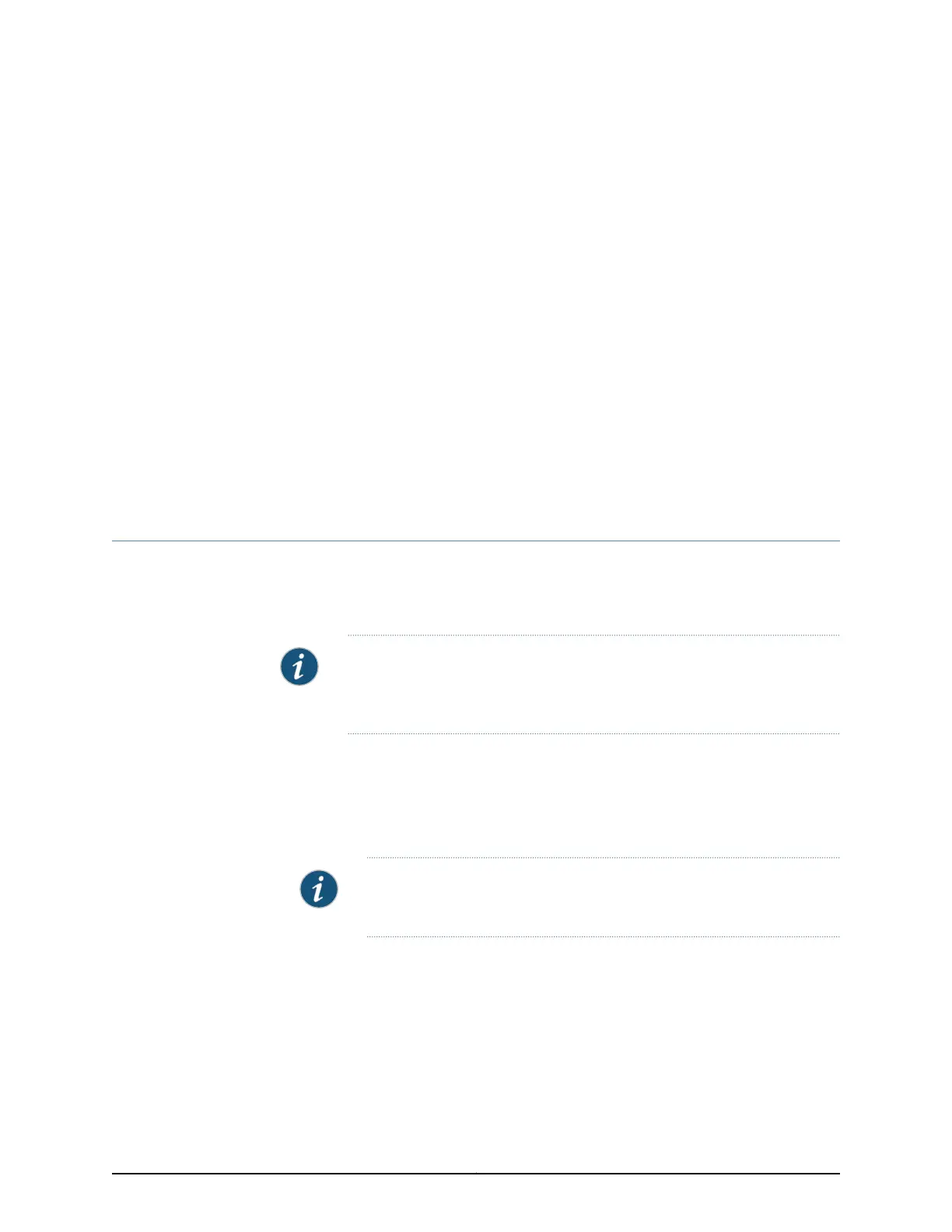CHAPTER 17
Providing Power to the SRX345 Services
Gateway
•
Connecting the SRX345 Services Gateway to an AC Power Supply on page 63
•
Powering On the SRX345 Services Gateway on page 64
•
Powering Off the SRX345 Services Gateway on page 65
Connecting the SRX345 Services Gateway to an AC Power Supply
You connect AC power to the services gateway by attaching a power cord from the AC
power source to the AC appliance inlet locatedon the power supply faceplate. To connect
the device to the power supply:
NOTE: The services gateway must be connected to earth ground during
normal operation. The protective earthing terminal on the side of the chassis
is provided to connect the services gateway to ground.
1. Attach an electrostatic discharge (ESD) grounding strap to your bare wrist, and connect
the other end of the ESD strap to the ESD point on the rack.
2. Insert the appliance coupler end of the power cord into the appliance inlet on the
power supply faceplate.
NOTE: We strongly recommend that you use only the 3-prong power cord
supplied with your services gateway.
3. Insert the power cord plug into an external AC power source receptacle as shown in
Figure 13 on page 64. Verify that the power cord does not block the air exhaust and
access to services gateway components or drape where people could trip on it.
63Copyright © 2017, Juniper Networks, Inc.
