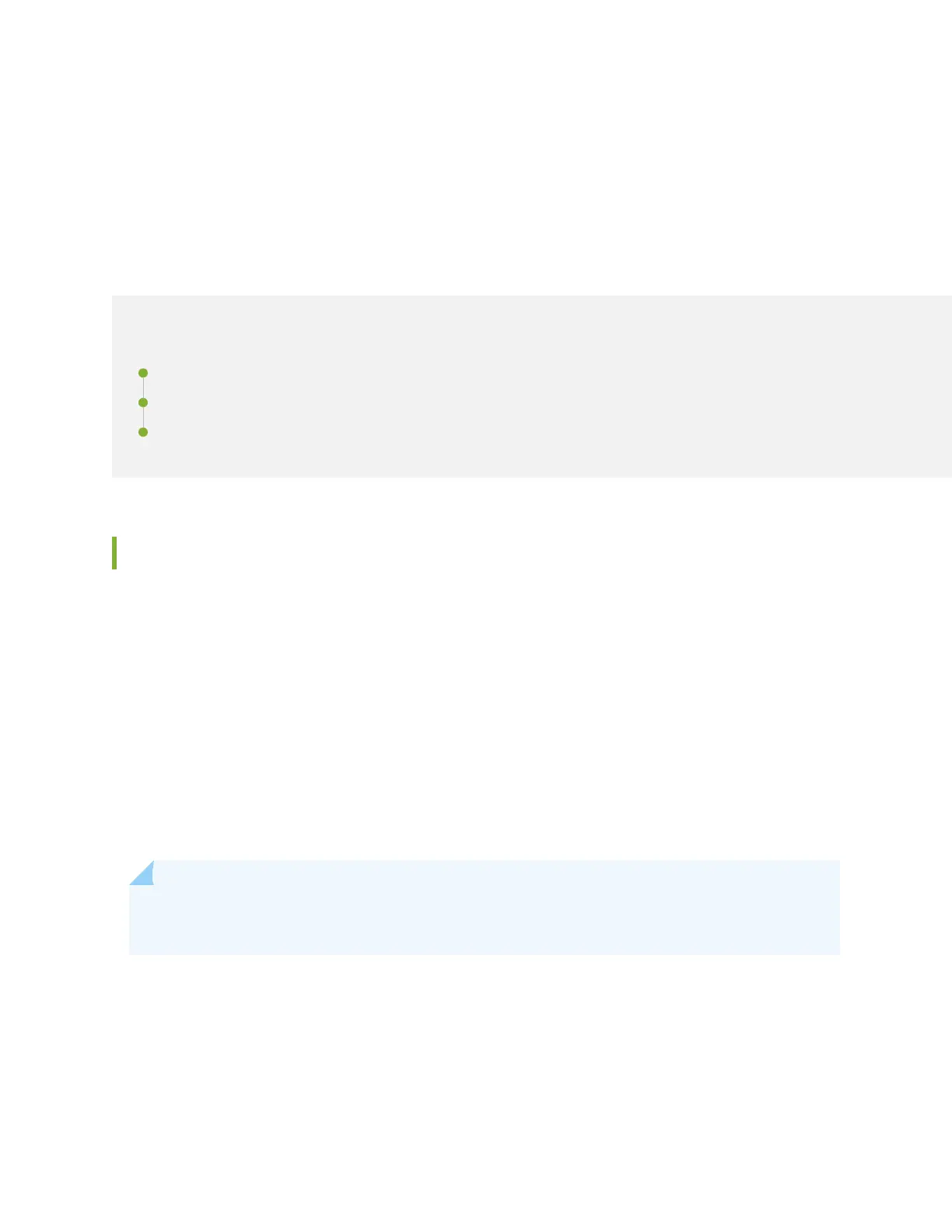CHAPTER 8
Handling and Storing SRX5400, SRX5600, and
SRX5800 Firewall Cards
IN THIS CHAPTER
SRX5400, SRX5600, and SRX5800 Firewall Card Terminology | 101
Handling an SRX5400, SRX5600, or SRX5800 Firewall Card | 102
Storing an SRX5600, SRX5600, or SRX5800 Firewall Card | 104
SRX5400, SRX5600, and SRX5800 Firewall Card Terminology
Regardless of orientaon, this informaon uses the same terms for all four edges of the card (see Figure
48 on page 102):
• Faceplate—Edge of the card that has connectors to which you connect cables or sockets in which you
insert SFP or XFP transceivers.
• Connector edge—Edge opposite the faceplate; this edge has the connectors that aach to the
midplane.
• Top edge—Edge at the top of the card when it is vercal.
• Boom edge—Edge at the boom of the card when it is vercal.
NOTE: This terminology applies to SPCs, IOCs, MPCs, and SCBs in addion to Roung Engines
and port modules.
101
